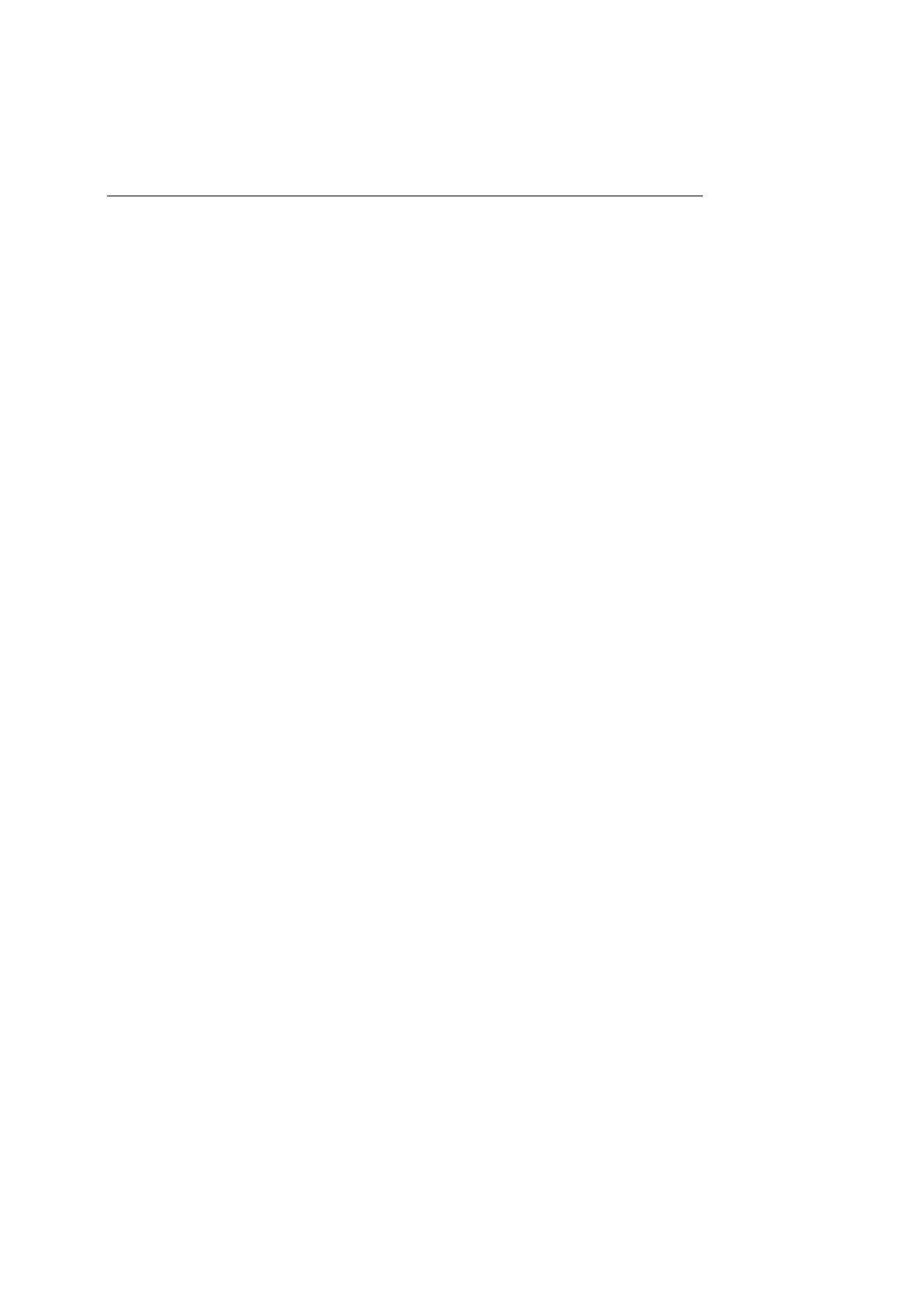Instructions for Use E - 1
Appendix E Advanced Feature Controls
Advanced Feature Controls Overview .............................................................. 3
eSieFusion Controls ........................................................................................... 3
eSie Touch Elasticity Imaging (EI) Selections.................................................. 4
Elasticity Measurement Tools ........................................................................ 4
Virtual Touch Controls ....................................................................................... 5
3-Scape and fourSight Imaging Controls ......................................................... 5
Selections for 3D and 4D Setup .................................................................... 5
Selections for 3D and 4D Imaging ................................................................. 6
Selections for 3D and 4D Visualization ........................................................ 11
3-Scape and fourSight Editing Controls ......................................................... 13
SieScape Controls ............................................................................................ 14
Speed Indicator ........................................................................................... 16
Contrast Agent Imaging Selections ................................................................ 16
Multi-Modality Review On-screen Controls .................................................... 18
Reference Images Screen ........................................................................... 21
Physiologic Function Controls ........................................................................ 21
Selections Used in the Stress Echo Feature .................................................. 22
Select Protocol Dialog Box .......................................................................... 22
Acquisition Selections .................................................................................. 22
Stress Echo Screen ..................................................................................... 23
Toolbar Buttons .................................................................................... 23
Select Mode Selections ........................................................................ 25
Review Mode Selections ...................................................................... 26
Wall Motion Scoring Mode Selections .................................................. 27
LV Mode Selections ............................................................................. 27
Indication Dialog Box ............................................................................ 28
Select Text to Insert Dialog Box ........................................................... 28
Maintenance Dialog Box....................................................................... 29
Protocol Editor Dialog Box .................................................................... 32
