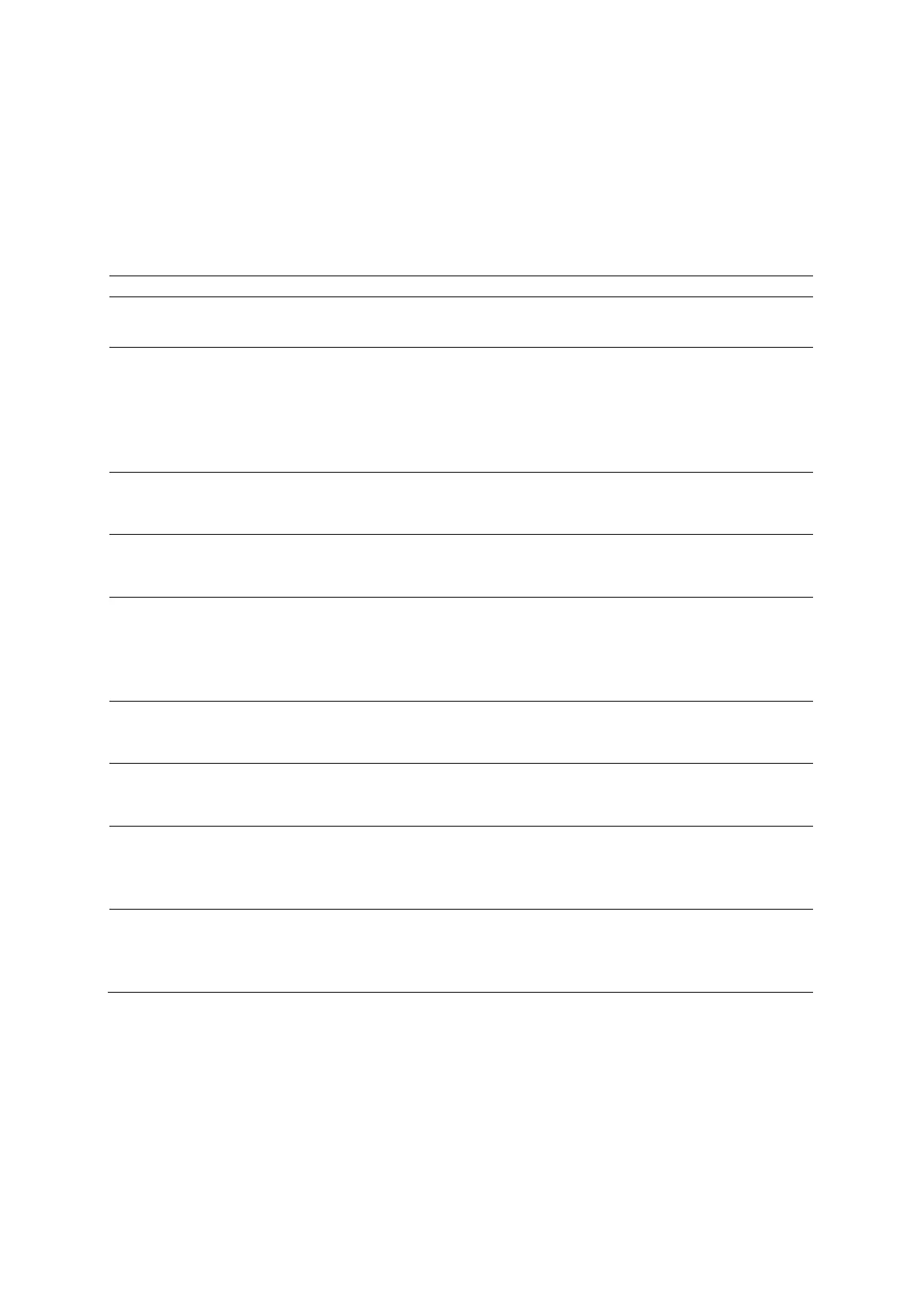Appendix E Advanced Feature Controls
Instructions for Use E - 5
Virtual Touch Controls
See also: For information about controls for this feature, refer to Chapter 10 in this manual.
3-Scape and fourSight Imaging Controls
Selections for 3D and 4D Setup
Selection Description
3D/4D Enables 3D or 4D setup.
Note: For systems without a touch screen, press 4D to activate 3D or 4D setup.
Scan Method Scan Method
Selects the scan method for volume acquisition.
Linear
Rocked
Auto Sweep
Length Scan Length
Selects the scan length for volume acquisition.
Available settings: transducer-dependent
Angle Scan Angle
Selects the scan angle for volume acquisition.
Available settings: transducer-dependent
Speed Scan Speed
Selects the scan speed for volume acquisition.
Fast
Medium
Scan Time Scan Time
Selects the time of acquisition (in seconds) for Spatial Temporal Image Correlation (STIC).
to
Quality Quality Factor
Selects the quality setting for volume acquisition.
1 to 6
3D ROI 3-Scape Region of Interest
Activates or deactivates the display of the 3-Scape ROI.
Off
4D ROI fourSight Region of Interest
Activates or deactivates the display of the fourSight ROI.
Off
On
