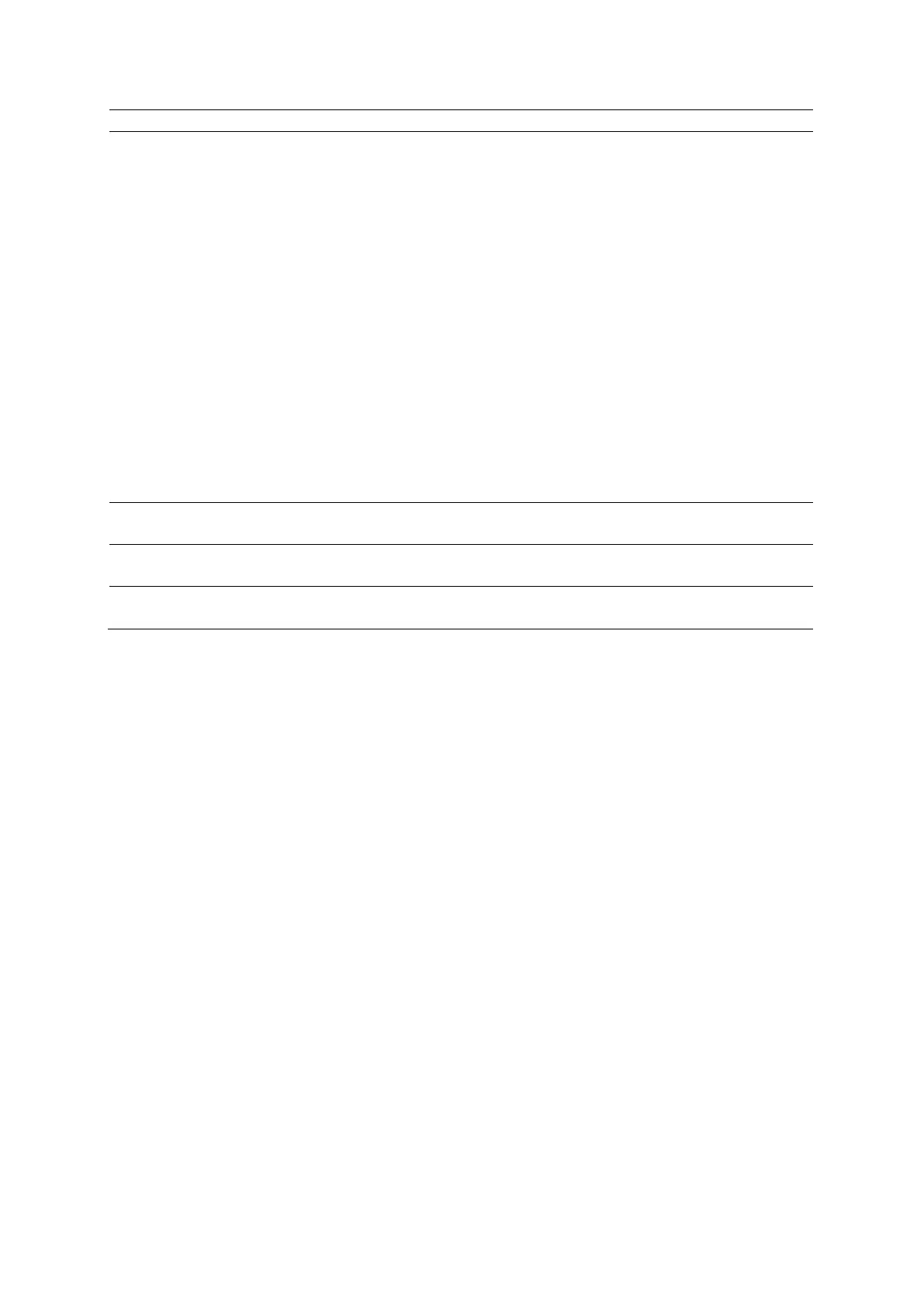Appendix D On-screen Controls
D - 14 Instructions for Use
Balance Image Optimization Preset
Applies the selected image optimization settings for 2D-mode images.
Available settings depend on the transducer and exam type.
Note: The system displays CA, Mix, or 2D when contrast agent imaging is activated.
Contrast
Detail
Penetration
Soft
General
LVO
Fetal Echo
1st Trimester
User-Defined
(user-defined image presets)
Note: The User-Defined setting is available only when a user-defined exam is selected. Use
this setting to save a customized image optimization preset.
Note: For systems without a touch screen, the selection is on the LED panel.
Timer Start Timer/Stop Timer
Activates or deactivates the on-screen timer.
Focus Points Focus
Selects the required number of focal zones.
Size Size
Changes the size of the 2D image.
