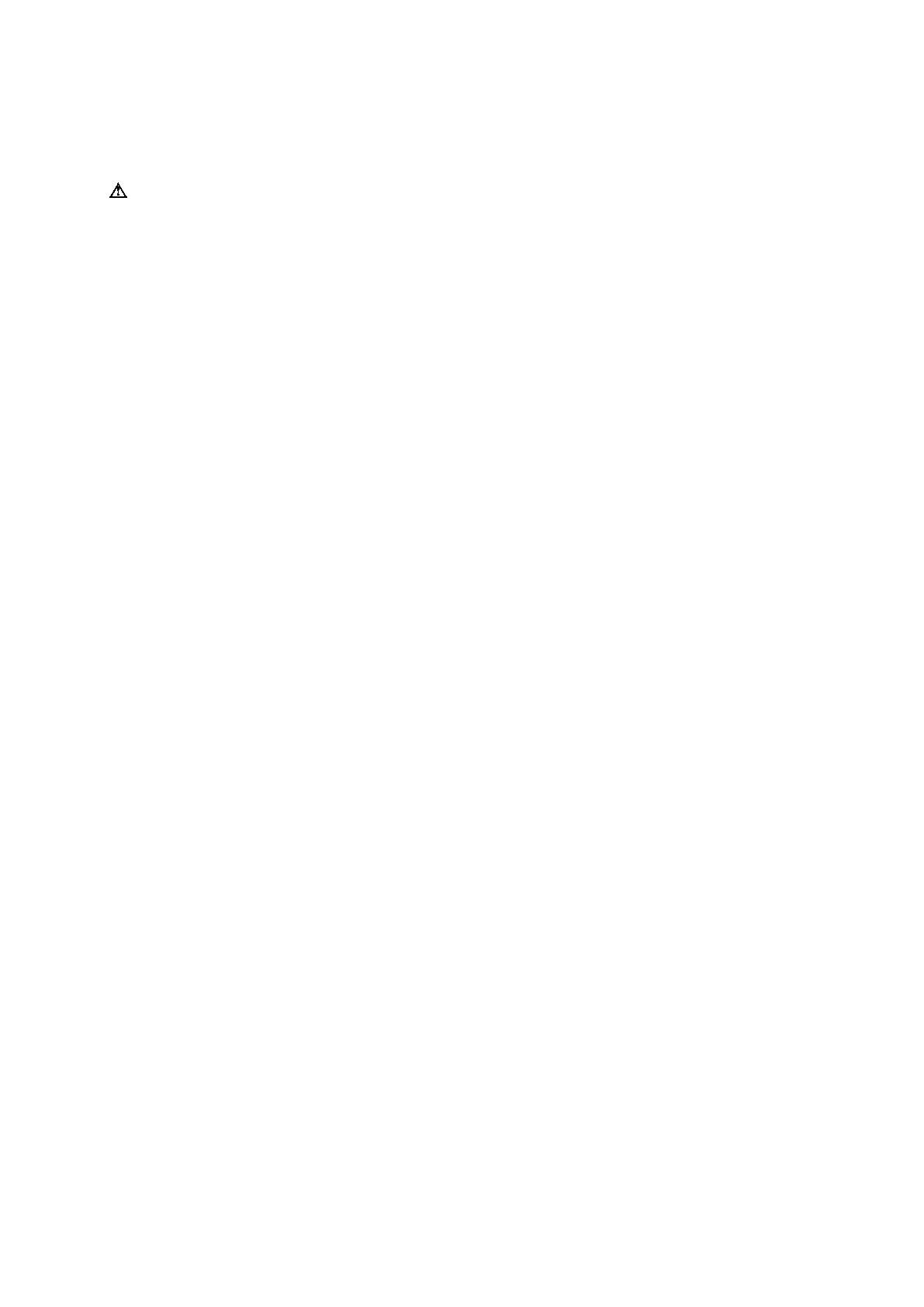3 System Setup
3 - 18 Instructions for Use
Virtual Communication for Remote Assistance
(Available only for ultrasound systems with the service option for remote assistance)
WARNING: To maintain patient confidentiality, do not use the camera and headset within the
patient environment. You must remove the camera from the ultrasound system after the
conclusion of a remote service session.
You can use the optional camera and headset from Siemens for virtual communication with a
Siemens service representative.
To begin a remote service session:
Note: If the camera attachment is not installed on the ultrasound system, inform your service
representative.
1. Locate the camera and headset for use with the ultrasound system.
2. Initiate the remote assistance session using the phone number provided by your Siemens
representative.
3. Follow the instructions provided by your service representative to set up the session of
virtual communication, including connections of the camera and headset.
The following ports on the input/output panel of the ultrasound system are compatible with
the camera and headset:
– J4A, J4B
– J5A, J5B
4. Conclude the remote service session as directed by your representative.
Note: If you do not disconnect from the remote service session, the session ends after
30 minutes of inactivity.
5. Disconnect the camera and headset from the ultrasound system and then store the camera
and headset in a location designated by your department.
