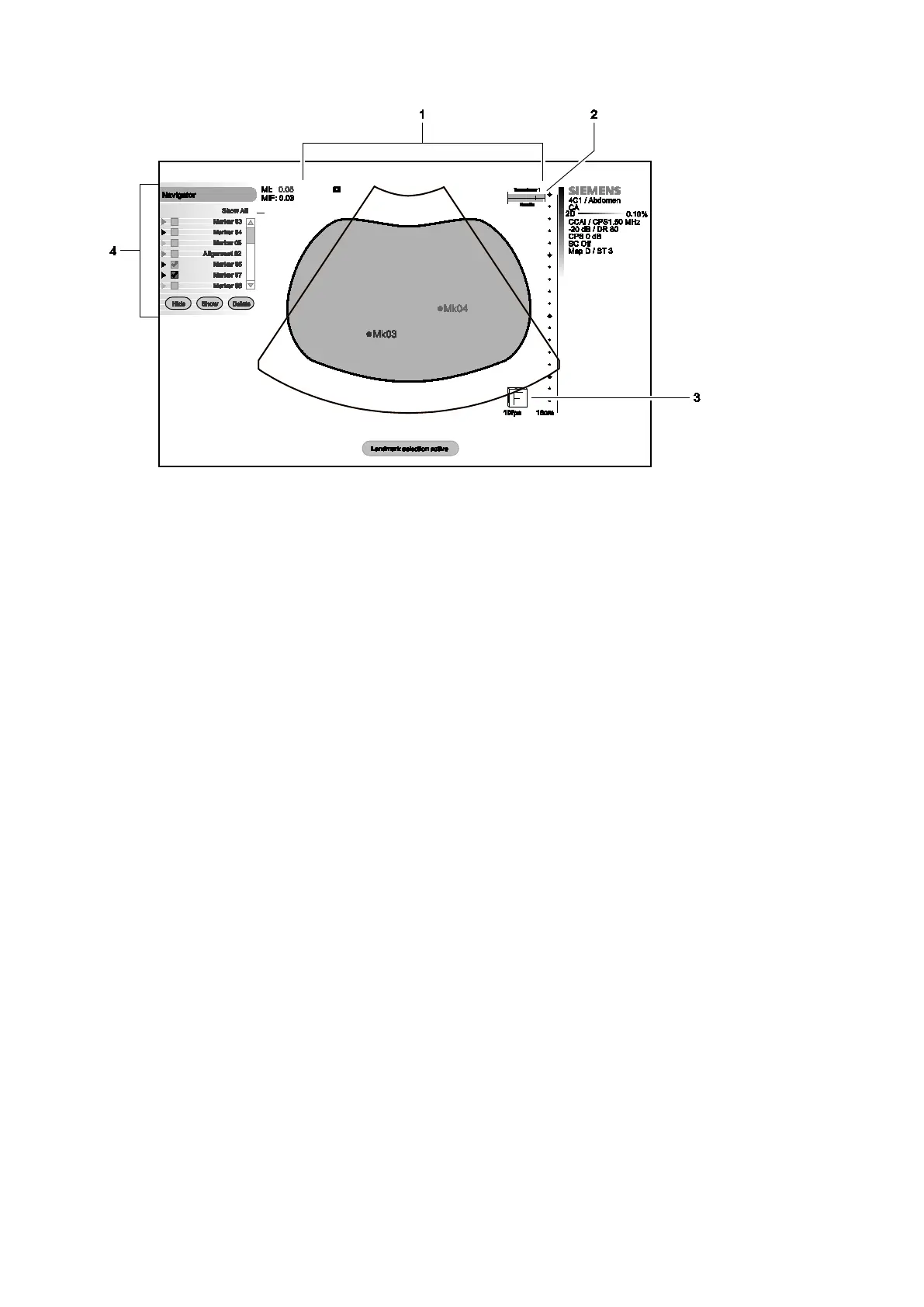9 eSieFusion Imaging
9 - 4 Instructions for Use
Example of eSieFusion screen during real-time imaging.
1 Blended image
2 Tracking quality indicator
3 Orientation indicator
4 Navigator
For systems without a touch screen, the system displays the eSieFusion menu selections on the left
side of the image screen, above the Navigator.
