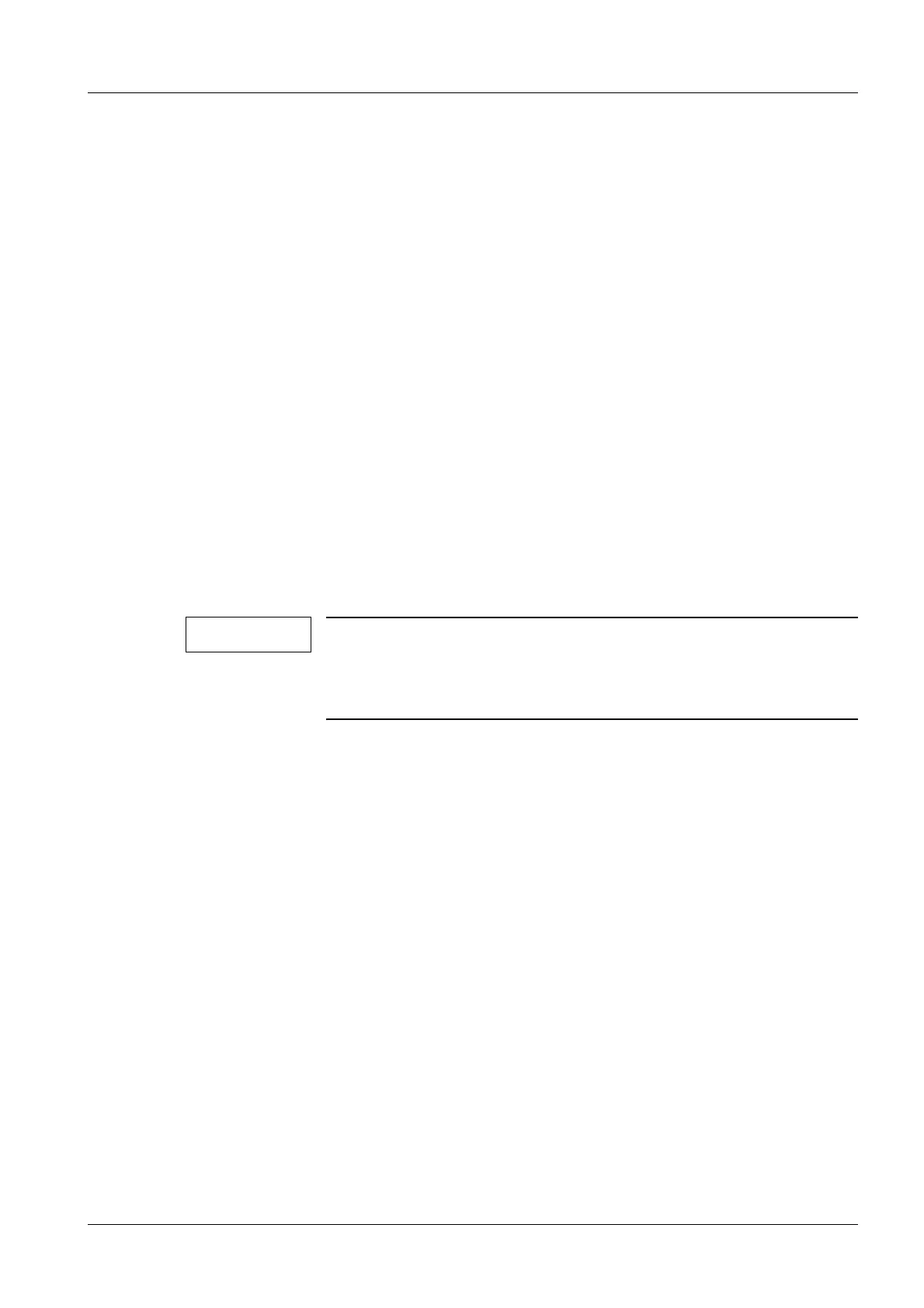Siemens AG SPR2-310.842.01.07.02 ARCADIS Varic / Orbic
12.06 CS SD 24
Adjustments 13
Page 13 of 34
Medical Solutions
Collimator X-iris 2.4
• Use the X-iris keys at the control console for the adjustment.
¹ At least 2 blades of the X-iris must be visible.
¹ For countries with DHHS regulation, 8 blades must be visible.
1. Register an emergency patient to allow radiation release.
2. Attach the centering cross in the center of the image intensifier input screen.
3. To deselect the circle mask, select “Transparent” and click on <Activate>.
4. Click on <Go>.
¹ Status bar: Init (LimitsOff/Autosearch) --> running --> success
X 5. Release fluoro and adjust the X-iris so that the blades are still visible along the edge of
the I.I.
NOTE
For units with air kerma display, a default value of 200 mm for
“X-iris I.I.-Full Format Position” is used for software calculation.
Enter different diameter settings under <Configuration>-<Main
System>-<Air Kerma> “X-Iris Open Position in mm”.
6. Stop fluoro and click on <Go>
¹ Status bar: I.I.-Full Format Position --> running --> success
X 7. Release fluoro and adjust the X-iris so that the blades are still visible along the edge of
the I.I .
8. Stop fluoro and click on <Go>.
¹ Status bar: I.I.-Zoom Format Position --> running --> success
¹ CEX position is automatically selected. Wait until the "X-iris open button LED" is
on.
9. Click on <Go>.
¹ Status bar: CEX Position --> running --> success
Prerequisites
Adjustment
I.I. Full Format Position
I.I. Zoom Format Position
CEX Position
Closed Position
