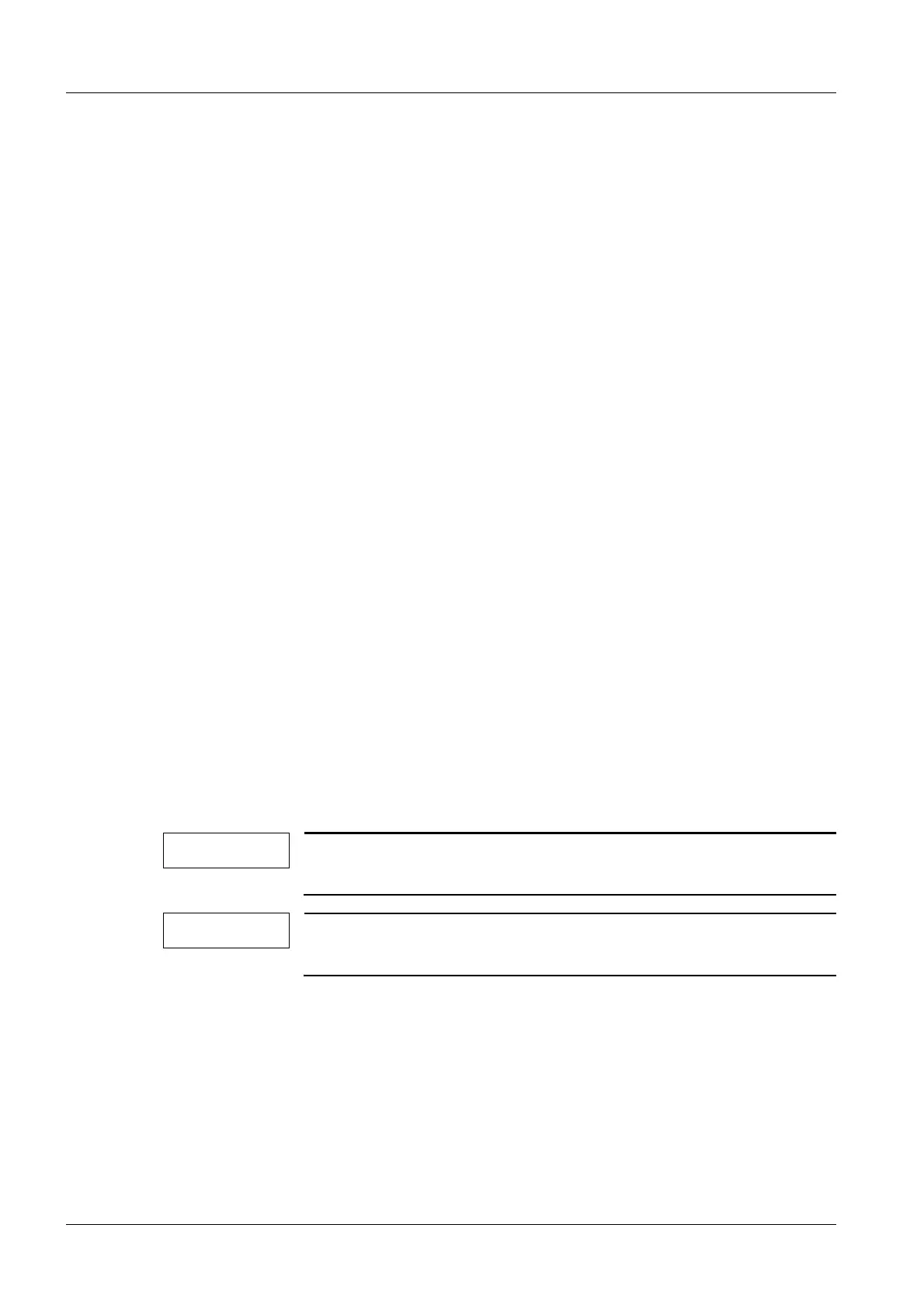6 Prerequisites
ARCADIS Varic / Orbic SPR2-310.842.01.07.02 Siemens AG
12.06 CS SD 24
Page 6 of 34
Medical Solutions
General information for the following adjustments 1.2
1. Switch on the ARCADIS system.
2. In the application menu bar, click on <Options>-<Service>-<Local Service>.
3. Enter the (6-digit) password.
4. Click on <OK>.
5. Click on <Main System>.
6. Select the ARCADIS system type.
7. Click on <Next>.
The following adjustments are available:
• Generator adjustment
• Generator adjustment check
• Load counter
• Image rotation
• Collimator X-iris
• Display X-iris
• Collimator slot diaphragm
• Display slot diaphragm
• Dose area product
• Air kerma
• Dose rate adjustment / checking the dose rate in automatic mode
These adjustments are described on the following pages in the above-mentioned
sequence in this document, and they are also available in the system. A <click here> link
is available on the pages where adjustments are possible. When you click on <click
here>; the relevant adjustment description page will come up on the monitor. Always
place the description page on the right monitor.
NOTE
After making changes under “Configuration” or “Adjustment”, a
backup of the new values is required.
NOTE
After you enter the service menu, the currently selected dominant
is shown as a circle in the radiation field.
