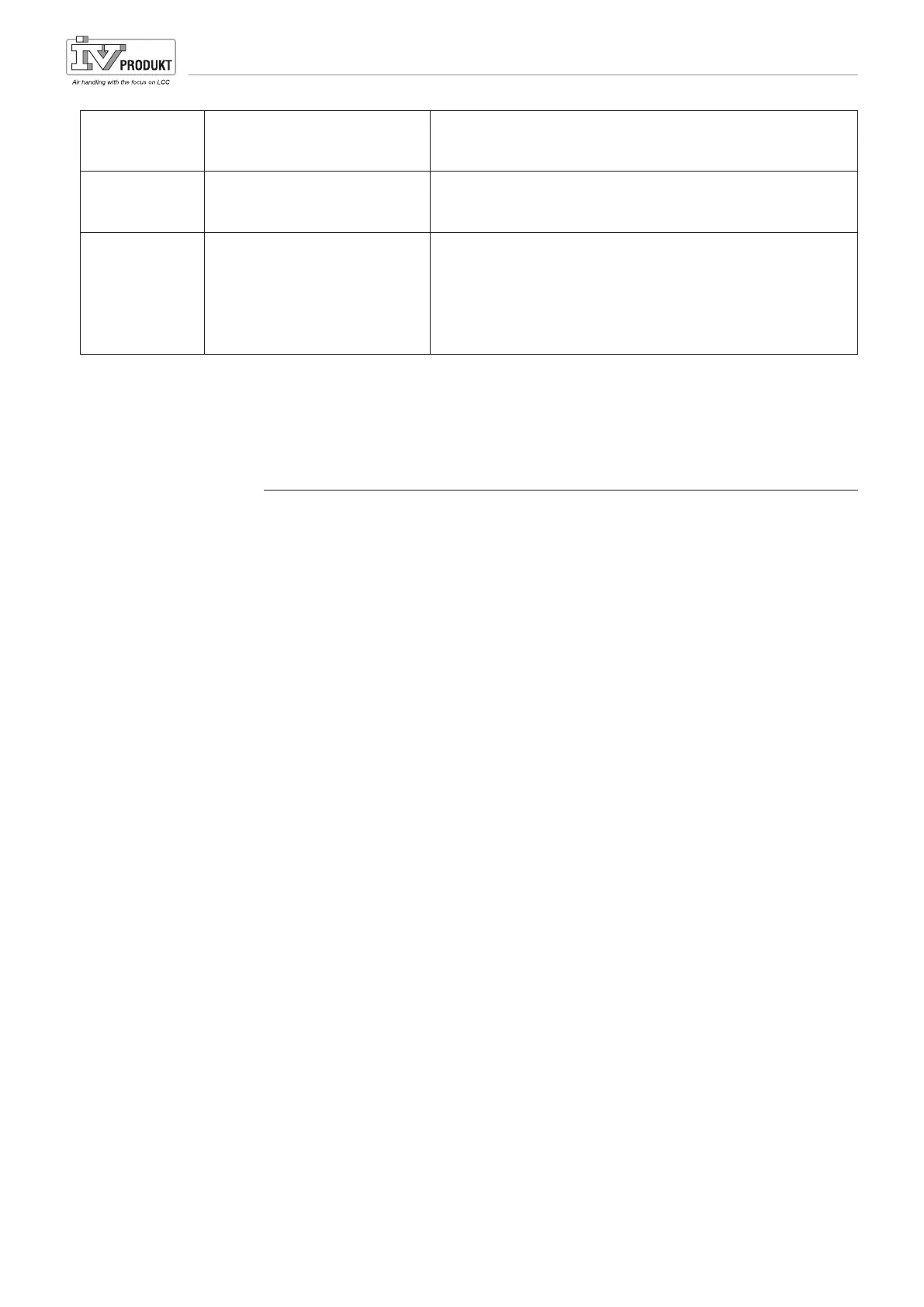Switch on delay. 0…36000 [s] For supply air fan only!
Defines switch-on delay for the supply air fan after an
extract fan start.
Start up delay
fdbk.
0…36000 [s] Defines the period after the fans have started without
feedback before a feedback alarm trips. A delayed feedback
error alarm can be set separately while the plant is operating.
Deviation alarm
– Passive
– Active
Conditions: Fan control mode <> Direct, Dir.Var or Fixed frequ.
Present state for the setpoint/actual value monitoring of the
supply air pressure (or volume). Go to parameter page for
supply air monitoring.
– No alarm.
– Pending alarm.
If Contact function = NO (normally open) and the element is On, feedback can be
used as alarm only.
2.2.3 Manual control of outputs
Supply air fan, extract air fan, heat recovery, cooling, etc. can be controlled manually
by setting the input and output respectively.
Main menu > Unit > Outputs > Digital outputs/Manual outputs
Fan, Pump, Damper, etc.
Manual control > Select ON, OFF, or Stage
The actual value changes, the LED is blinking
Reset: Manual control > Select NULL.
Fan, Recovery, Heating, Cooling, etc.
Manual control % > Select (set required output signal).
Manual control changes to Active, and the LED is blinking.
Reset: Select Manual control Active and change to NULL.
NULL denotes that the output is controlled by the program’s parameters and
functions.
Active denotes that the output has been manually set.
The LED blinks when some output is manually controlled.
Reset by changing Active to NULL or by selecting Main menu > General functions >
Reset I/O to Auto > Select Auto and confirm (OK).
Important!
Function
Parameterization
Digital
Analogue
Reset all
Short Manual for Climatix Control System [v. 2.14.10, 2.14.20, 2.14.30 & 2.14.40]
SMCX.130215.02GB Page 12
