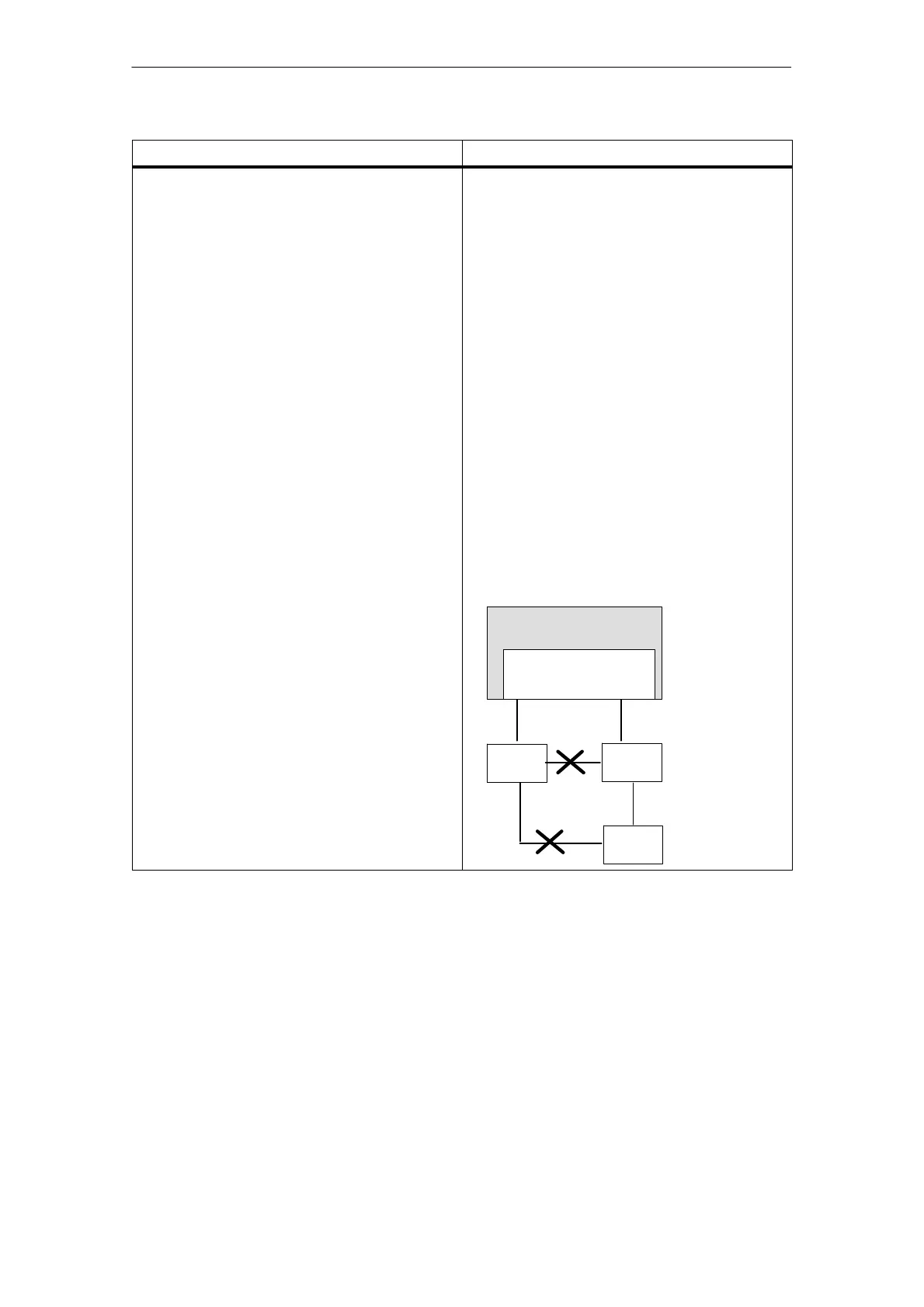3 Installation and Commissioning
B4A−15
CP 443-1 Advanced for Industrial Ethernet / Manual Part B4A
Release 01/2007
C79000-G8976-C193-06
Step Explanation / Meaning
5. Where necessary, connect other components to
the remaining free RJ−45 jacks.
To set up small local area networks or to connect
several Ethernet devices, a 4-port switch has been
integrated in the new CP 443-1 Advanced.
With the autocrossing mechanism integrated in the
switch, it is possible to use a standard cable to
connect a laptop or PG directly. A crossover cable
is not necessary.
Please note the following points:
S Manual configuration
If a port is set to manual configuration, the
autocrossing mechanism is also deactivated for
this port. The port then behaves like the
interface of a switch. Which cable you can use
depends on the partner device.
As default, the ports are set for automatic
configuration.
For more detailed information, refer to Section
10.2
S Connecting switches
If you connect further switches, make sure that
no ring is formed in the network.
You will find examples of network attachments in
the general Part A of this manual.
CP 443−1 Advanced
Switch
Switch
Switch
Integrated switch with 4
external ports
