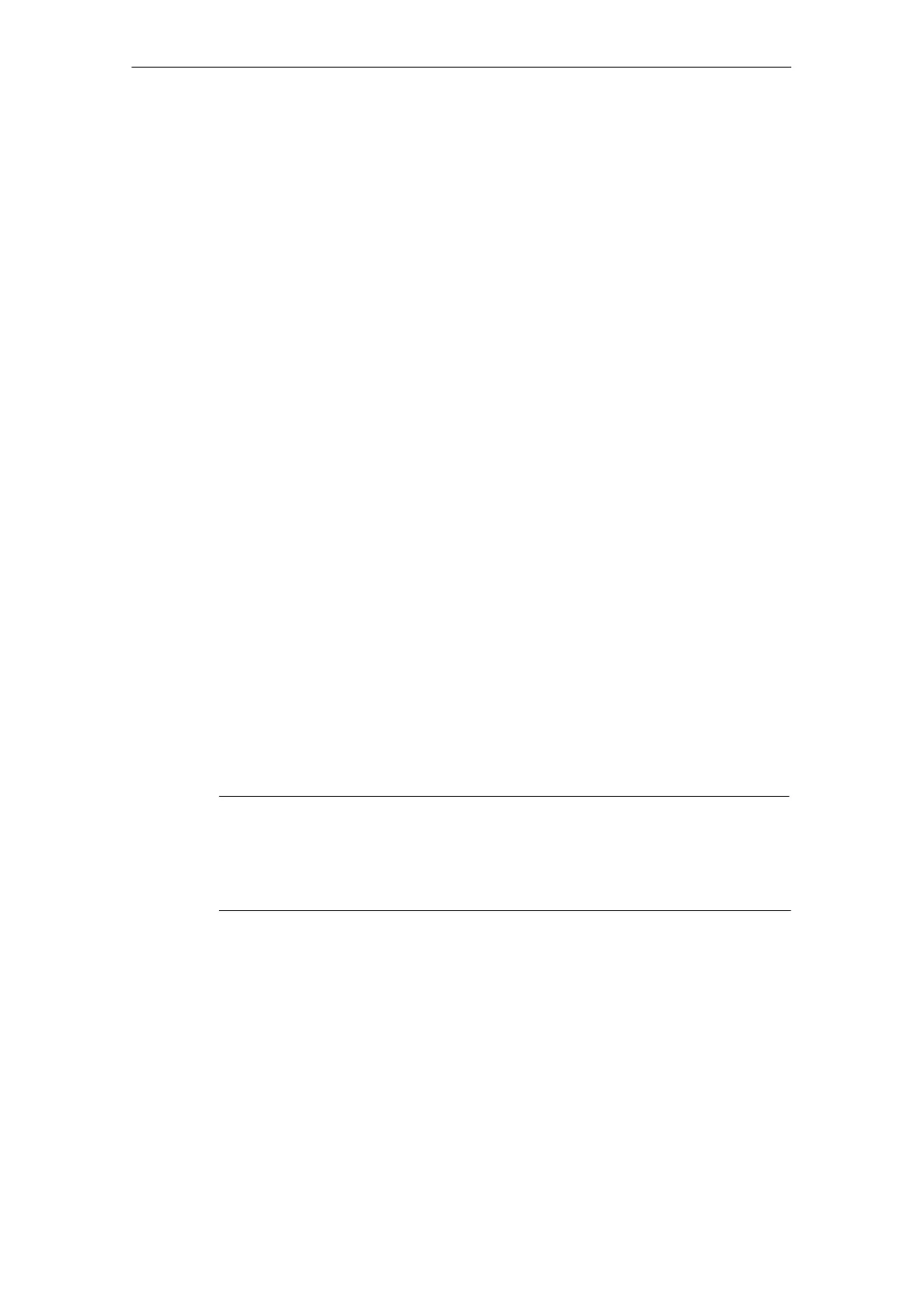6 Using the CP 443−1 Advanced for PROFINET IO
B4A−44
CP 443-1 Advanced for Industrial Ethernet / Manual Part B4A
Release 01/2007
C79000-G8976-C193-06
Reduce the communication share reserved for PROFINET IO when operating
alongside other services.
If cyclic data exchange over PROFINET IO is operating at the same time on the
same Ethernet subnet, set the parameter ”Communication component for
PROFINET IO” in the properties dialog of the PROFINET IO system to a value
<100%.
Reason: At the (default) setting 100%, the communication time is reserved
primarily for PROFINET IO data exchange. Reducing the communication
component for PROFINET IO increases the system−wide update time for
PROFINET IO and creates additional time on the CP for processing other
communication services.
6.2 Interface in the User Program: SFBs and SFCs
No special FBs or FCs are necessary for PROFINET IO operation. The interfacing
of the distributed I/O is either direct or over SFCs/SFBs of the CPU:
SFB52 “RDREC”
SFB53 “WRREC”
SFB54 “RALRM”
SFC14 “DPRD_DAT”
SFC15 “WRRD_DAT”
SFC49 “LGC_GADR”
SFC51 “GD_SZL”
For a detailed description of these blocks / functions, refer to the “System Software
for S7−300/400 System and Standard Functions” manual.
Notice
The system functions SFC58 WR_REC and SFC59 RD_REC will in future also no
longer be supported by this module. You should therefore use the following SFBs
with the corresponding functionality SFB52 RDREC (for SFC59) or SFB53
WRREC (for SFC58).
Assignment of an Initial Value with Consistent PN IO User Data > 32 Bytes
If you have consistent PROFINET IO user data areas > 32 bytes, the system does
not assign initial values. You should therefore set the initial value for all PROFINET
IO user data areas > 32 bytes using the corresponding error OBs.
