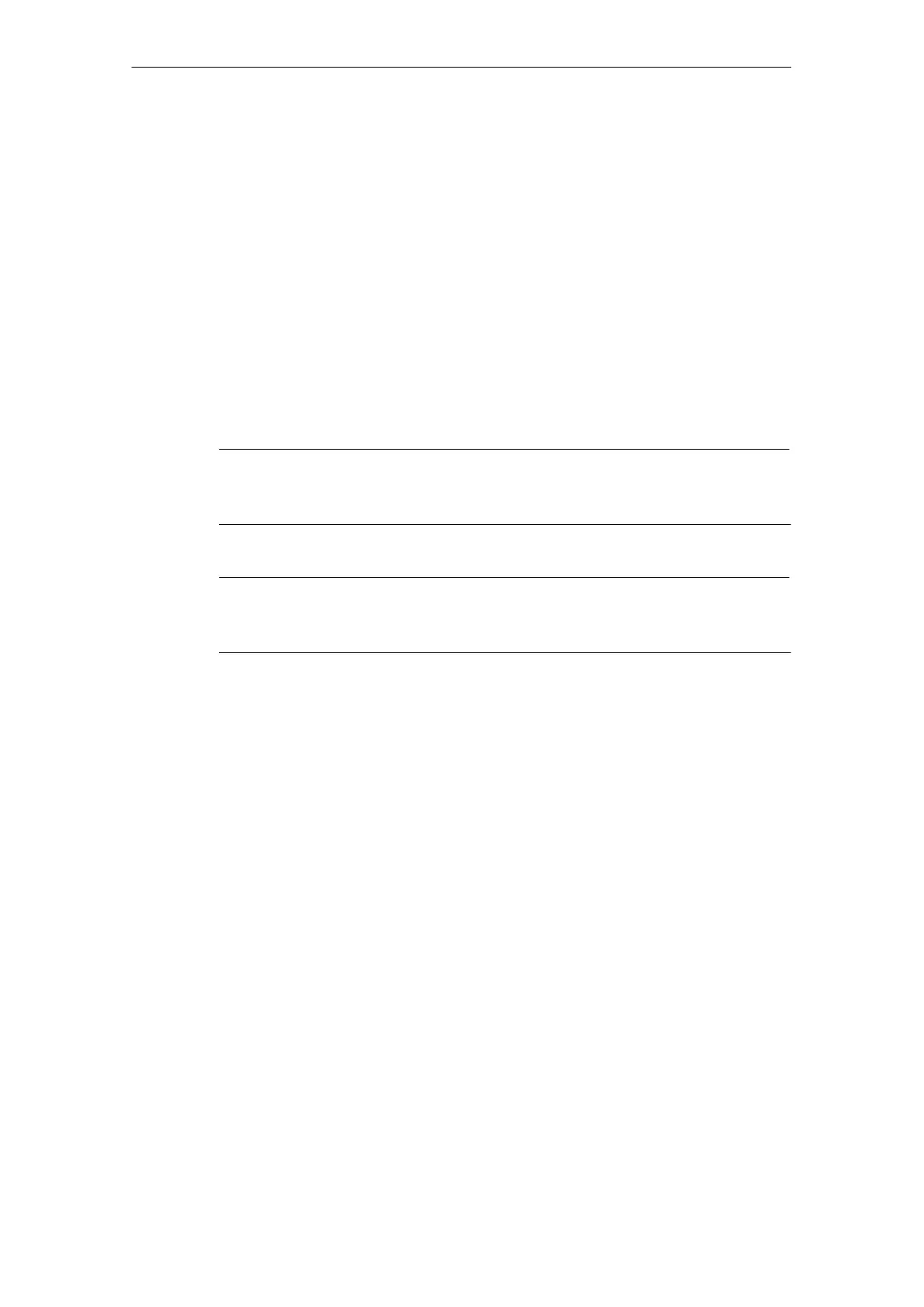7 Using the CP 443−1 Advanced with PROFINET CBA
B4A−47
CP 443-1 Advanced for Industrial Ethernet / Manual Part B4A
Release 01/2007
C79000-G8976-C193-06
7.2 Preparing for Configuration with STEP 7
During configuration, remember the following requirements for subsequent use
with PROFINET CBA:
S Configure the modules for the S7−400 station in HW Config
You can assign the option ”Use this module for PROFINET CBA to one (and
one only) CP 443−1 Advanced in an S7−400 (in the “PROFINET” tab)
In multicomputing, the PROFINET CBA function is handled by the CPU that
you assigned to the CP in the “Addresses” tab.
S Configuring the Ethernet Interface
When you later configure the Ethernet interface, make the following settings:
− Disable the “Set MAC address / use ISO protocol” option;
Notice
ISO transport connections and S7 connections using the ISO protocol cannot be
operated!
Note
Running PROFINET CBA with a CP in the expansion rack is possible only as of
STEP 7 V5.3 SP2.
For more detailed information on adopting configuration data in the SIMATIC iMap
engineering tool, please refer to the /19/ manual.
7.3 PROFINET CBA Configuration with SIMATIC iMap
Function in the PROFINET CBA Environment
The CP 443−1 Advanced is a PROFINET CBA−compliant device. An S7-400
station equipped with this CP can be interconnected as a PROFINET CBA
component in SIMATIC iMap.
The project engineering of the interconnections between the PROFINET CBA
components is done in the plant view of SIMATIC iMap.
