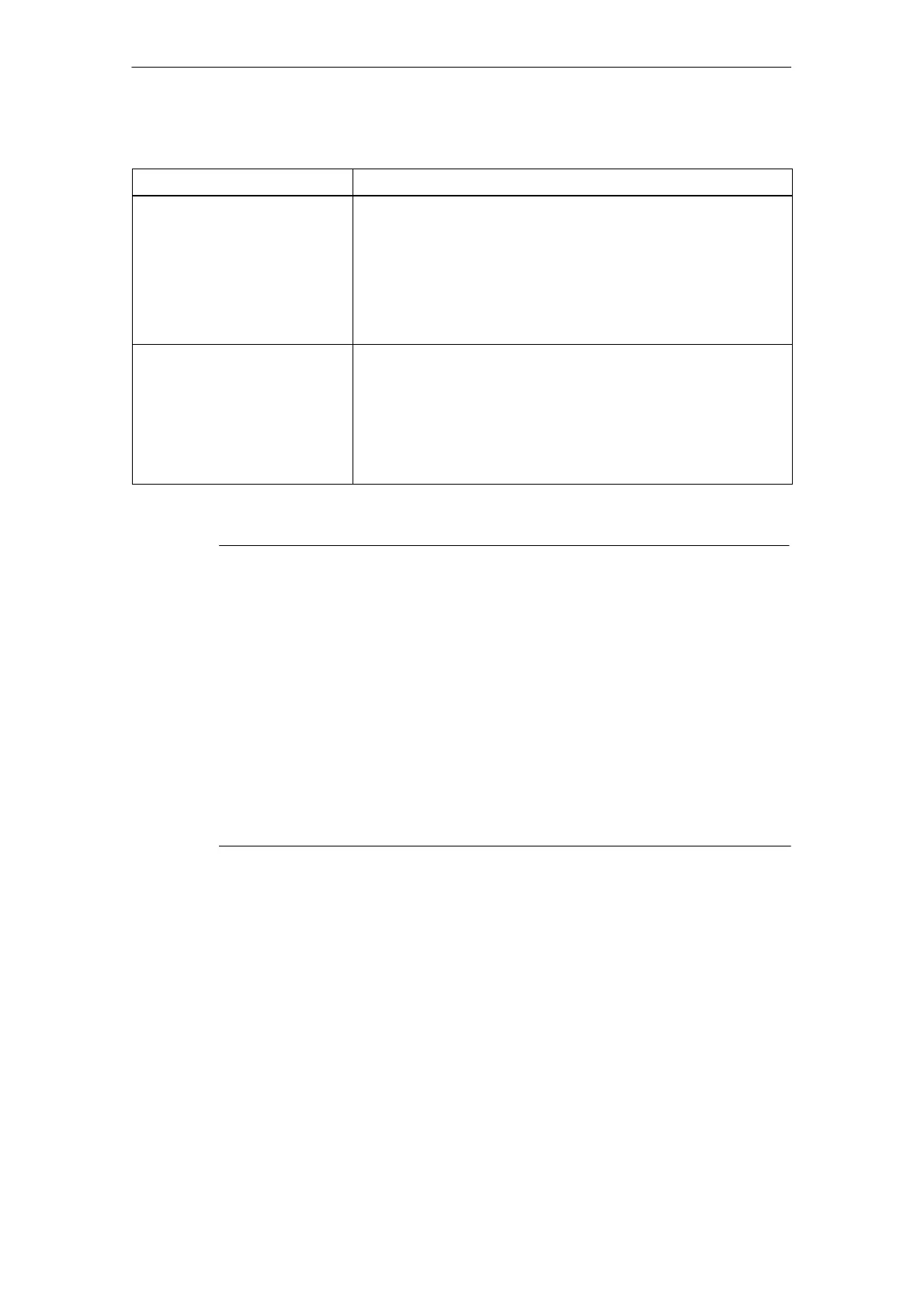9 Compatibility with Predecessor Products
B4A−58
CP 443-1 Advanced for Industrial Ethernet / Manual Part B4A
Release 01/2007
C79000-G8976-C193-06
Table 3-1
Previously Used Module
Configuration Steps
6GK7 443−1EX40−0XE0 V1.0 If you do not want to use any of the new features, you can replace
the module as follows without any additional configuration work:
1. Turn off the power supply.
2. Remove the module to be replaced.
3. Insert the C−PLUG from the replaced module in the new module.
4. Insert the new module.
5. Turn the power supply for the rack on again.
6GK7 443−1EX11−0XE0
6GK7 443−1GX11−0XE0
1. In STEP 7 / HW Config, replace the previously configured CP with
the new module from the hardware catalog.
2. Extend the configuration to meet your requirements, for example
in the Properties dialog of the Ethernet subnet.
3. Save, compile and download the configuration data to the CPU or
CP again.
Caution
Remember the following points regarding the power supply during installation:
S When using the CP in the central rack or in a universal rack operating as the
central unit, the following applies:
The CP 443-1 Advanced should not be inserted or removed while the power
supply is on. If you remove the CP when the power supply is on, the CPU
changes to STOP and indicates ”I/O error” (in contrast to previous modules!).
After inserting the module with power applied, it is essential to turn the power
supply off and on again.
S When using the CP in a universal rack operating as an expansion unit, the
following applies:
Before removing or inserting the CP, turn off the power supply of the expansion
unit. The CPU can then continue to operate and recognizes the ”rack return
signal” when the power supply of the expansion unit is turned on again.
