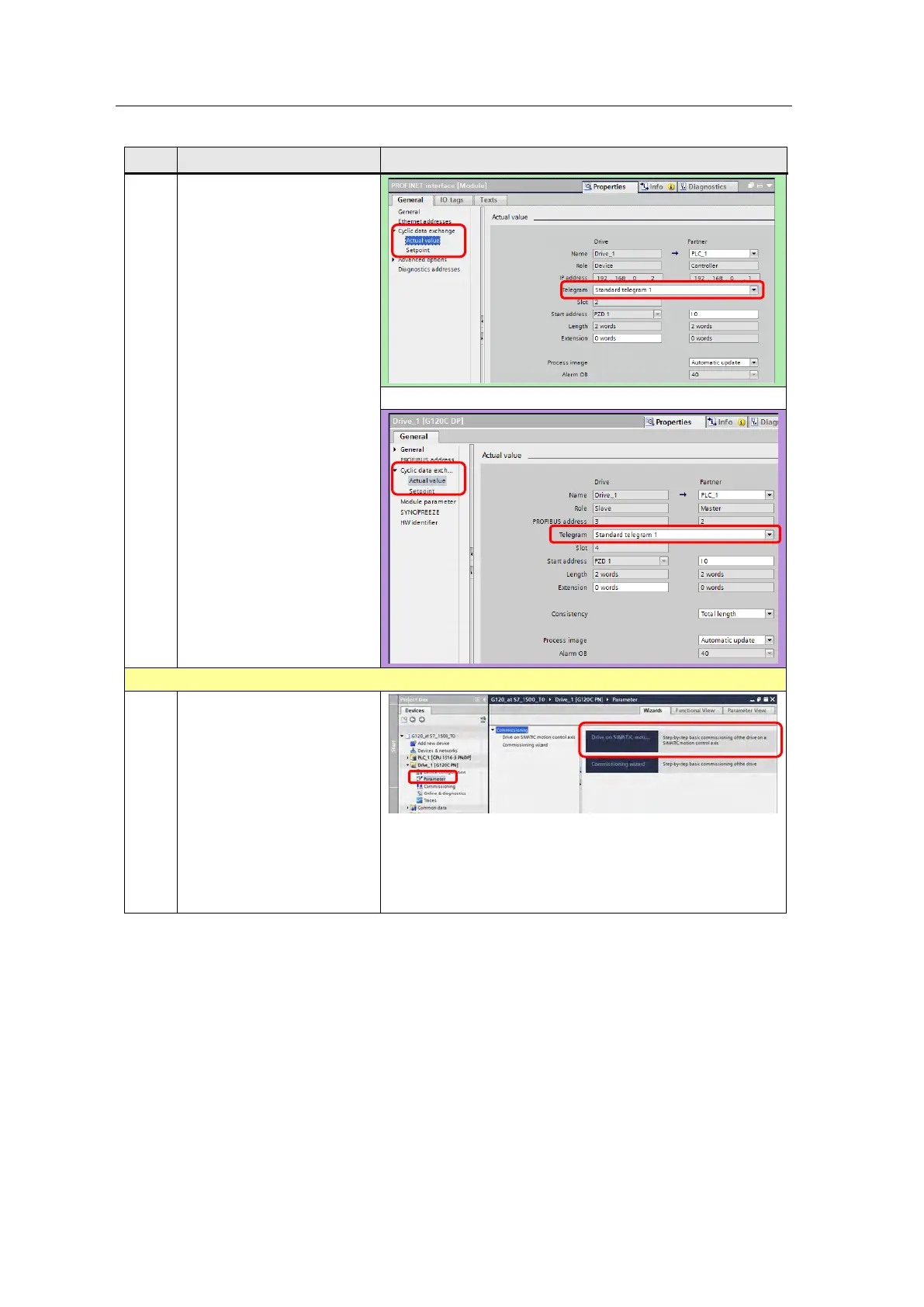4 Configuration and Project Engineering
4.1 Creating the project configuration
SINAMICS G120 as a Speed Axis on the S7-1500
V1.0a, Entry ID: 78788716
Copyright Siemens AG 2013 All rights reserved
No. Action Picture
14. In
>Cyclic data exchange
>Actual value,
make sure that “Standard
telegram 1” is selected.
or
Parameterizing the SINAMICS G120
15. Perform “basic
commissioning of the drive on
a SIMATIC motion control
axis” with the aid of the
wizard.
To do so, select
>Drive_1 [G120…]
>Parameter
in the Project tree
…and click on the “Drive on
SIMATIC motion control axis”
wizard.
