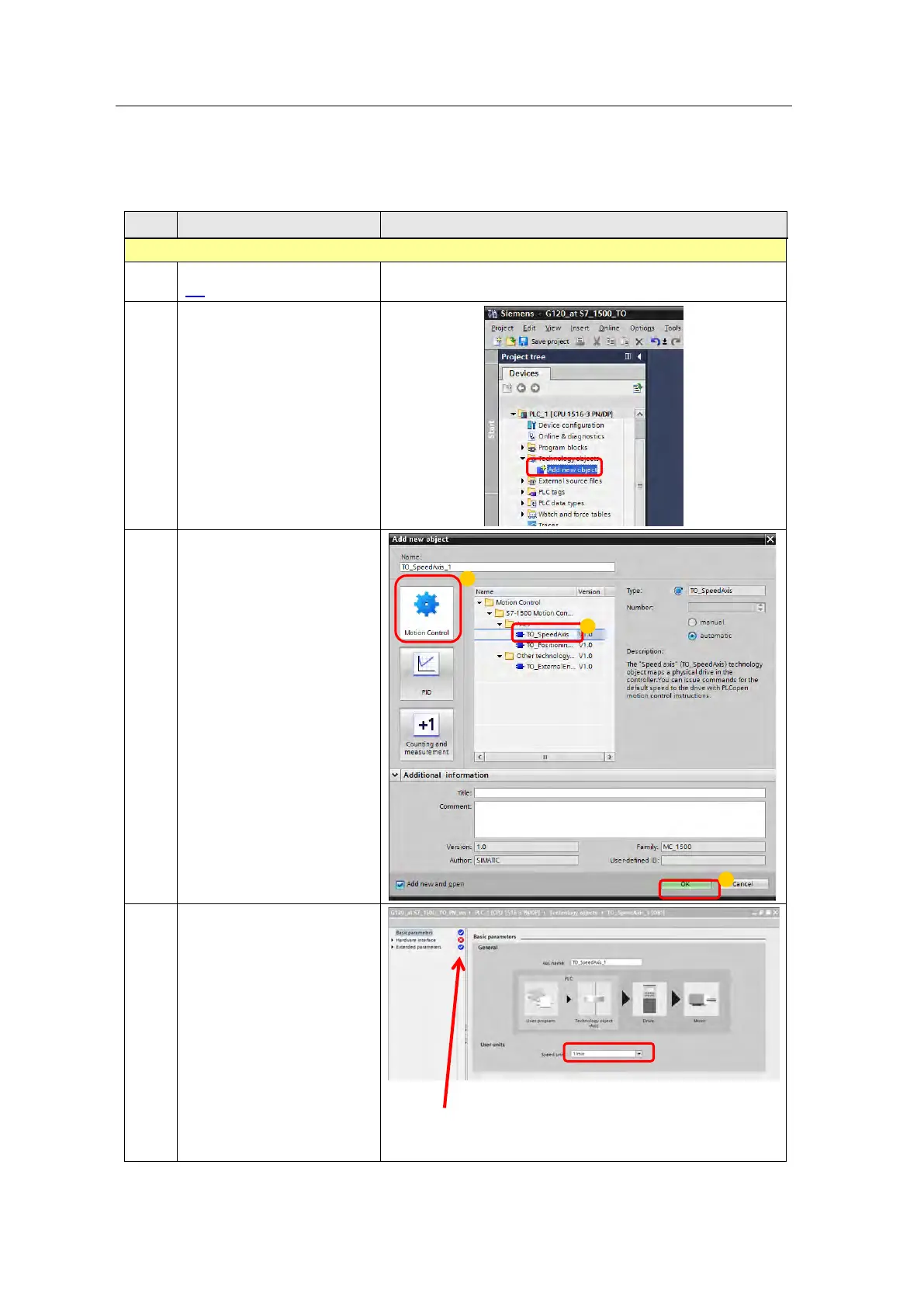4 Configuration and Project Engineering
4.2 Creating the Speed axis technology object
SINAMICS G120 as a Speed Axis on the S7-1500
V1.0a, Entry ID: 78788716
Copyright Siemens AG 2013 All rights reserved
4.2 Creating the Speed axis technology object
Table 4-2: Creating the project configuration
No. Action Picture
Creating the technology object
1. Open the project created in
4.1
2.
• In the tree, open the
controller.
• Double-click on “Add new
object”.
3. First select
1. “Motion Control” and then
select
2. the S7-1500 technology
object “TO_SpeedAxis”.
3. Click on OK to create the
object.
3. The technology object
configuration opens.
In Basic parameters, you can
define the unit to be used.
For this example, you should
use “1/min”.
Note:
The “blue” check mark means that default values are sent.
The “red” X means that values are missing or invalid.
The “green” check mark means that values were entered.
