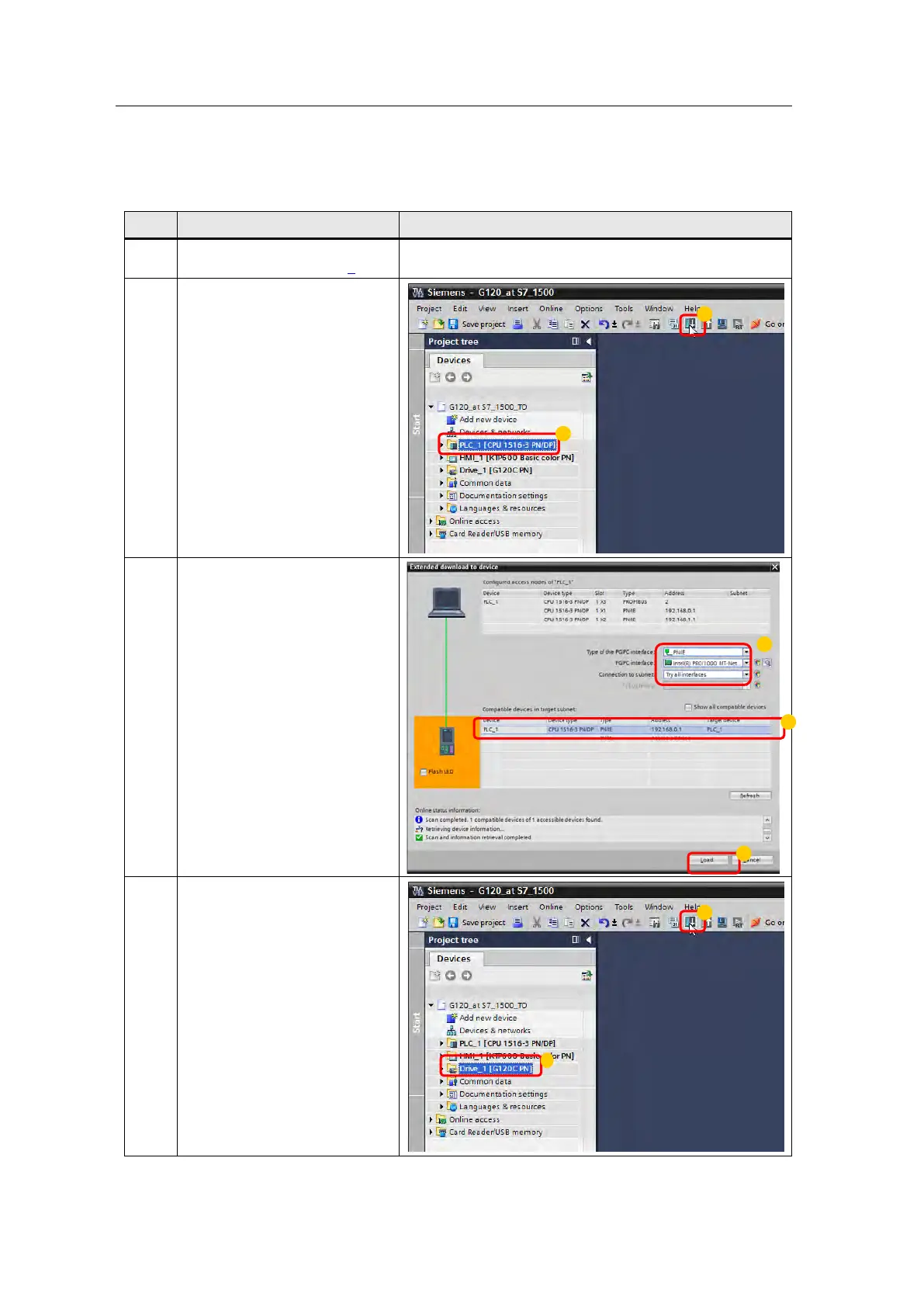5 Installation and Commissioning
5.3 Downloading the project to the components
SINAMICS G120 as a Speed Axis on the S7-1500
V1.0a, Entry ID: 78788716
Copyright Siemens AG 2013 All rights reserved
5.3 Downloading the project to the components
Table 5-1
No. Action Figure
1. Open the sample project or the
project created in chapter 4.
2. 1. Select the S7-1500 CPU
and
2. then click on “Download to
device”.
3. If the “Extended download to
device” dialog opens,
1. select the settings
necessary for your online
connection,
2. select the CPU 1516-3
PN/DP and
3. click on “Load”.
4. Proceed in the same way to load
the SINAMICS G120.
