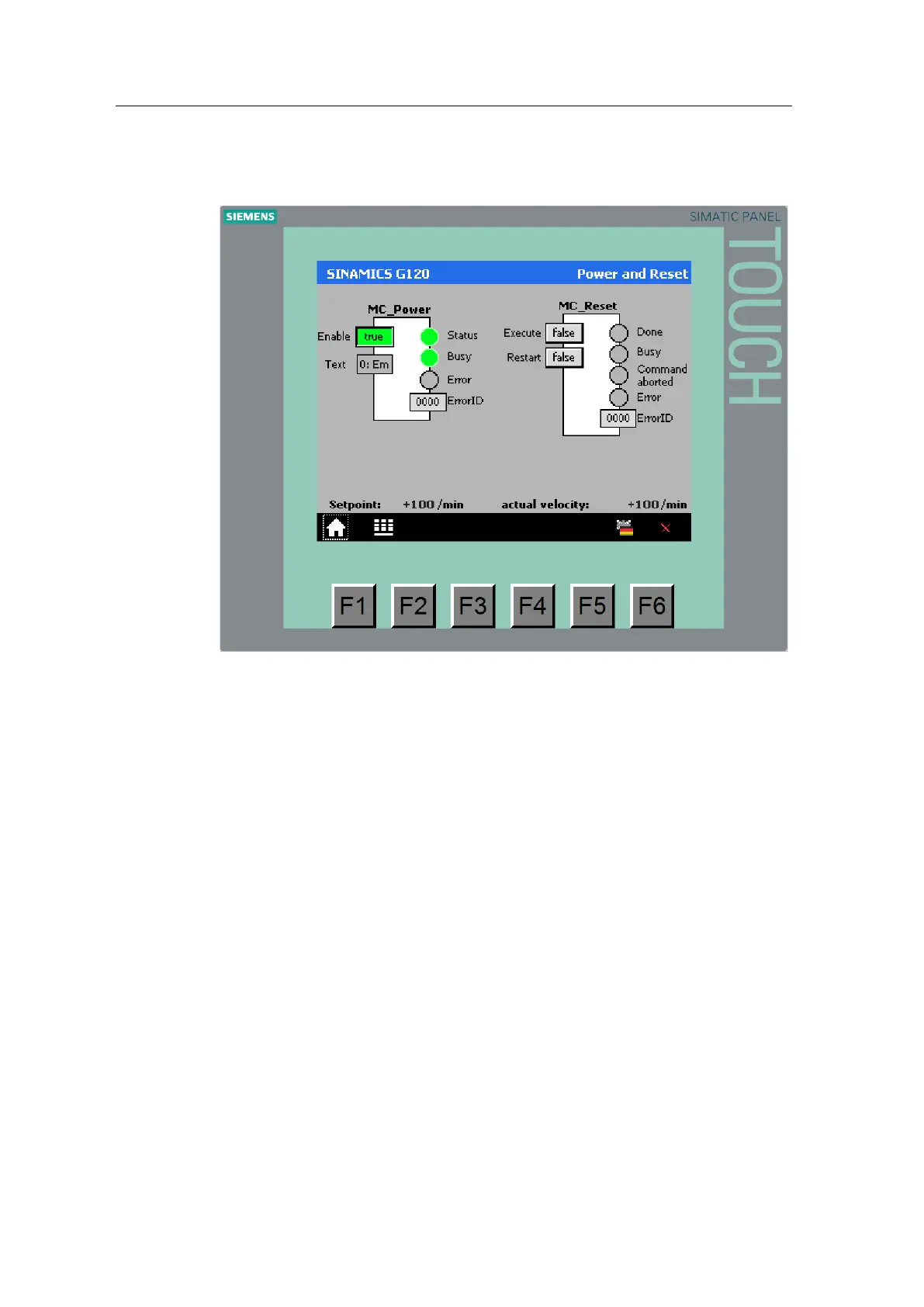6 Operation of the Application
6.2 Operation of the application with a panel
SINAMICS G120 as a Speed Axis on the S7-1500
V1.0a, Entry ID: 78788716
Copyright Siemens AG 2013 All rights reserved
6.2.2.3 Power and Reset
Figure 6-3
MC_Power
A rising edge at the “Enable” input of “MC_Power” enables the axis. The
SINAMICS G120 switches on, the speed setpoint is 0 until a new setpoint is
specified using a motion control command.
The “StopMode” input allows you to define how the axis responds if the enable is
removed from it. Click on the gray rectangle to display the select menu.
The “Status”, “Busy”, “Error” and “ErrorID” outputs allow you to read the current
status of the block.
MC_Reset
A rising edge at the “Execute” input of “MC_Reset” acknowledges errors of the
axis. (If the cause of the error is no longer relevant.)
The “Done”, “Busy”, “CommandAborted”, “Error” and “ErrorID” outputs allow you to
read the current status of the block.
