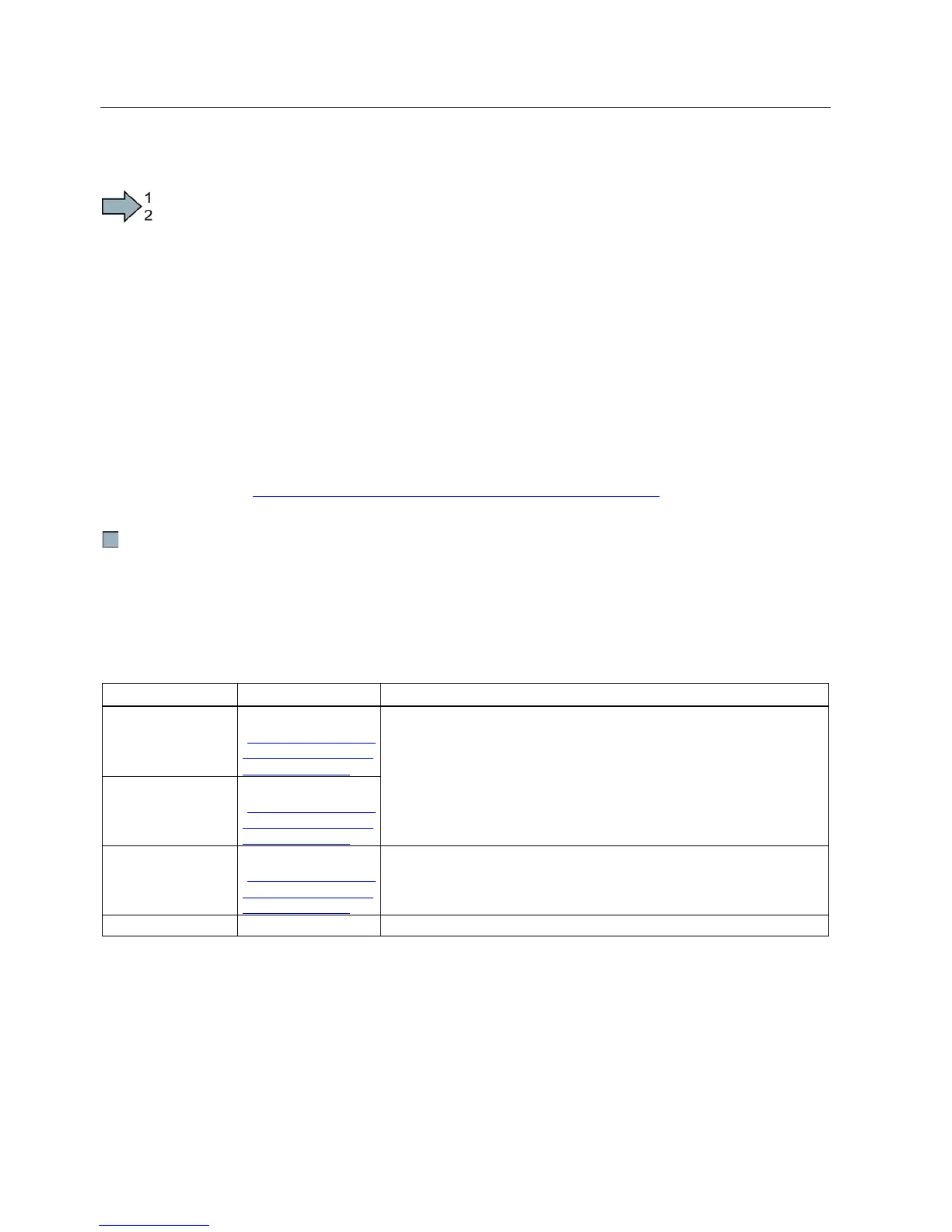Installing
3.3 Description files for fieldbuses
Converter with Control Units CU230P-2; CU240B-2; CU240E-2
42 Getting Started, 11/2013, A5E32885834B AA
To connect up the inverter's terminal strip, proceed as follows:
1. Remove the last 10 mm (approx.) of the cable insulation.
2. Using the screwdriver, press on the orange operator control of the spring-loaded terminal
hard enough to open the terminal.
3. Insert the cable into the terminal as far as it will go and remove the screwdriver.
4. Ensure that the cable is securely connected by pulling on it lightly.
5. Connect up all of the required terminals on the terminal strip in this way.
6. Route the signal cables in such a way that you can completely close the front doors after
wiring the terminal strip.
7. If you use shielded cables, then you must connect the shield to the mounting plate of the
control cabinet or with the shield support of the inverter through a good electrical
connection and a large surface area.
See also: EMC installation guideline
(http://support.automation.siemens.com/WW/view/en/60612658)
8. Use strain relief.
You have now connected up the inverter's terminal strips.
The description files contain the information required to configure and operate the converter
on a fieldbus under a higher-level control.
or GSDML to the memory card once you insert this card in the converter
and set p0804 to 12. You can then transfer the file to your programming
device or PC using the memory card.
