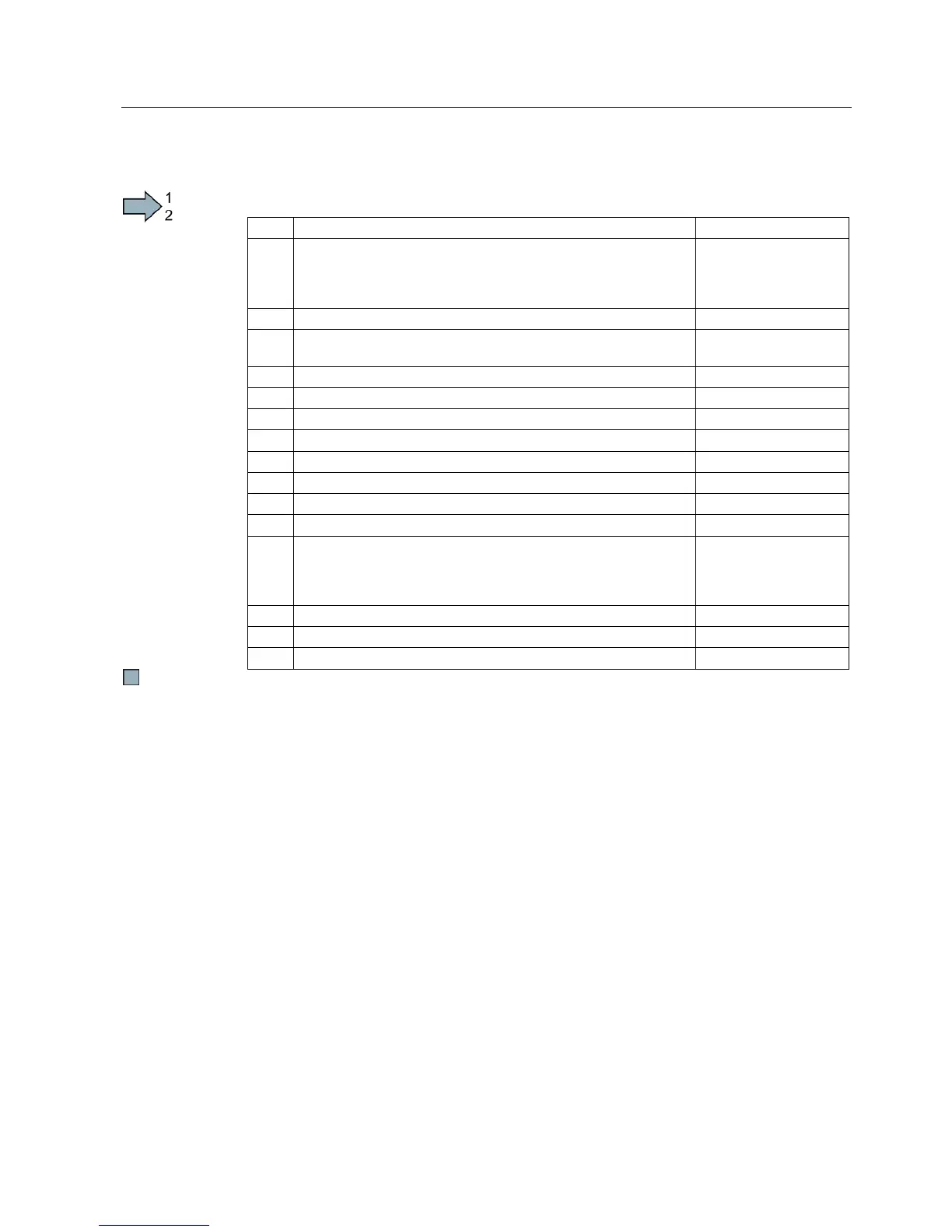Commissioning
4.2 Commissioning
Converter with Control Units CU230P-2; CU240B-2; CU240E-2
Getting Started, 11/2013, A5E32885834B AA
47
Proceed as follows in order to implement the "Safe Torque Off" safety function:
Start the menu: "Basic Safety" commissioning
Enter the password for fail-safe function (factory setting = 0)
2/18 If you have entered the correct password, the message "Password
correct" is displayed; acknowledge with "Continue". If you have
entered the wrong password, you can return with the button "ESC"
and re-enter the password or cancel the commissioning.
Change the Safety password? Yes/No
4/18 Enter a new password (0 … FFFF FFFF)
(only if you selected "Yes" in 3/18)
Reset "Basic Safety" to factory setting? Yes/No
DI4 and DI5 are wired internally as sources for the FDI.
Set the debounce time for the FDI
Set the switch gate tolerance for the FDI.
STO via PROFIsafe? Yes/No
Select a PROFIsafe telegram
15/18 Set the monitoring time for the forced checking procedure.
You have to select an STO after the end of the monitoring time at
the latest to ensure that the converter checks its safety-related
Overview of the settings, check list + select < Continue >
You have enabled the STO safety function in the converter and can select the STO via
terminals 16 and 17.
