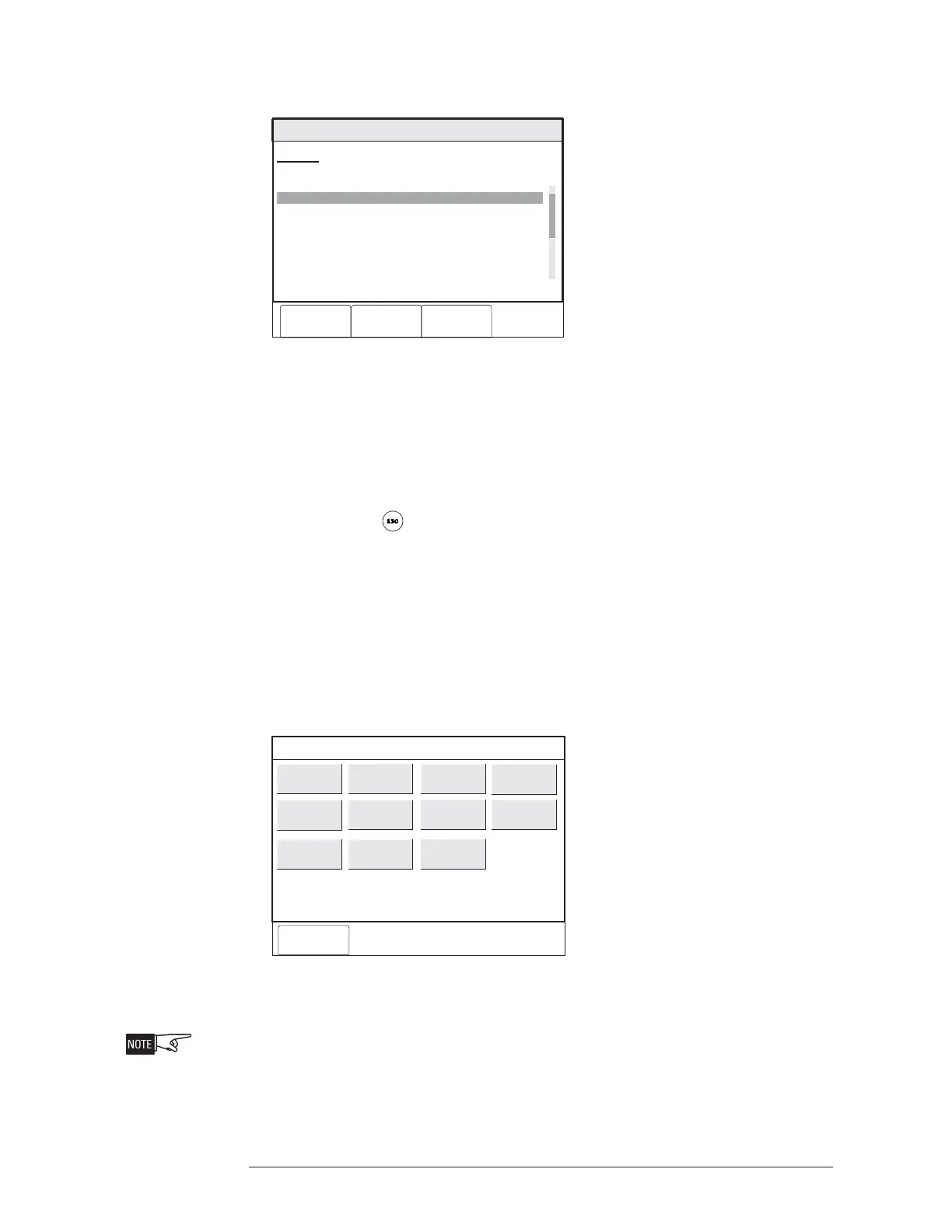FCM2041-U3 OPERATOR INTERFACE MANUAL | CHAPTER 2
REPORT MODE2-6
Menu:Report:Configuration:CustMsg:View
PHY:FireFinder@1, ZIC-4A@2
Custom Message Report
Cancel Print
10:53
Category text information
Address Entity Custom Message 100%
FireFinder “”
:2 ZIC-4A “ZIC-4A @ address 2”
:2-1 None “OutCkt @ address 2:1”
:2-2 None “OutCkt @ address 2:2”
GoTo
Figure 2-5
Viewing Custom Message Report
If the list of custom messages exceeds what can be displayed on the screen, a scroll
bar appears with an arrow on the bottom indicating the list continues. To view the
remaining items on the list, press the DOWN arrow button. If the down arrow button
remains depressed, the list scrolls progressively faster until it reaches ten items at a
time. To highlight the first item in a report list, press +; to highlight the last item in a
report list, press
(FCM2041-U3).
This custom message report can be printed by selecting the Print option if the
system has a report logging printer. (The Print option is greyed out until 100% of the
report data is collected.)
Report - Status Once at the desired module/loop or device, press the Status soft key to display all
the possible Status report types. See Figure 2-6 and the Status Report table. “Touch”
the desired option to select it and the Report Screen appears for that option.
Cancel
Menu:Report:Status
PHY:FireFinder@1
Disarmed
ASD
Sensitivity
Threshold
Temperature
Analog
HNET
Walktest
Volume
Status Sw
IEC
Figure 2-6
Menu: Report: Status Screen
To access, view and print any of the Status Reports, follow the directions described
below. (The Sensitivity Report has been used as an example.) The Settings soft key will
be grayed out if the Settings option is not available for a selected report type.
To view a list of detector sensitivities, “Touch” the box labeled Sensitivity. The
Sensitivity Report screen will display as shown in Figure 2-7.