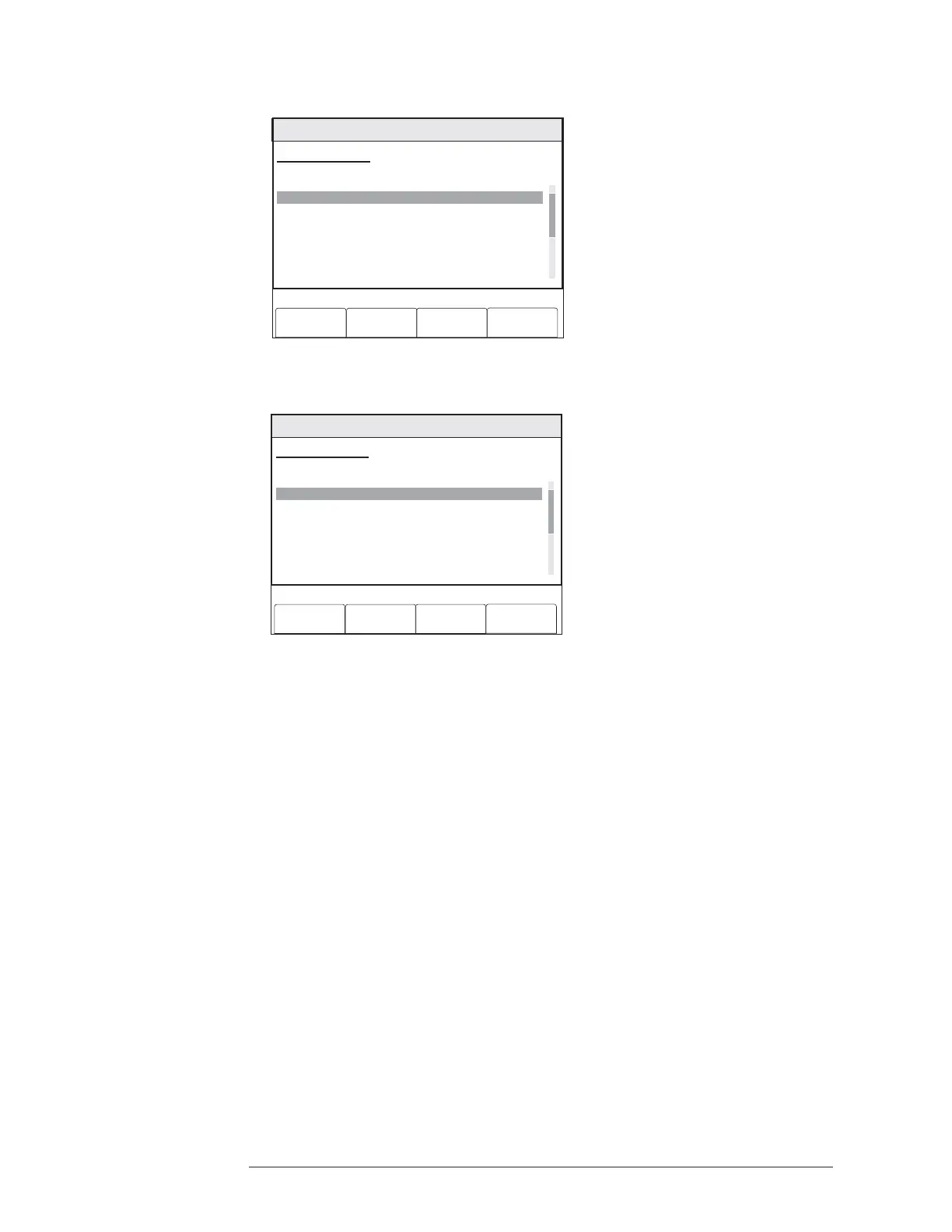FCM2041-U3 OPERATOR INTERFACE MANUAL | CHAPTER 2
REPORT MODE2-14
Menu:Report:History:View
PHY:FireFinder@1
Event Log Report
Cancel Print
10:53
Category text information
Address Type Time/Date 100%
Select
:3:2 Alarm 13:48:10 07/12/02
:3-3
:3:28
Alarm 13:48:12 07/12/02
Alarm 13:51:15 07/12/02
GoTo
Figure 2-21
Event Log Report Screen #2
Menu:Report:History:View
PHY:FireFinder@1
Event Log Report
Cancel Print
10:53
Category text information
Address Type Custom Message 100%
Select
:3:2 Alarm HFP-11 @ :3:2
:3-3
:3:28
Alarm HFP-11 @ :3-3
Alarm HFP-11 @ :3:28
GoTo
Figure 2-22
Event Log Report Screen #3
This Event Log Report can then be printed by selecting the Print option if the system
has a report logging printer. The printed report will contain the information from all
three of the Event Log Report screens.