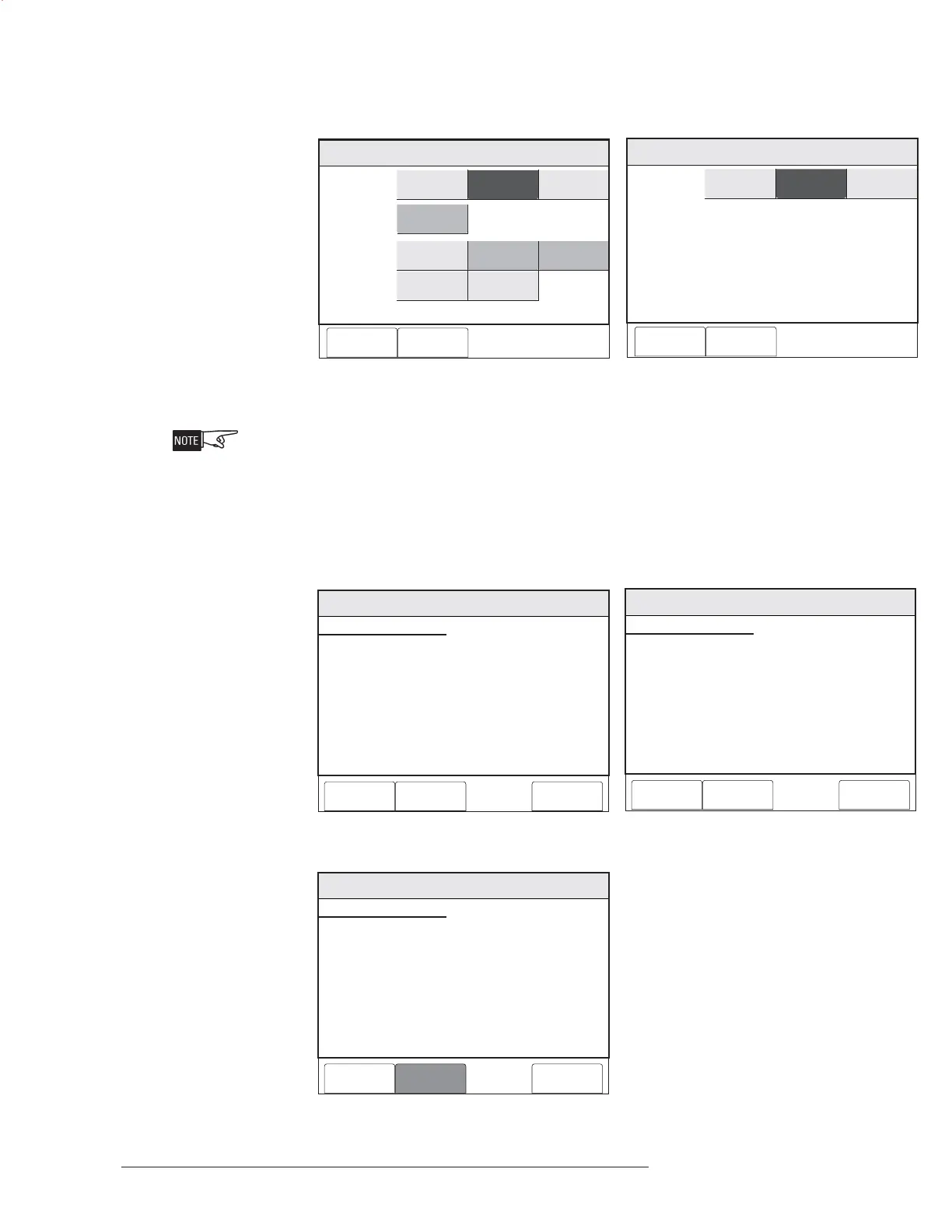CHAPTER 3 | FCM2041-U3 OPERATOR INTERFACE MANUAL
MAINTENANCE MODE
3-5
Inputs
Maint:Control:Disarm:Settings
PHY:FireFinder@1, DLC@1, HFP11@2
Apply To
Components
Cancel OK
Inputs
Switch 1
Neural
Devices
Smoke/Photo
Thermal
Outputs
Switch 2
Categories
Figure 3-6a Figure 3-6b
Disarm Inputs Settings - DLC Disarm Inputs Settings - MLC
At this point, the components that were selected are not yet disarmed.
The Disarm Inputs status screen returns. See Figures 3-7a, 3-7b and 3-7c. The
components that were selected are now listed in the Components section of the
screen. In Figure 3-7a, they are Smoke/Photo; in Figure 3-7b, they are All Inputs; in
Figure 3-7c, it is the entire device. Press the Execute soft key to disarm the selected
components/inputs/device.
Cancel Settings Execute
DISARM INPUTS
AT: FireFinder@1, DLC@1, HFP11@2
COMPONENTS: Smoke/Photo
MaintControl:Disarm
PHY: @1FireFinder , DLC@1, HFP11@2
Figure 3-7a Figure 3-7b
Disarmed Inputs Status Screen - DLC Disarmed Inputs Status Screen - MLC
Cancel Settings Execute
DISARM DEVICES
AT: FireFinder@1, VPM@1, VLC@1
CATEGORY: VESDA
MaintControl:Disarm
PHY: @1FireFinder , VPM@1, VLC@1
Figure 3-7c
Disarmed Inputs Status Screen - VESDA
Maint:Control:Disarm:Settings
PHY:FireFinder@1, MLC@2, FP11@2
Apply To
Cancel OK
InputsDevices Outputs
Cancel Settings Execute
DISARM INPUTS
AT: FireFinder@1, MLC@2, FP11@2
COMPONENTS: All Inputs
MaintControl:Disarm
PHY: @1FireFinder , MLC@2, FP11@2