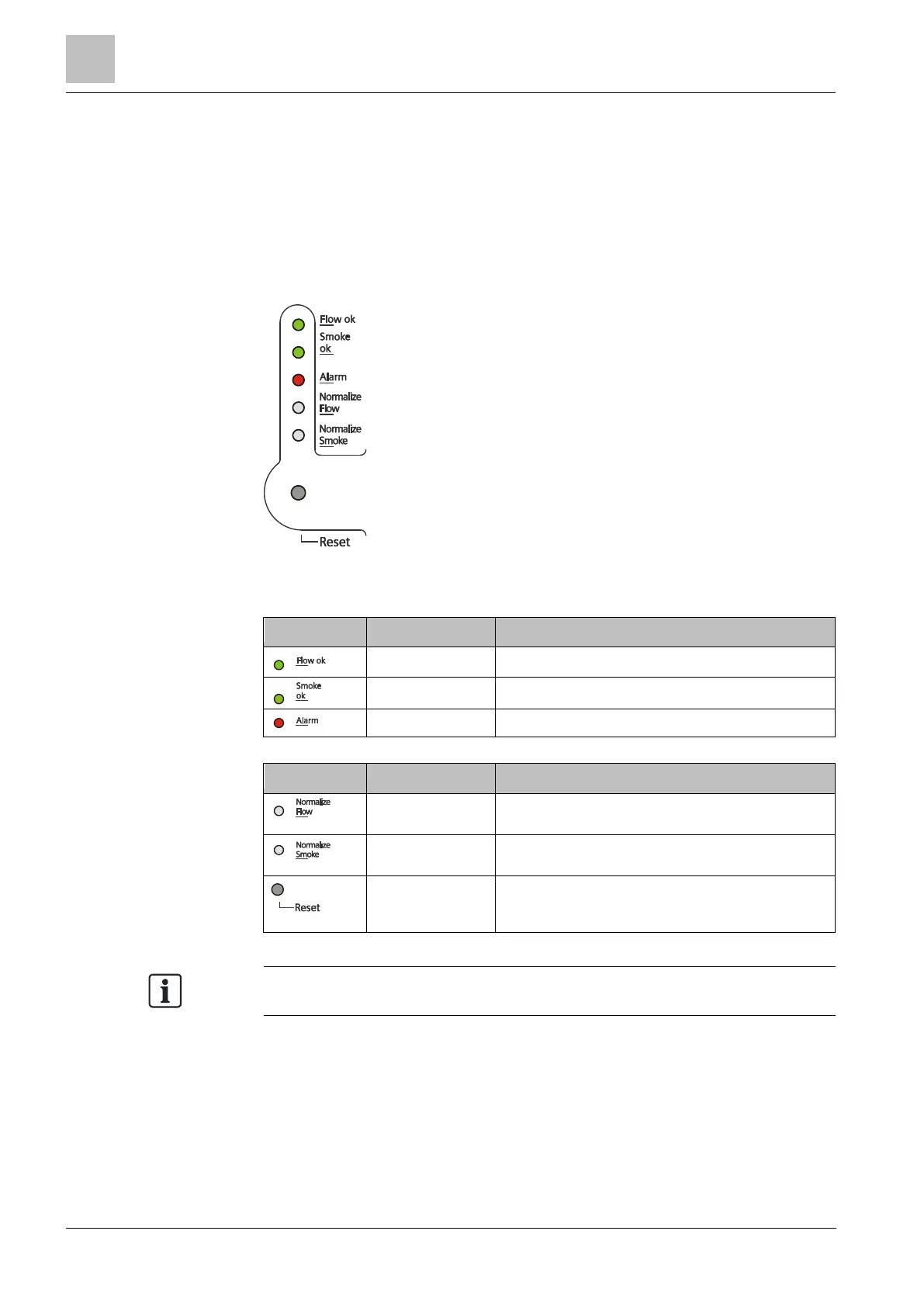Building Technologies A6V10334410_h_en_--
Fire Safety 2015-09-29
3.2.2 Internal indicator
When the housing cover [➙ 46] is open, the internal indicator is accessible. The
internal indicator performs the following functions:
Status display for airflow, smoke value, and alarm using 3 LEDs
Activate or stop normalization of the airflow using a button
Activate or stop normalization of the smoke value using a button
Reset self-retaining status displays and relay outputs using a button
Internal indicator
Flow ok The green LED flashes when the airflow is normal.
Smoke ok The green LED flashes when the smoke value is low.
Alarm The red LED flashes during an alarm.
Normalize Flow Button for activating or stopping normalization of the
airflow.
Normalize Smoke Button for activating or stopping normalization of the
smoke value.
Reset Button for resetting the self-retaining status displays
and relay outputs. The current detector status is
reset.
The 'Normalize Flow' and 'Normalize Smoke' buttons can only be actuated using
a suitable, thin tool, e.g. a pen or a paper clip.
