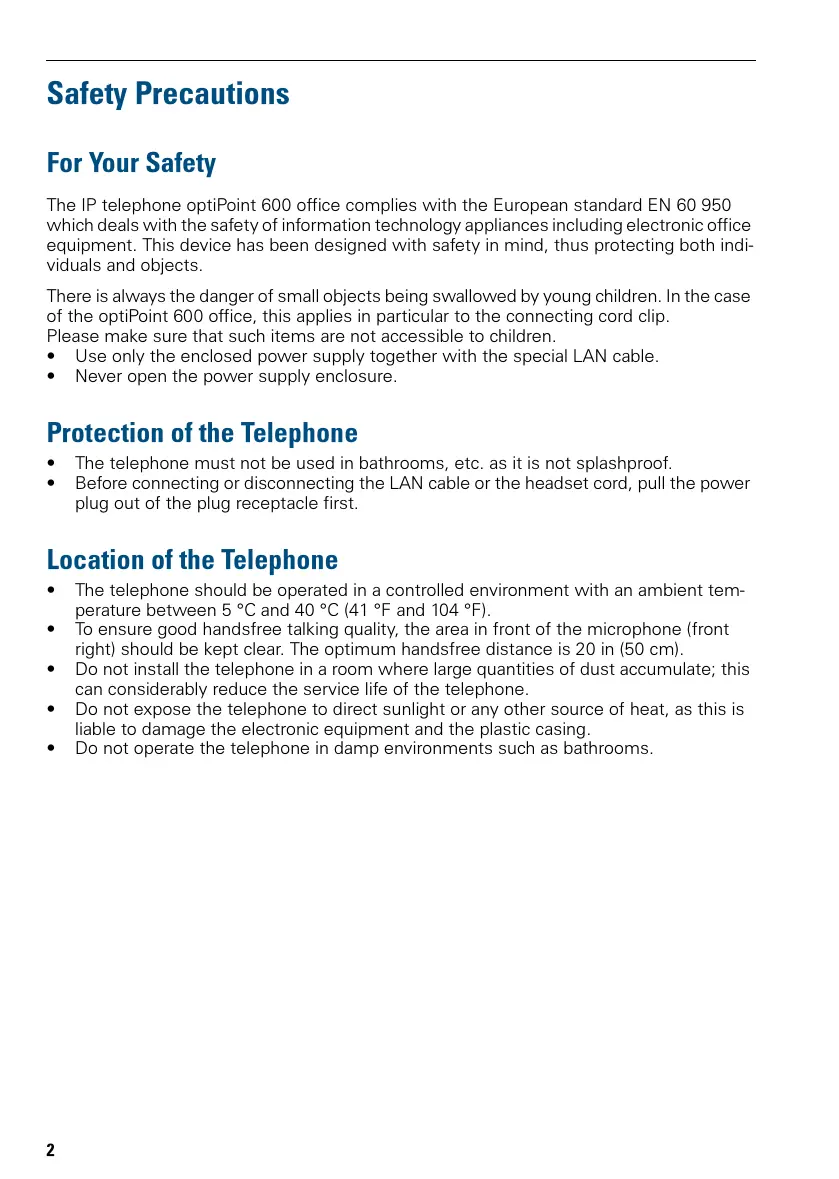2
Safety Precautions
For Your Safety
The IP telephone optiPoint 600 office complies with the European standard EN 60 950
which deals with the safety of information technology appliances including electronic office
equipment. This device has been designed with safety in mind, thus protecting both indi-
viduals and objects.
There is always the danger of small objects being swallowed by young children. In the case
of the optiPoint 600 office, this applies in particular to the connecting cord clip.
Please make sure that such items are not accessible to children.
• Use only the enclosed power supply together with the special LAN cable.
• Never open the power supply enclosure.
Protection of the Telephone
• The telephone must not be used in bathrooms, etc. as it is not splashproof.
• Before connecting or disconnecting the LAN cable or the headset cord, pull the power
plug out of the plug receptacle first.
Location of the Telephone
• The telephone should be operated in a controlled environment with an ambient tem-
perature between 5 °C and 40 °C (41 °F and 104 °F).
• To ensure good handsfree talking quality, the area in front of the microphone (front
right) should be kept clear. The optimum handsfree distance is 20 in (50 cm).
• Do not install the telephone in a room where large quantities of dust accumulate; this
can considerably reduce the service life of the telephone.
• Do not expose the telephone to direct sunlight or any other source of heat, as this is
liable to damage the electronic equipment and the plastic casing.
• Do not operate the telephone in damp environments such as bathrooms.
