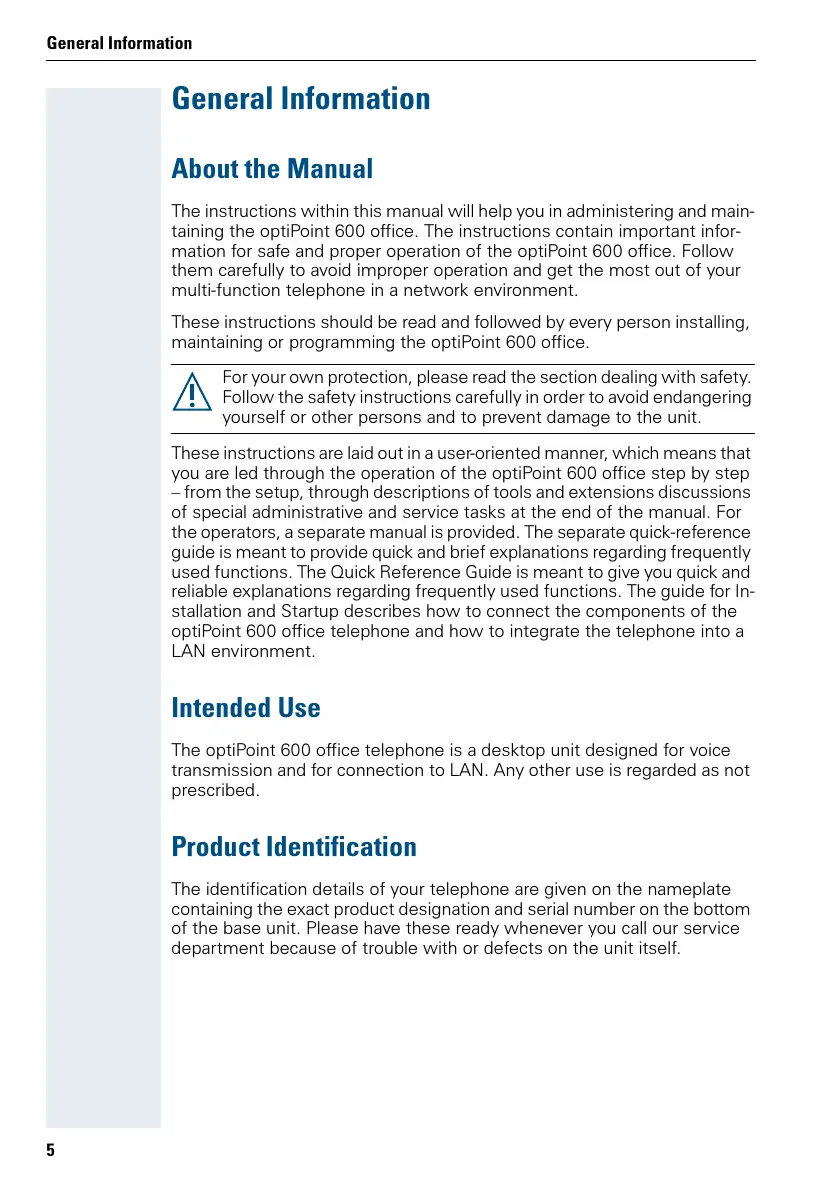General Information
5
General Information
About the Manual
The instructions within this manual will help you in administering and main-
taining the optiPoint 600 office. The instructions contain important infor-
mation for safe and proper operation of the optiPoint 600 office. Follow
them carefully to avoid improper operation and get the most out of your
multi-function telephone in a network environment.
These instructions should be read and followed by every person installing,
maintaining or programming the optiPoint 600 office.
These instructions are laid out in a user-oriented manner, which means that
you are led through the operation of the optiPoint 600 office step by step
– from the setup, through descriptions of tools and extensions discussions
of special administrative and service tasks at the end of the manual. For
the operators, a separate manual is provided. The separate quick-reference
guide is meant to provide quick and brief explanations regarding frequently
used functions. The Quick Reference Guide is meant to give you quick and
reliable explanations regarding frequently used functions. The guide for In-
stallation and Startup describes how to connect the components of the
optiPoint 600 office telephone and how to integrate the telephone into a
LAN environment.
Intended Use
The optiPoint 600 office telephone is a desktop unit designed for voice
transmission and for connection to LAN. Any other use is regarded as not
prescribed.
Product Identification
The identification details of your telephone are given on the nameplate
containing the exact product designation and serial number on the bottom
of the base unit. Please have these ready whenever you call our service
department because of trouble with or defects on the unit itself.
For your own protection, please read the section dealing with safety.
Follow the safety instructions carefully in order to avoid endangering
yourself or other persons and to prevent damage to the unit.
