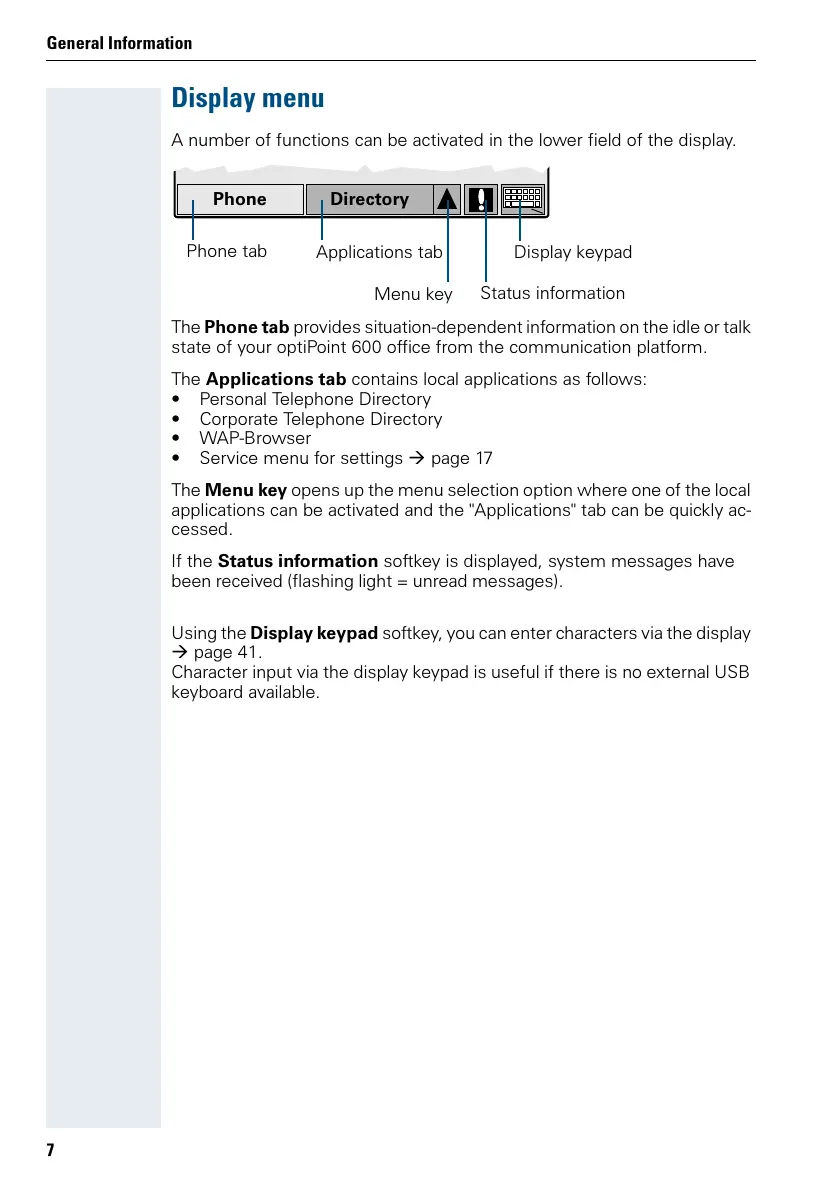General Information
7
Display menu
A number of functions can be activated in the lower field of the display.
The Phone tab provides situation-dependent information on the idle or talk
state of your optiPoint 600 office from the communication platform.
The Applications tab contains local applications as follows:
• Personal Telephone Directory
• Corporate Telephone Directory
• WAP-Browser
• Service menu for settings page 17
The Menu key opens up the menu selection option where one of the local
applications can be activated and the "Applications" tab can be quickly ac-
cessed.
If the Status information softkey is displayed, system messages have
been received (flashing light = unread messages).
Using the Display keypad softkey, you can enter characters via the display
page 41.
Character input via the display keypad is useful if there is no external USB
keyboard available.
Phone Directory
Phone tab
Status information
Display keypad
Applications tab
Menu key
