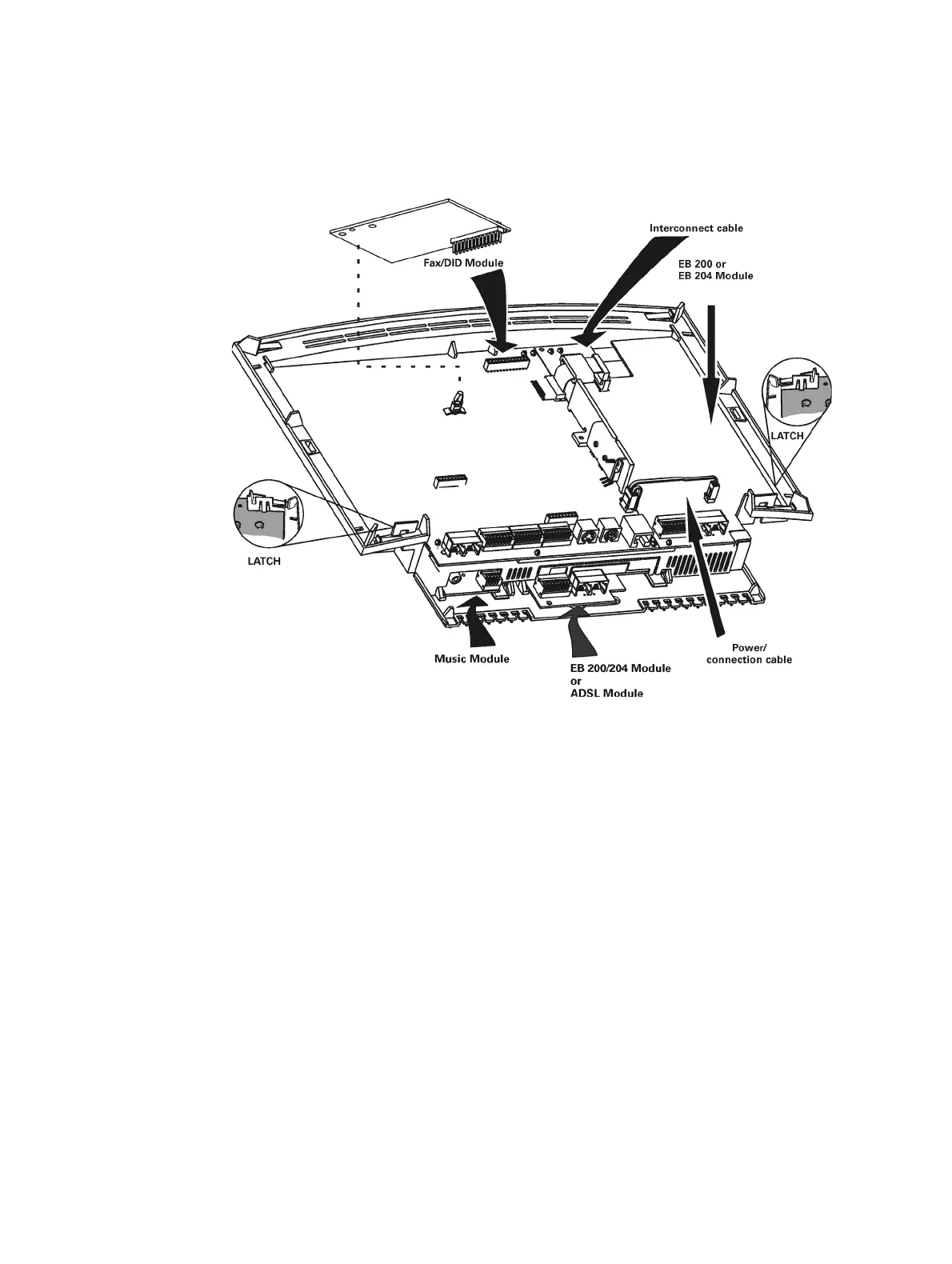Installation of Expansion and Option Module
A31003-K1250-S100-12-7619
HiPath 1100, Service Manual
4-17
For internal distribution only Installation
● On the HiPath 1120 - CND Version
Figure 4-17 Location of the Modules on the HiPath 1120 - CND
