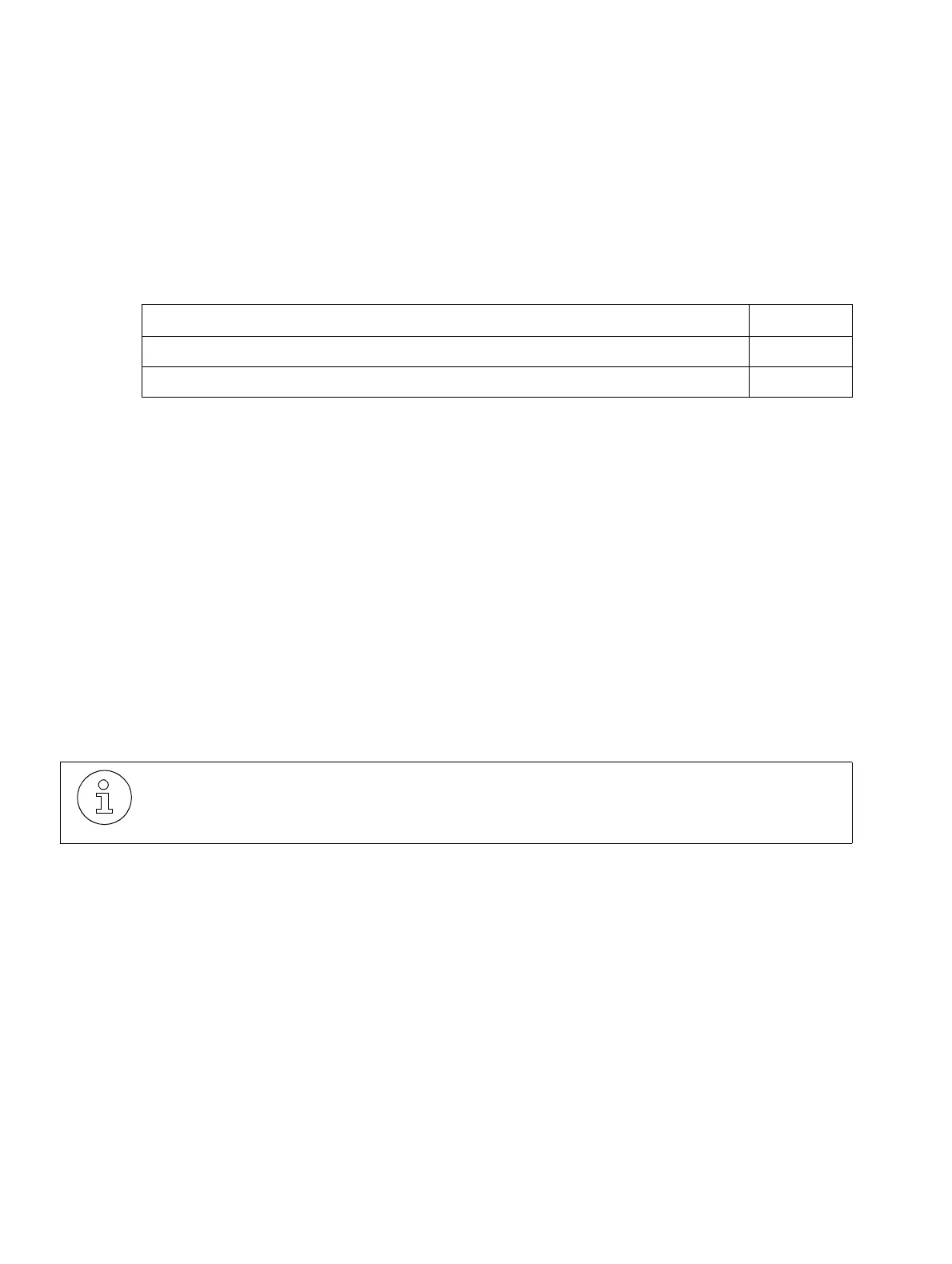Starting the Programming Mode
Operation For internal distribution only
A31003-K1250-S100-12-7619
6-2 HiPath 1100, Service Manual
6.3 Starting the Programming Mode
The HiPath 1100 system comes with a factory default configuration, which is de-
scribed in the programming tables.
If an update or modification is required, there are three possible programming op-
tions:
6.3.1 Programming with a Telephone Set
To program the system, you can use a Standard MF telephone or a system telephone
connected to and extension configured as the Programming Extension(first avail-
able analog extension). This extension remains unavailable during the entire program-
ming procedure.
The reason for initially using a system telephone at extension slot 11/101 is that the
systems are shipped from the factory with the following default settings:
● A1 and B1 slots are assigned to C1 and D1 slots on the motherboard (see “Con-
necting Extensions to the System’s Internal MDF (Main Distribution Frame)” on
page 4-32).
When using a system telephone with a display, you can follow the programming
steps visually on the display.
Programming Mode Syntax
All the programming is done by entering a code then a setting.
Each additional setting entered is followed by a confirmation tone (1 beep). When the
setting’s entry is incorrect, it is followed by 3 beeping tones after which the system
returns to its initial programming state.
There are three different ways to finalize the configuration of a setting and return
to the initial state of the Programming Mode:
● Letting the entry of the setting complete automatically
● Pressing the # key after entering the setting
Programming Options
Page
Using a system telephone or a Standard MF telephone page 6-2
Using a computer page 6-3
To access the Programming Mode on the specified extensions:
● Programming Extension: *95 + PASSWORD (default: 31994).
