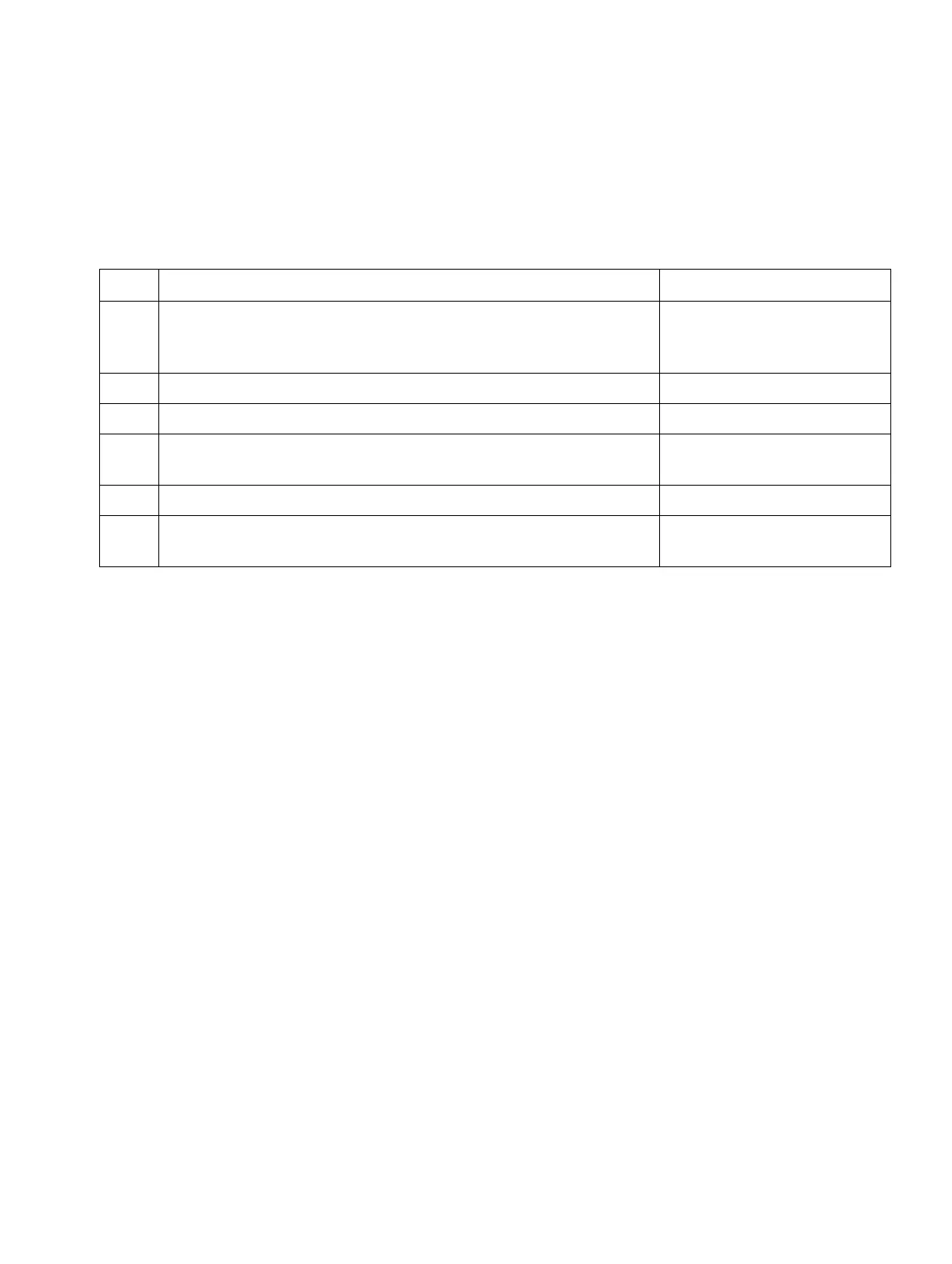Table of the System’s Programming Code
A31003-K1250-S100-12-7619
HiPath 1100, Service Manual
7-1
For internal distribution only Configuring the System Specifically for the Client
7 Configuring the System Specifically for the Client
Procedure Summary
7.1 Table of the System’s Programming Codes
The Numbering Plan is configured based on the modules detected by the system.
● For the HiPath 1120:
Motherboard
S0 Module
Analog Modules
● For the HiPath 1130/1150:
TME1 Module 1
Motherboard
S0 Module
Analog Modules
● For the HiPath 1190:
Analog Modules
TME1 Module 1
S0 Module
Table 7-1 Configuration procedure summary
Step System Telephone/Standard MF Telephone HiPath 1100 Manager
1. System programming can only be executed using the sys-
tem’s first extension slot (analog extension (MF) or system
telephone).
Connect the PC to the sys-
tem.
2. Programming Mode: *95 + PASSWORD (default: 31994). Configure CommServer.
3. Valid parameter or slot: beep (Brazil). Start the program.
4. When an incorrect setting is entered: 3 beeps (Brazil). System data are automati-
cally imported.
5. When completed: 1 beep (Brazil). Start programming.
6. End programming: press “#” key or replace handset. Export the new configura-
tion settings.
