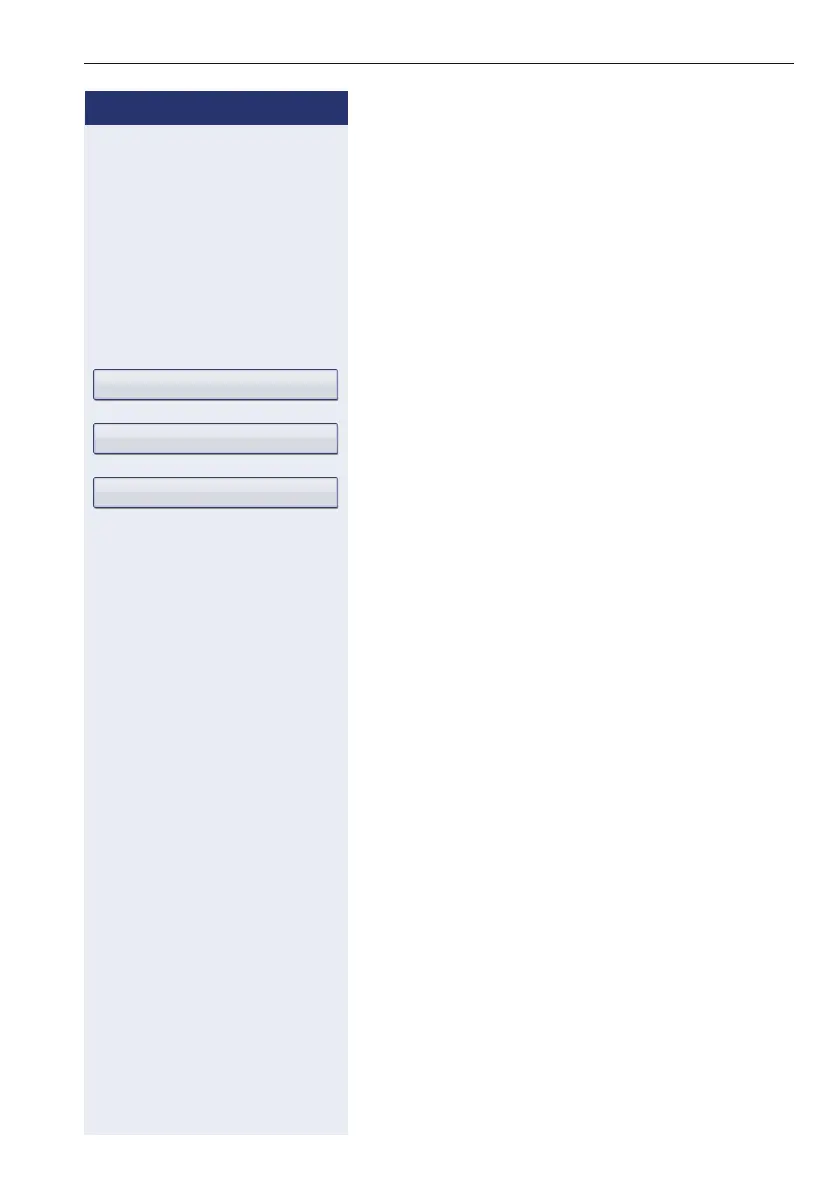Individual phone configuration
151
Step by Step
Displaying service data
You can provide your service personnel with the follow-
ing information for service:
• the phone ID (phone group ID within your communi-
cation system) and
• software version OpenStage.
Prerequisite: The phone is in idle mode Æ page 24.
v Open the Program/Service menu Æ page 37.
Select and confirm the option shown.
Confirm the option shown.
Select and confirm the option shown.
Phone test?
Asset ID?
Firmware version?
