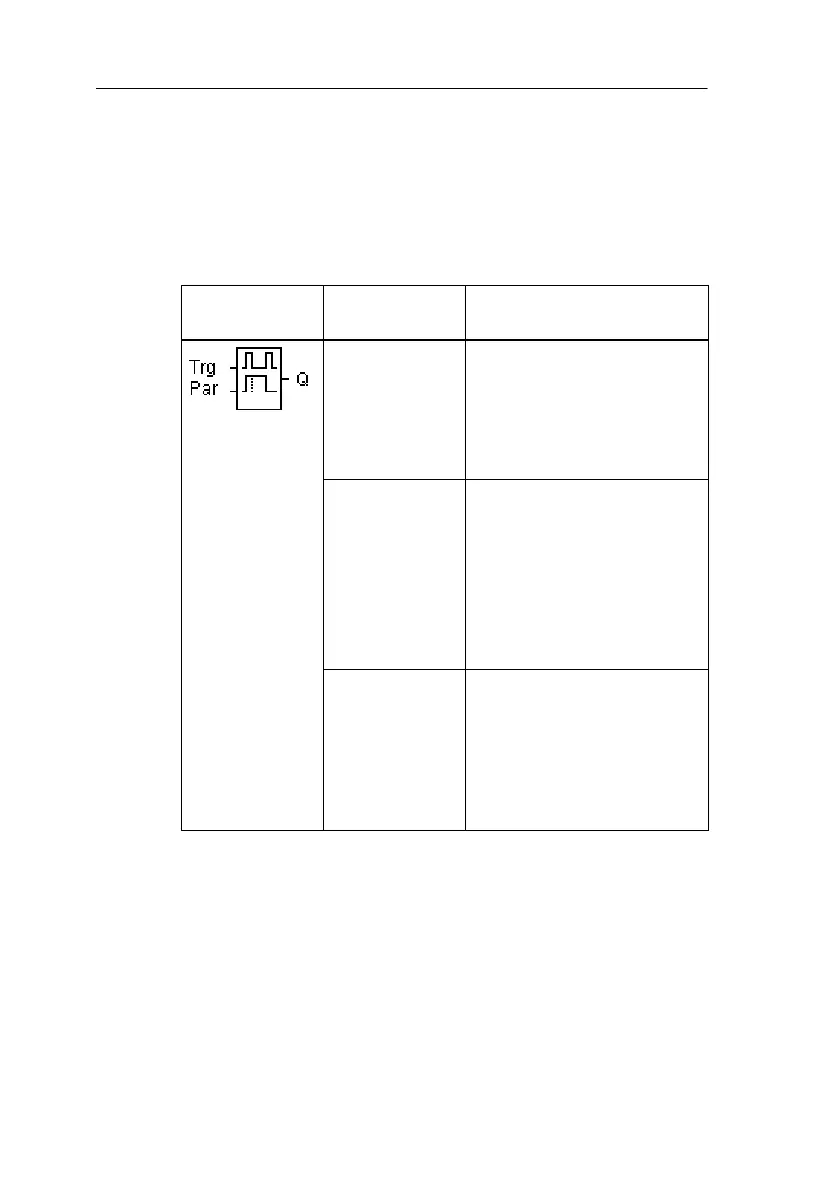LOGO! Manual
A5E00067781 01
124
4.4.20 Dual-Function Switch
Brief description
Switch with 2 different functions:
Current impulse switch with off delay
Switch (permanent light)
Symbol in
LOGO!
Connection Description
Input Trg Switch on the output Q via
the Trg (trigger) input (off
delay or permanent light).
When the output Q is
switched on, it can be reset
with Trg.
Parameter Par T
H
is the time after which
the output is switched off
(output state changes from
1 to 0).
T
L
is the length of time that
has to be set for the input to
activate the permanent light
function.
Output Q The output Q switches on
with Trg and switches off
again after a parameteriz-
able time depending on the
length of the pulse to Trg, or
it is reset after Trg is acti-
vated again.
Parameters T
H
and T
L
Please refer to the note in Section 4.3.2 when specifying
the values.
LOGO! Functions
