
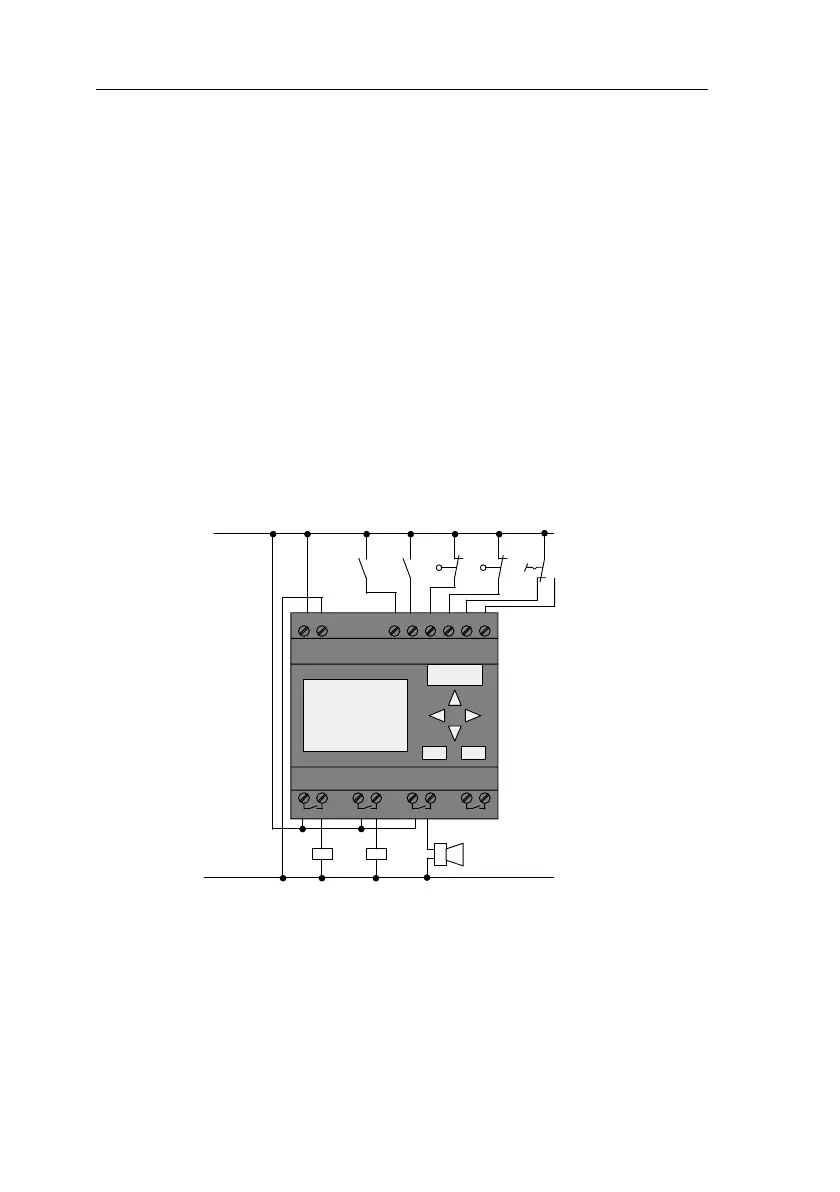 Loading...
Loading...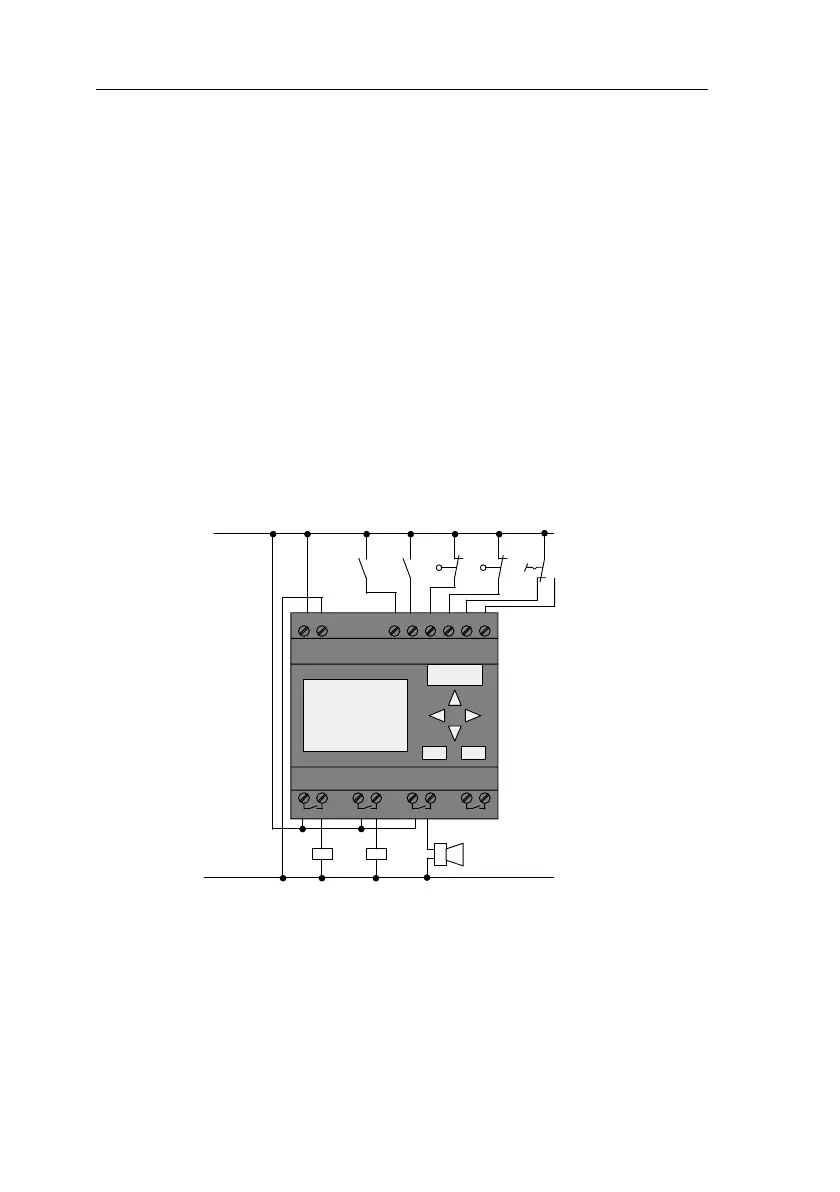
Do you have a question about the Siemens LOGO! 230RCL and is the answer not in the manual?
| Power Supply | 230V AC |
|---|---|
| Input Voltage | 230V AC |
| Digital Inputs | 8 |
| Analog Inputs | 2 |
| Programming Software | LOGO! Soft Comfort |
| Protection class | IP20 |
| Mounting type | DIN rail |
| Digital Outputs | 4 |
| Operating Temperature | 0°C to +55°C |
| Storage Temperature | -25°C to 70°C |











