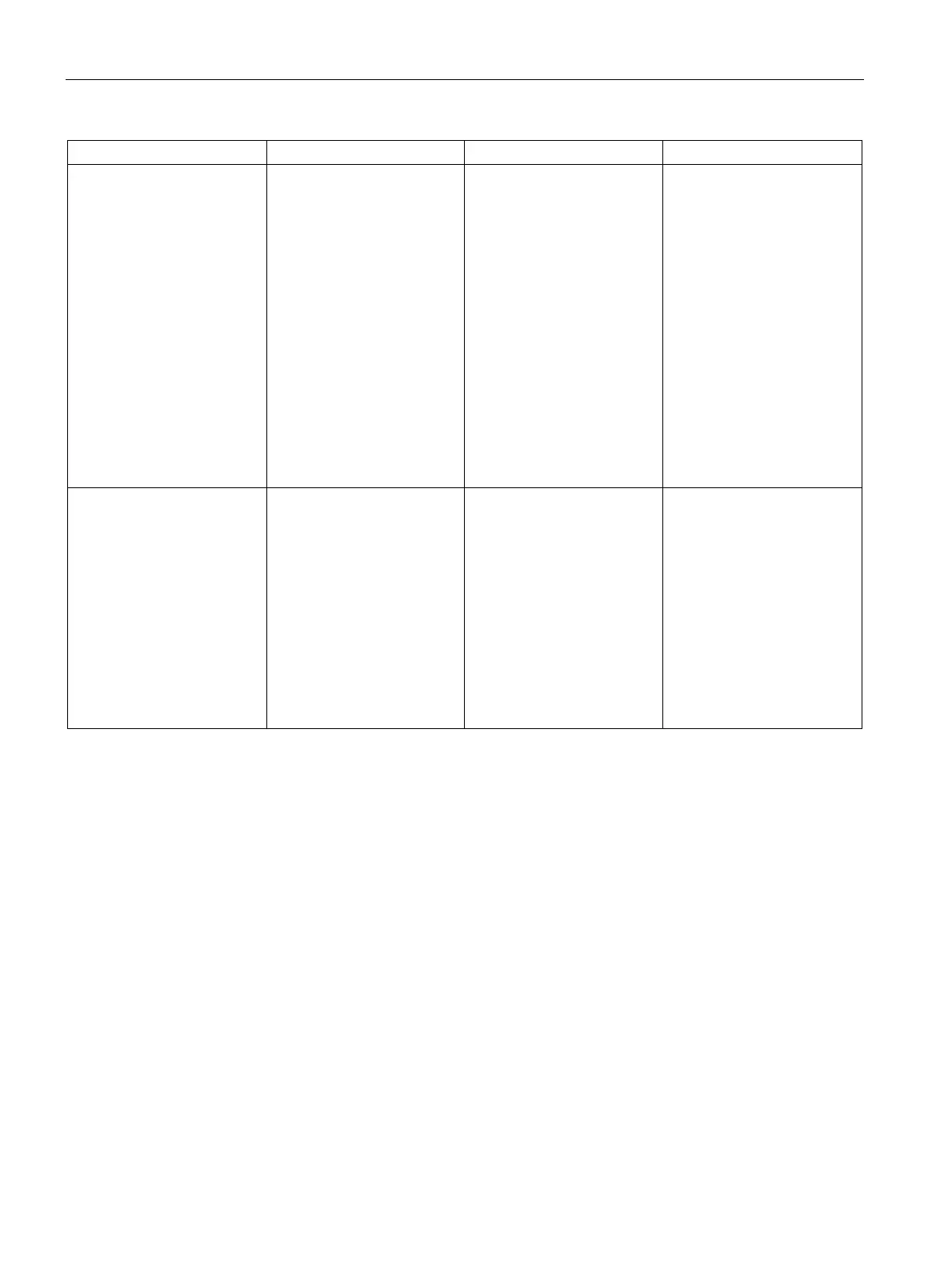Mounting and installing MindConnect Elements
4.4 LED lights of MindConnect Elements
Getting Connected to MindSphere
28 Getting Started, 05/2018
Error Problem Possible cause Possible remedy
MCN L3- MAINT LED
ORANGE
IoT2040 USER LED
blinking
Onboarding failed
• Configuration file on the
USB stick is invalid
• Internal error
• Make sure that the data
on the USB stick still is
valid. (The data, which
you exported to the USB
stick, is still valid only for
7 days.). If it is expired,
use the Asset
Configuration to export a
new valid configuration to
your USB stick.
• Check Asset
Configuration and
reconfigure, if it is
required and export a
new configuration to USB
stick
MCN L3-MAINT LED
blinking RED
IoT2040 USER LED
blinking
Problems with USB stick
• Incorrect formatting of
USB stick (no FAT or
FAT32)
• USB stick is damaged
• Write error, USB stick is
write-protected or its
memory is full.
• Configuration file is
invalid (damaged,
illegible)
• See also below
• Check format and
partition of the USB stick.
It must be FAT or FAT32
formatted and may only
contain a single partition.
• Try a new USB stick
