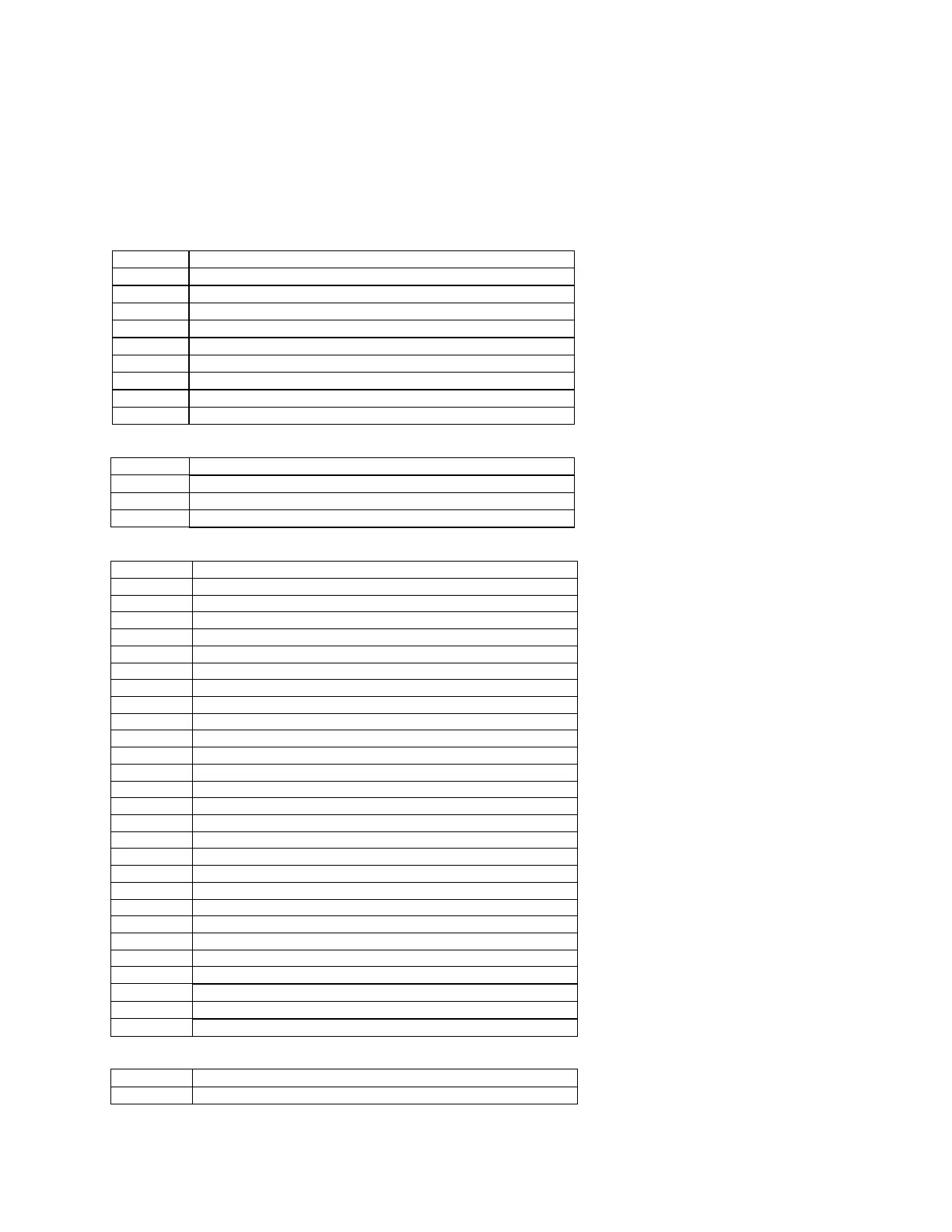22
higher) and the Communications Module has firmware 3.07 or higher, you will be able to use predefined DNP point
sets. Go to the <COMMUNICATIONS> menu and scroll to “DNPset.” The complete list of points for each set is
listed below. Two of the most popular point sets are 2.x4 set and 2.x3 set. 2.x4 is backwards compatible with
versions 2.04, 2.14, 2.44, etc. Likewise, 2.x3 is backwards compatible with 2.03, 2.13, 2.43, etc. For more
information about the DNP3.0 Level 2 implementation, please contact your Siemens representative.
8.2.3 2.x4
Binary Inputs
Point # Description
0 Tap Pos Known
1 Power Flow Direction
2 Auto Inhibit Status
3 Remote Control occurring
4 Neutral (U12) Signal
5 VRC1 contacts
6 VRC2 contacts
7 Remote Switch position
8 Manual Switch position
Binary Outputs
Point # Description
0 Tap Raise
1 Tap Lower
2 Auto Inhibit (Latch On/Off)
Analog Inputs
Point # Description
0 R/A/M switch position
1 Power Flow Direction Indicator
2 VRC contacts status
3 Tap Position
4 Load Current
5 Load Voltage
6 KW
7 Power Factor
8 KW Fwd Dmd
9 KW Rev Dmd
10 Vld Total Harm Distortion %
11 Ild Total Harm Distortion %
12 Vs Total Harm Distortion %
13 VRC Status
14 VLC Status
15 Band Status Indicators
16 Tap Control Mode
17 Op Count Last Month
18 Op Count Last 24 hrs
19 Op Count Last 30 days
20 Op Count Month-to-Date
21 Load Voltage Inst Fwd Min
22 Load Voltage Inst Fwd Max
23 Load Voltage Inst Rev Min
24 Load Voltage Inst Rev Max
25 Tap Position Min
26 Tap Position Max
Analog Outputs
Point # Description
0 Upper Voltage Limit