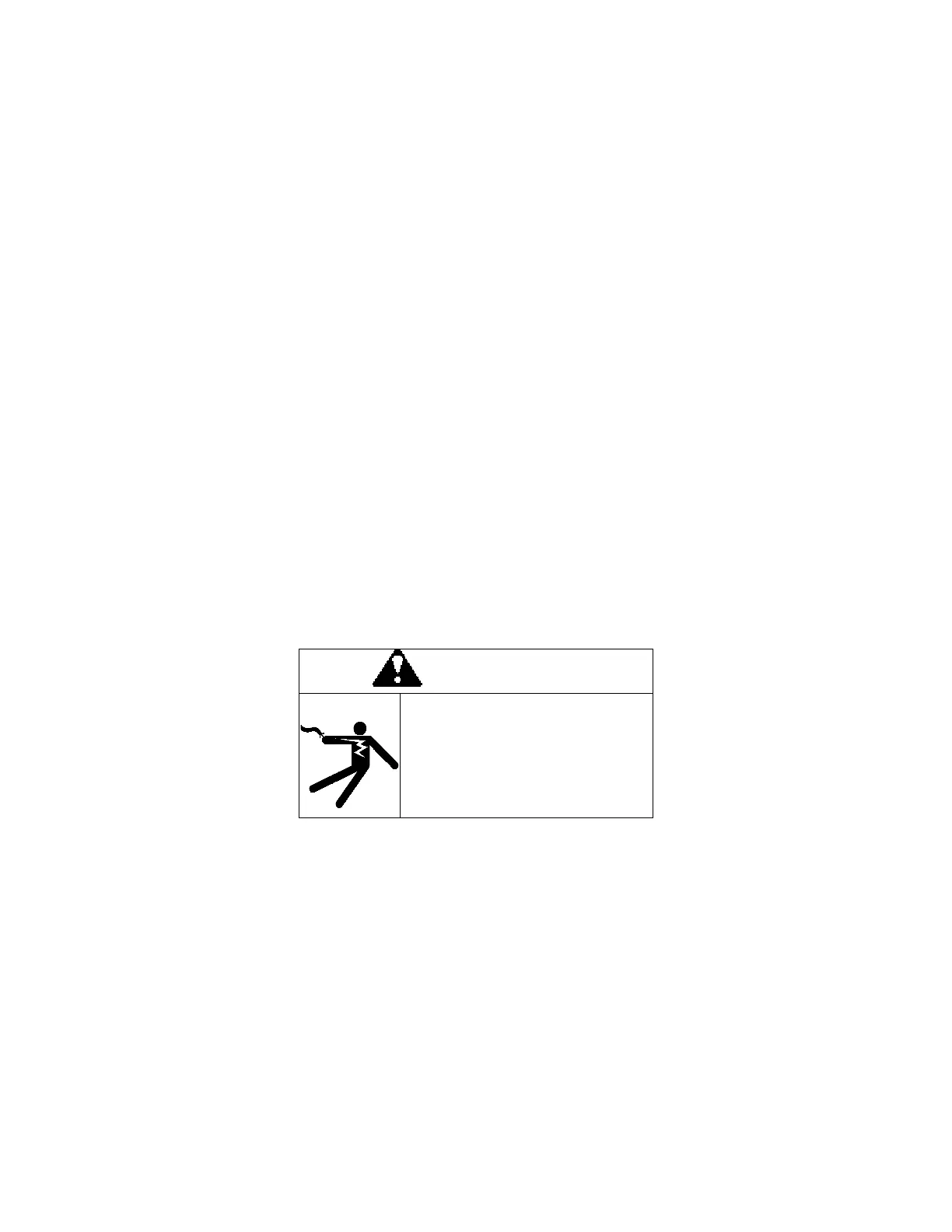4
3 Communication Protocols
The MJ-4 Control Panel is designed to be used in a network of intelligent power control devices communicating
with a supervisory device or remote terminal unit (RTU). Each device on the network has a specific
communications address assigned to allow messages to be directed to and from the device. Messages are transmitted
from the RTU to all devices and only the device with the specified address will respond. The MJ-4 Communications
Module supports the following protocols. Refer to the documents listed for details about the protocols.
• Distributed Network Protocol (DNP 3.0). (See User’s Group website: www.dnp.org)
• The Cooper 2200 Protocol (with or without address byte)
• The 2179 Protocol ( Based on the PG&E Protocol)
• MJ-3A Format “A”, “B1”, and “B2”
4 Installing the Communications Module in MJ- 4 Control Panels
The MJ-4 Communications Module is mounted directly on the MJ-4 Main Processor Board. Follow these steps to
install the communications module. Details are provided in the sections below.
1. Turn off power to the MJ-4.
2. If in a regulating device, then disconnect the polarized disconnect switch (PDS).
3. Remove the MJ-4 rear cover.
4. Install the communications module.
5. Set the communications module jumpers.
6. Remount the MJ-4 rear cover.
7. Install the communications module label.
4.1 Removing the MJ-4 Rear Cover
Turn off the power to the MJ-4 and remove the four screws holding the rear cover to the case, see Figure 4-1 below.
Uncurl the cable clamp at the center of the rear cover and slide the cable out.
WARNING
120 volts on terminal block, leads, and
inside control panel housing.
May result in death or serious injury
from electric shock including equipment
damage.
Disconnect all power sources before
opening the control panel.
