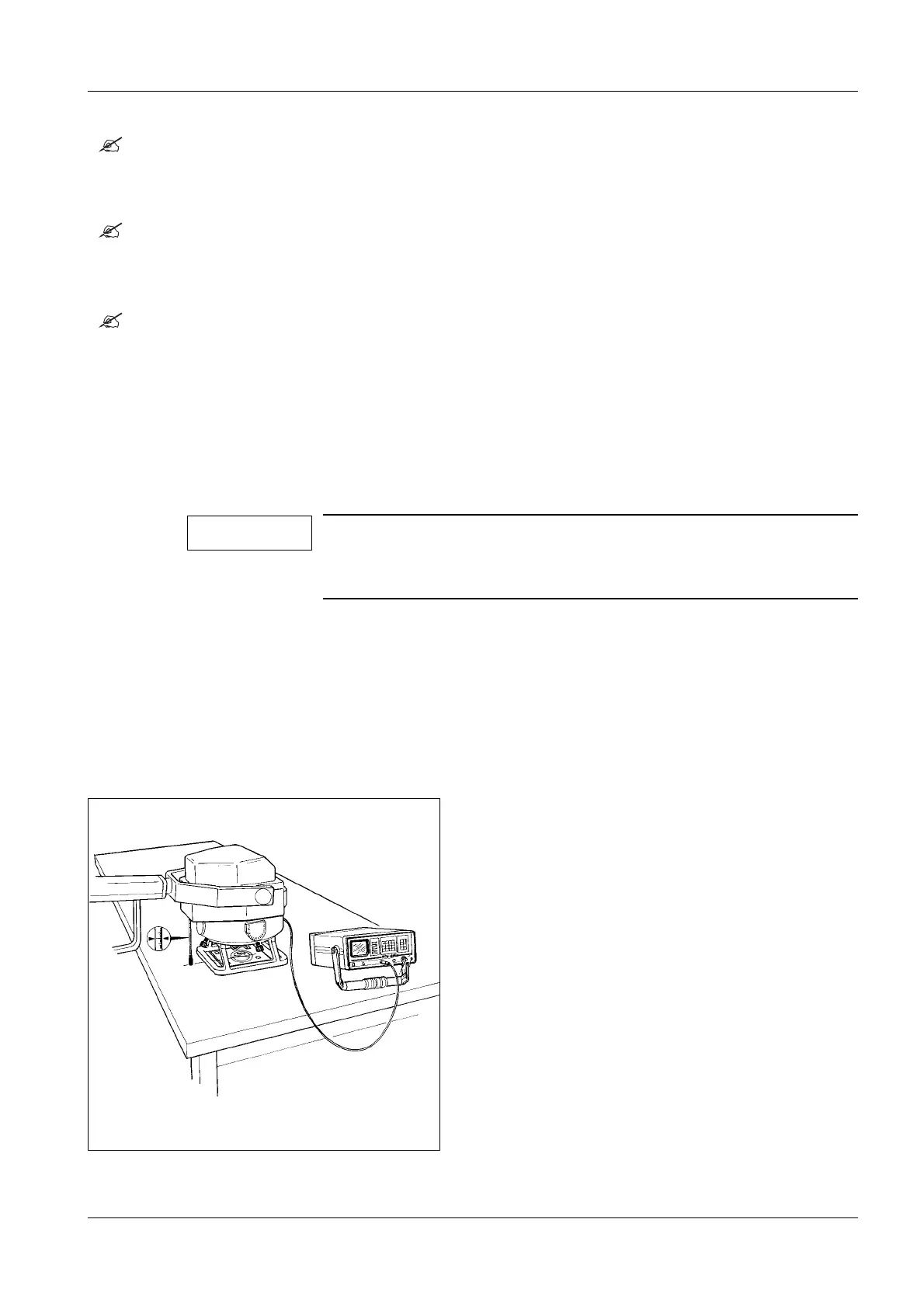Installation and setting 2 - 7
Siemens-Elema AB SPR8-220.033.03 Page 7 of 12 MOBILETT Plus HP
Solna, Sweden Rev. 02 10.02 SPS-UD
Remote exposure switch system (optional) 2
• Check the function of the remote exposure switch system according to chapter functional
check of "Installation Instructions: Installation of remote exposure switch system".
DAP measuring system (optional) 2
• Check the function of the DAP system according to section "Monthly checks" of the
Instructions for use.
Test of kV-accuracy 2
Requirement:
- The measured kV values, shall be within the limits.
Required measurement devices:
- kV-meter, based on the filter-comparison method, for example PTW-Nomex kV meter.
When measuring the kV non invasive a correction factor from the user manual of the
kV-meter has to be used. If a kV meter is not available and if it is within local laws and
regulations, the measurement can be made with an oscilloscope on D1. KVPEAK - D1
GND with a result of 40 kV/V.
• For the actual filtration of this MOBILETT, see the test protocol.
If the actual inherent filtration is unknown, the correction shall be made with a reference
value of 5 mm Al.
• Put the kV meter into operation, see operating instructions for the kV-meter.
• Place the measurement detector on a table or other. Using the light field, set the detector
in the beam projection, see Fig. 5.
• Set the SID to approx. 50 cm (20"). The SID may vary between different kV-meters.
Higher filtration results in higher kV values.
If the MOBILETT is equipped with a DAP measuring system;
Remove the DAP ionization chamber first.
Fig. 5
NOTE
