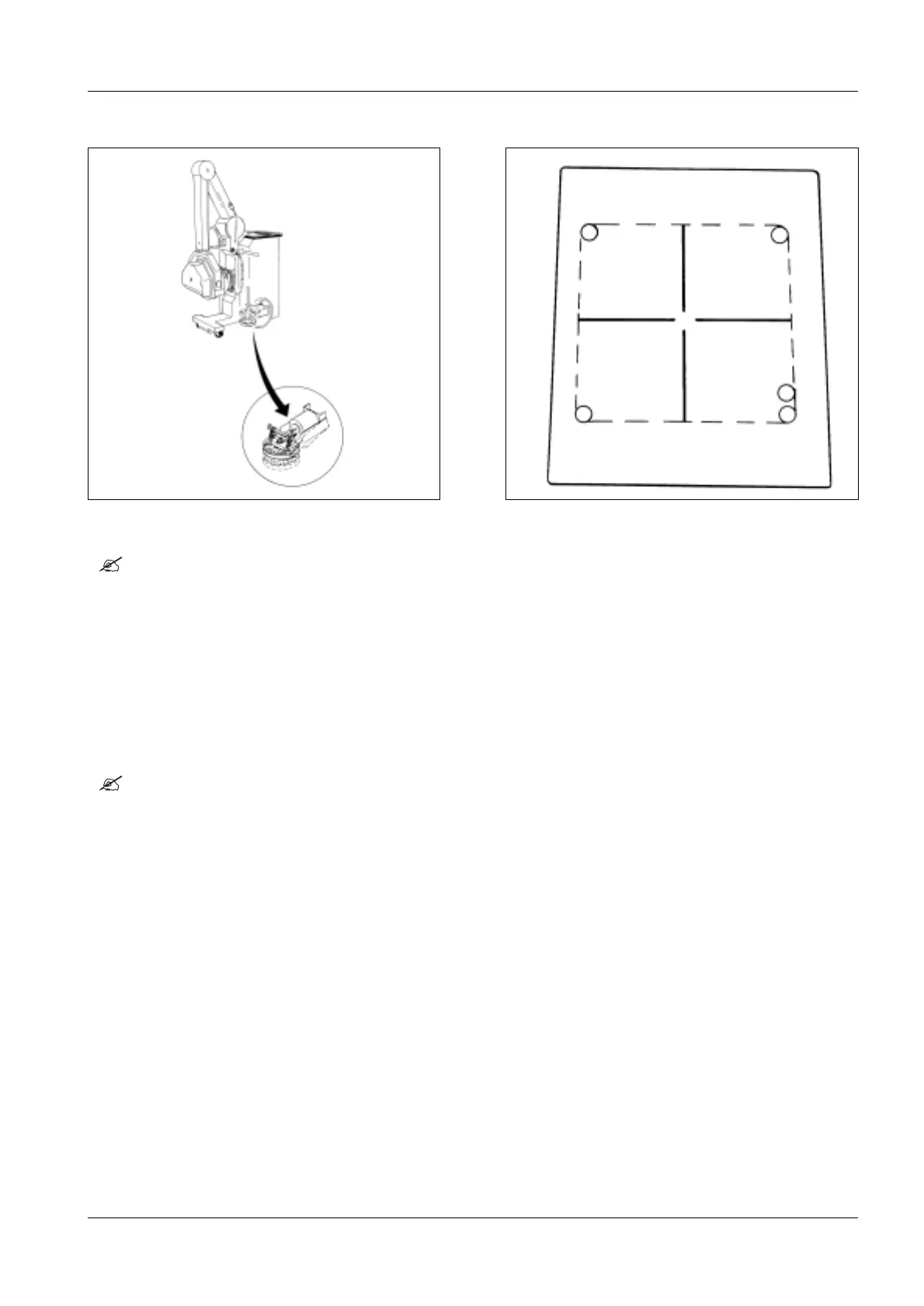Installation and setting 2 - 9
Siemens-Elema AB SPR8-220.033.03 Page 9 of 12 MOBILETT Plus HP
Solna, Sweden Rev. 02 10.02 SPS-UD
Check the turn plate 2
• Push one of the turn plate buttons. The buttons must be lit when the turn plate is
activated.
• Check that the unit can rotate around the turn plate, see Fig. 6.
• Push the turn plate button again and check that the turn plate goes back in parking
position.
• Repeat the check with the other turn plate button. If any problem occurs, see "Service
Instructions, section Adjustment and replacement of the turn plate".
Check the brake 2
• Lock the brake. It should not be possible to move the MOBILETT with normal hand effort.
A slight skip is acceptable when using a force, greater than 350N.
Fig. 6 Fig. 7
