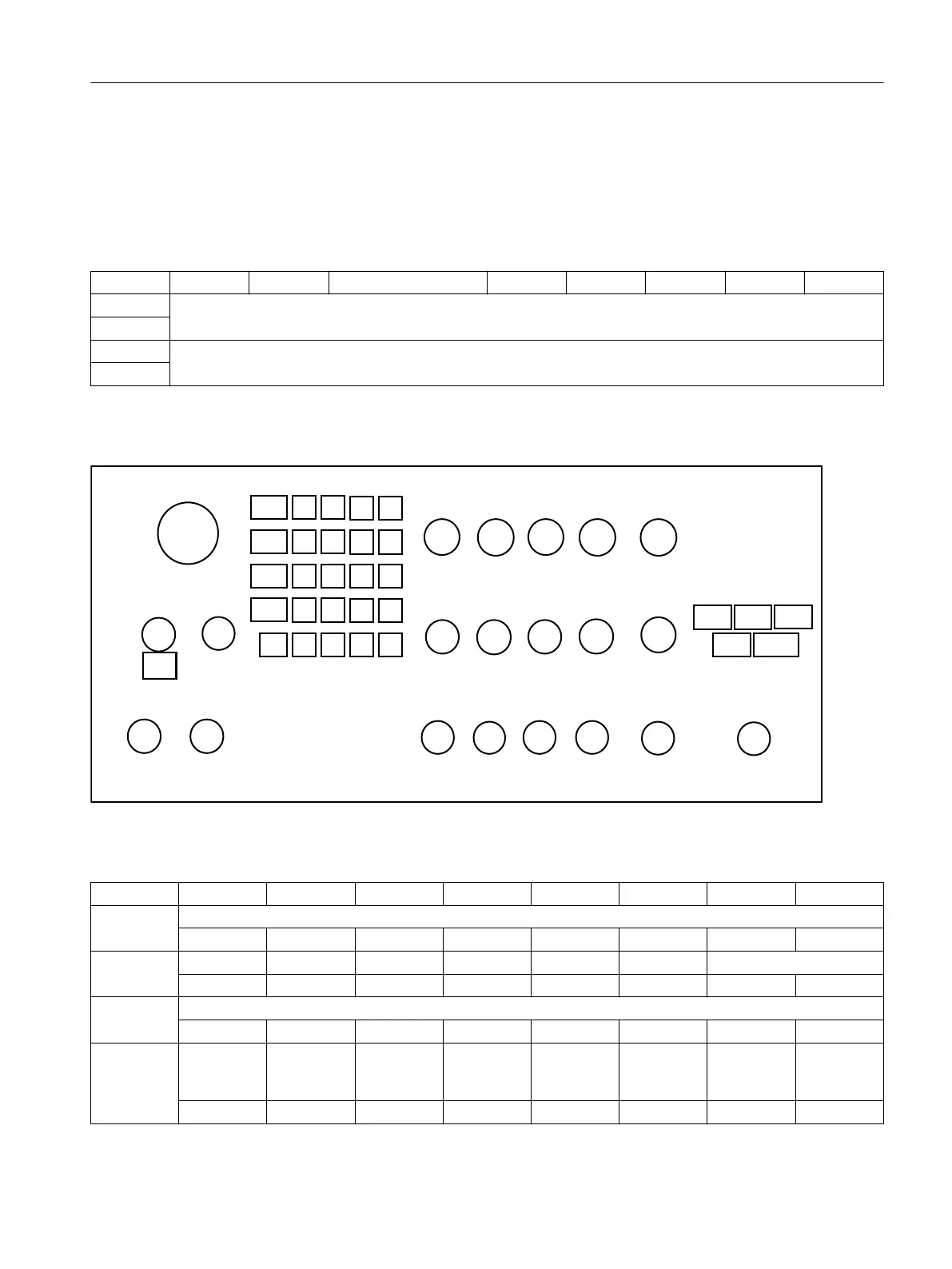1) Option only upon request
*) The function keys are not active if WS1 is assigned.
Optional 4-byte handwheel
Table 3-22 Input image for handwheel data
Byte Bit7 Bit6 Bit5 Bit4 Bit3 Bit2 Bit1 Bit0
n+14 Handwheel 1 counter reading
(16-bit signed, low-order equal to byte n+14)
n+15
n+16 Handwheel 2 counter reading
(16-bit signed, low-order equal to byte n+16)
n+17
Keyboard layout - input image MPP 464 IE H
4
4 94
4
4
4
4
4
4
4
4
4
4
'FFESBUFPWFSSJEF
84
'
'
'
'
'
'
'
'
'
'
'
'
'
'
'
'
'
'
'
'
0774
0774
0774
0774
0774
'
'
'
'
'
Output image MPP 464 IE H
Byte Bit7 Bit6 Bit5 Bit4 Bit3 Bit2 Bit1 Bit0
n+0 User keys
HS8 HS7 HS15 HS14 HS4 HS3 HS2 HS1
n+1 User keys
HS10 HS9
n+2 Extension keys
H58 H57 H56 H55 H54 H53 H52 H51
n+3 SR pushbut‐
ton
Feedback
emergency
stop
Ext. Key S59 in case
of omission
of S11
H61 HS13 H60 H59
Description
3.4 Interfaces
Machine Pushbutton Panel: MPP 464 IE H
Equipment Manual, 03/2021, A5E50810237B AA 33
