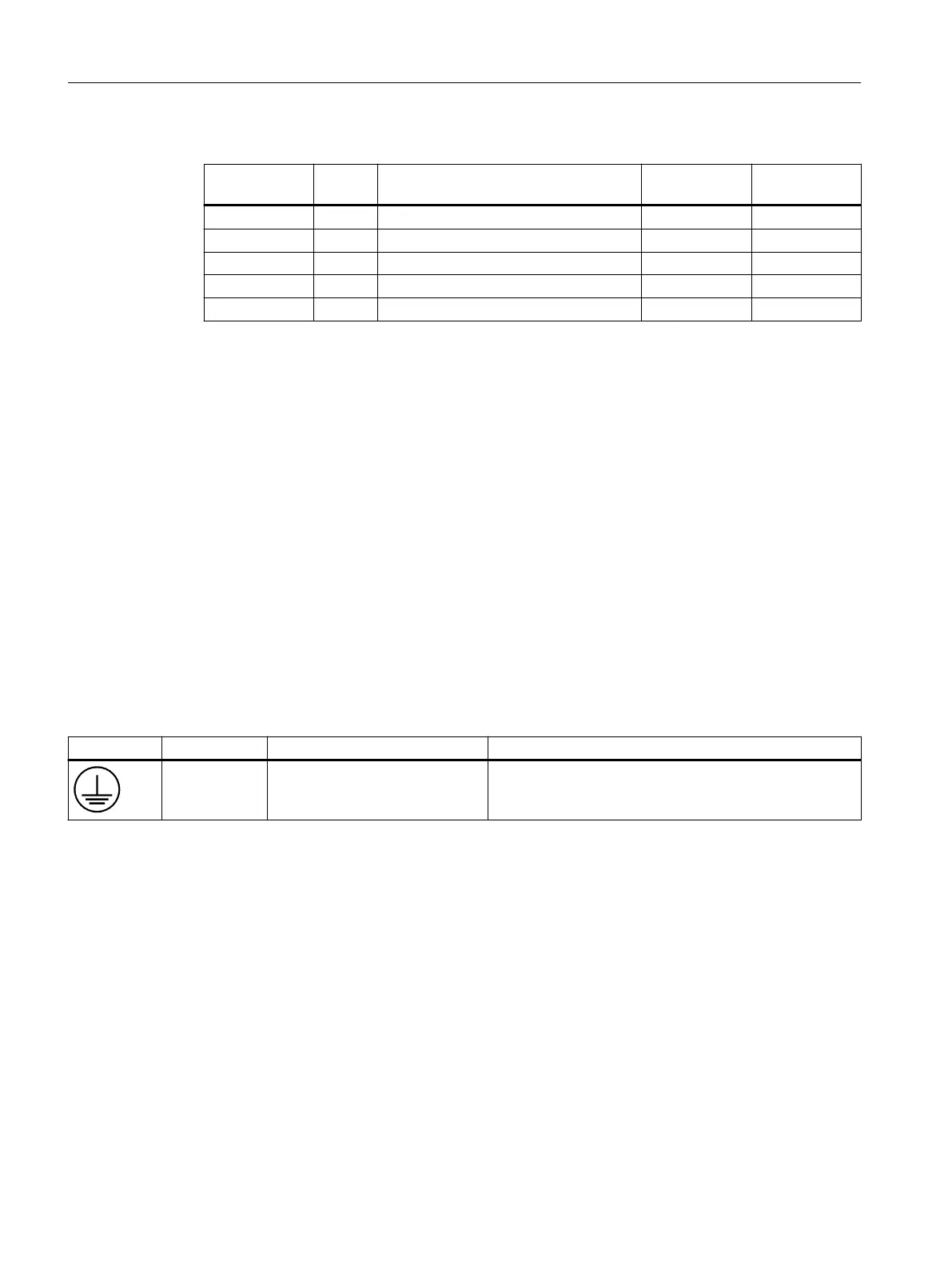Table 3-7 Connection for handheld units
Position num‐
ber
Inter‐
face
Designation Max. cable
length
Type
⑤ X7 Panel Present
⑥ X20 Agreement
⑦ X21 Emergency stop override
⑫ X1 / X2 Ethernet 100 m RJ45
⑮ XS12 Connection for handheld units
Signal type
O Outputs
I Inputs
B Bi-directional signals
V Supply voltage
VI Voltage input
VO Voltage output
3.4.2 Description
3.4.2.1 Control panel
Table 3-8 Protective conductor connection
Interface Signal Connection of Conductor cross-section
PE M5 x 2.5 cable lug 2.5 mm
2
Emergency stop button S13
Button designation: S13
Button type: Mushroom push-pull button 3SU1000-1HB20-0AA0 with
holder 3SU1500-0AA10-0AA0 and
1 x NO 3SU1400-1AA10-1BA0 (internal use)
2 x NC 3SU1400-1AA10-1CA0
Description
3.4 Interfaces
Machine Pushbutton Panel: MPP 464 IE H
24 Equipment Manual, 03/2021, A5E50810237B AA
