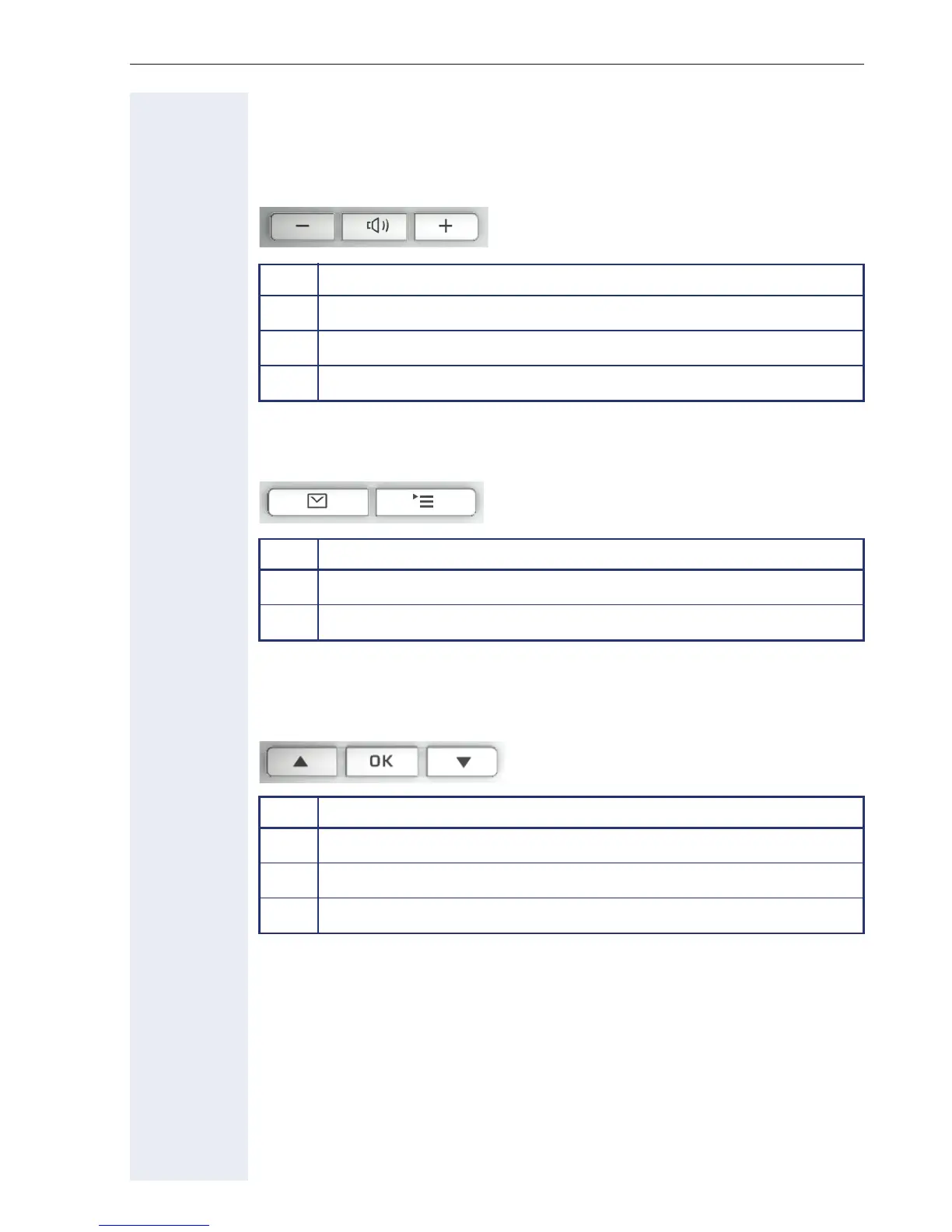Getting to know your OpenStage phone
11
Keys
Audio keys
Caller list key and Menu key
Navigation keys
These are used to manage most of your phone’s functions and display.
Key Function when key is pressed
-
Set volume lower and contrast brighter Æ page 75.
n
Turn loudspeaker on/off (with red LED key) Æ page 21.
+
Set volume louder and contrast darker Æ page 75.
Key Function when key is pressed
O
Open mailbox (with red LED key) Æ page 15.
N
Open Program/Service menu (with red LED key) Æ page 17.
Key Function when key is pressed
<
Open the idle menu Æ page 14 or browse back in the menu.
=
Perform action.
:
Open the idle menu Æ page 14 or browse forward in the menu.
