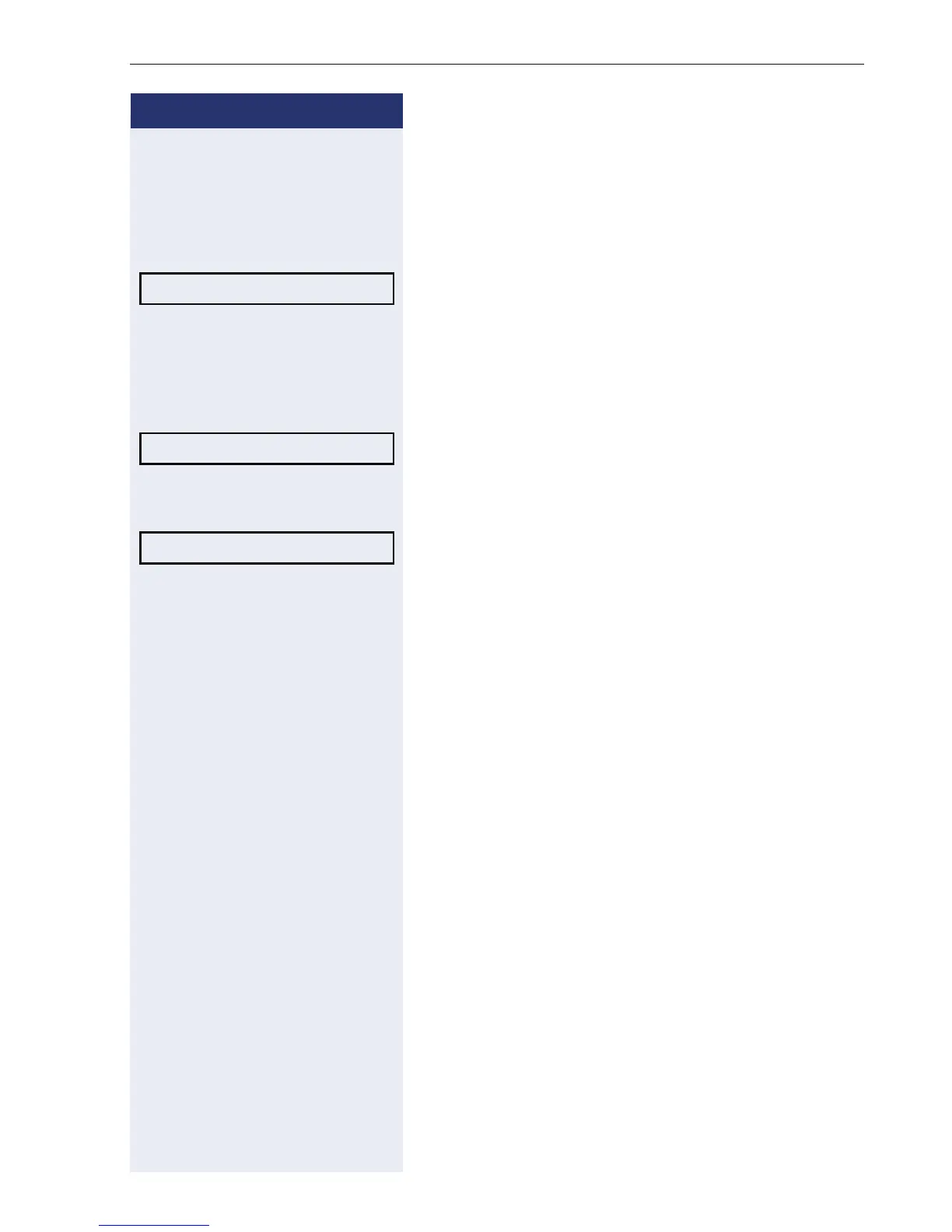Functions used when making calls
37
Step by step
Urgent call/Callback when busy
1
The Urgent call feature is used when the extension be-
ing called is busy.
Required: The destination called is busy.
Wait a few seconds until the display shows "CALL
WAITING" and the busy signal becomes a ring.
w Wait for the call to be answered.
If the configuration has been changed, do the
following to reactivate the Urgent Call feature
2
Confirm.
or
*58 Enter the code to confirm an urgent call.
Wait a few seconds until the display shows "CALL
WAITING" and the busy signal becomes a ring.
w Wait for the call to be answered.
[1] An urgent call cannot be made when data protection, consultation
or conference features are activated at the extension called.
CALL WAITING!
[2] (See Activating with a Timeout, in the programming manual).
CALLBACK?
CALL WAITING!
