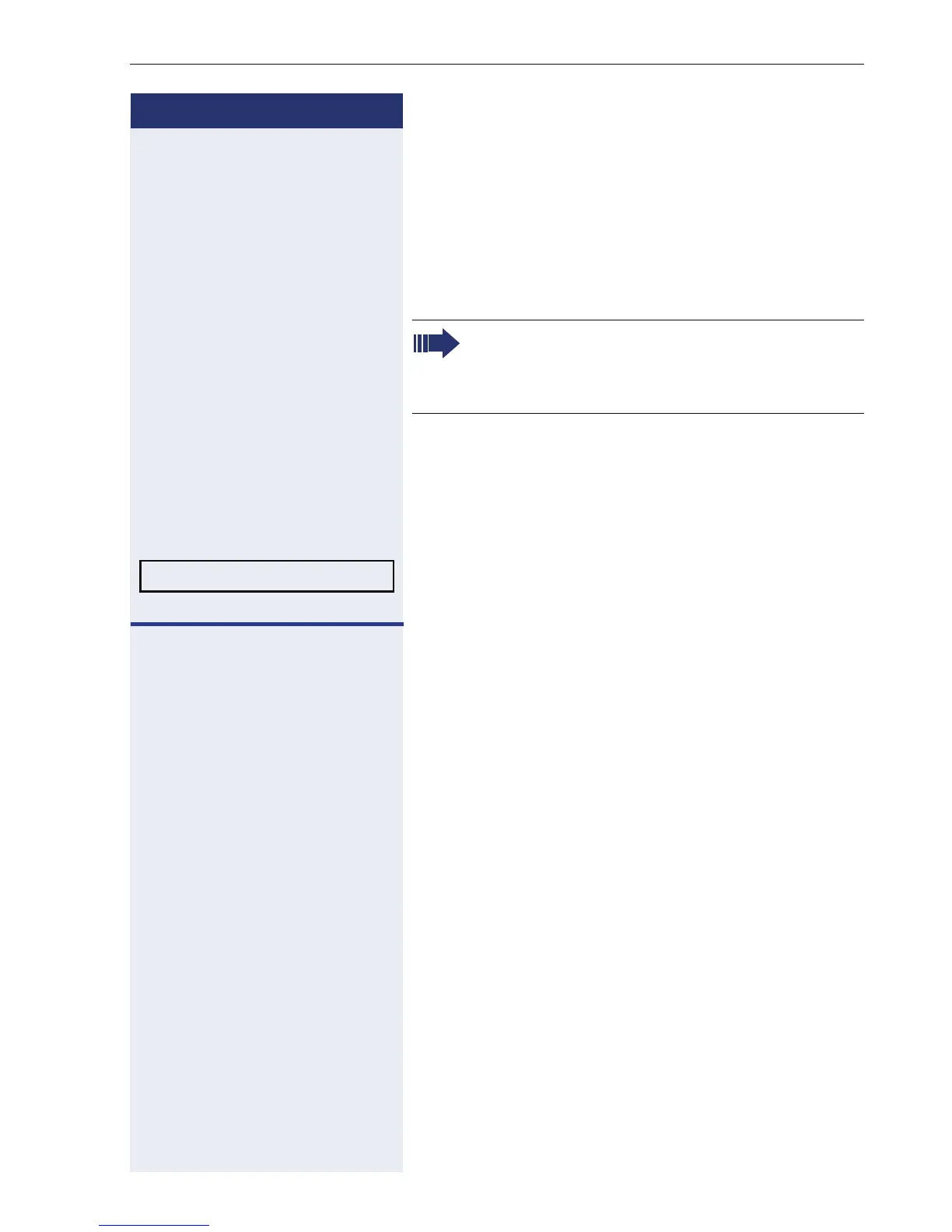Functions used when receiving calls
79
Step by step
Checking you personal mailbox
Messages stored in your mailbox are indicated on your
telephone as follows:
• An audible tone is heard when you lift the handset.
• The Caller list key blinks.
• The number of messages stored is shown on the
display. For example, "3 new messages".
O Select the illuminated key.
or
790 Enter the code for "Entry voice mail" (default = 790)
or
Select and confirm.
j Enter your personal mailbox password (default = 1234).
w [ Wait for the voice mail to answer the call.
Follow the voice mail prompts to make your selections.
In another internal extension
790 Enter the code for "Entry voice mail" (default = 790)
j Enter your personal mailbox password (default = 1234).
j Enter your mailbox number (the same as your internal
extension number).
w [ Wait for the voice mail to answer the call.
Follow the voice mail prompts to make your selections.
In an external telephone
j Connect to your HiPath 1100.
Enter the MSN designated to your EVM by the system’s
support technician (check with the support technician).
or If call forwarding to Entry voice mail is activated:
The number of messages shown on the display
is the total number for all messages contained in
the personal and all other mailboxes for the lines
the user is a member.
CALL MAILBOX?
