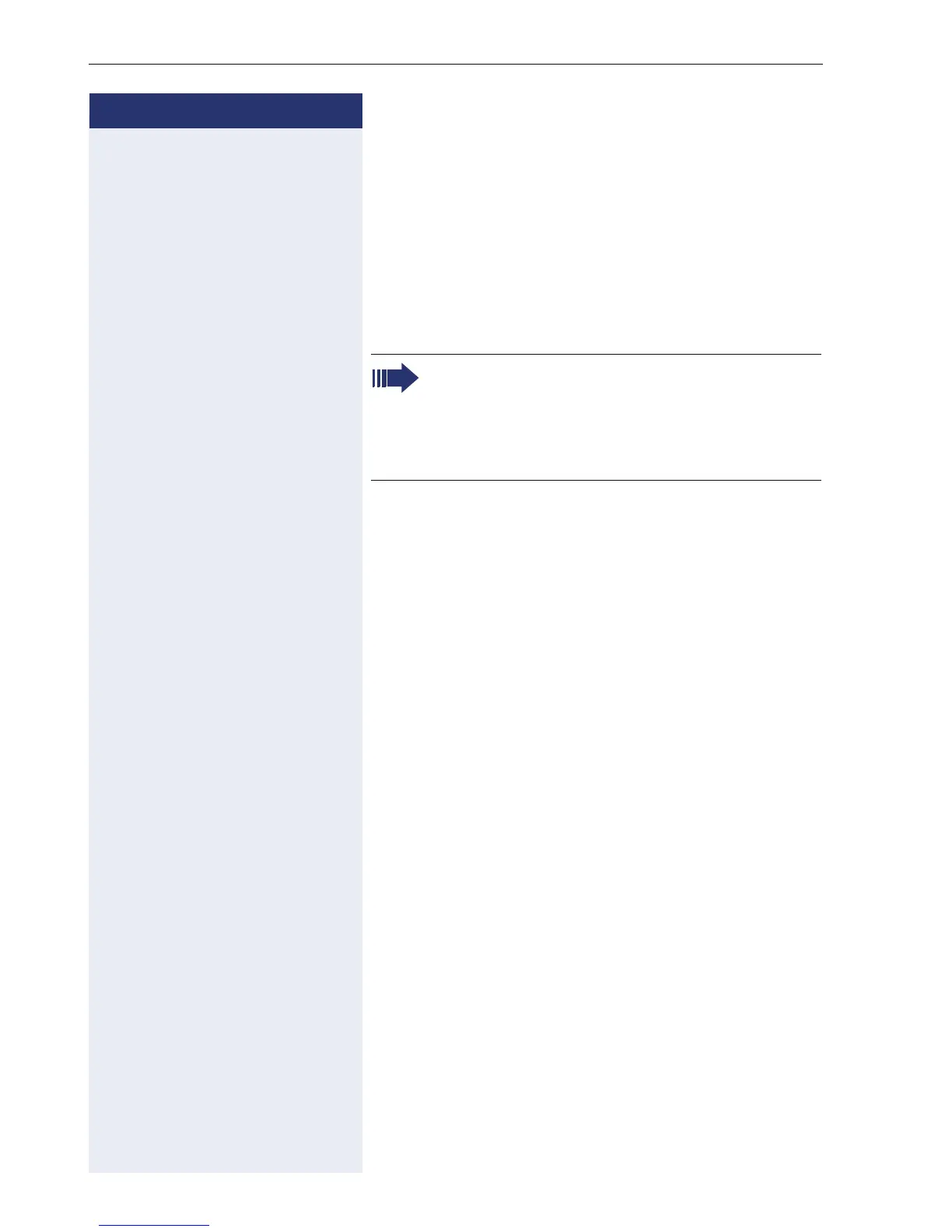Step by step
Miscellaneous functions
122
System telephone without a display
*91 Enter the programming code a key.
S Select a programmable key. If the key is already as-
signed, the programmed function will be overwritten.
j Enter the extension number (e.g. 11/101), external num-
ber, Call group (CG) (for example: 770) or Hunt group
(HG) (for example: 780).
When an extension number is programmed, the
key will light up to indicate whether or not the ex-
tension is being used or called.
The extensions are not set up to seize a call that
is ringing in a Call group (CG) or Hunt group (HG)
