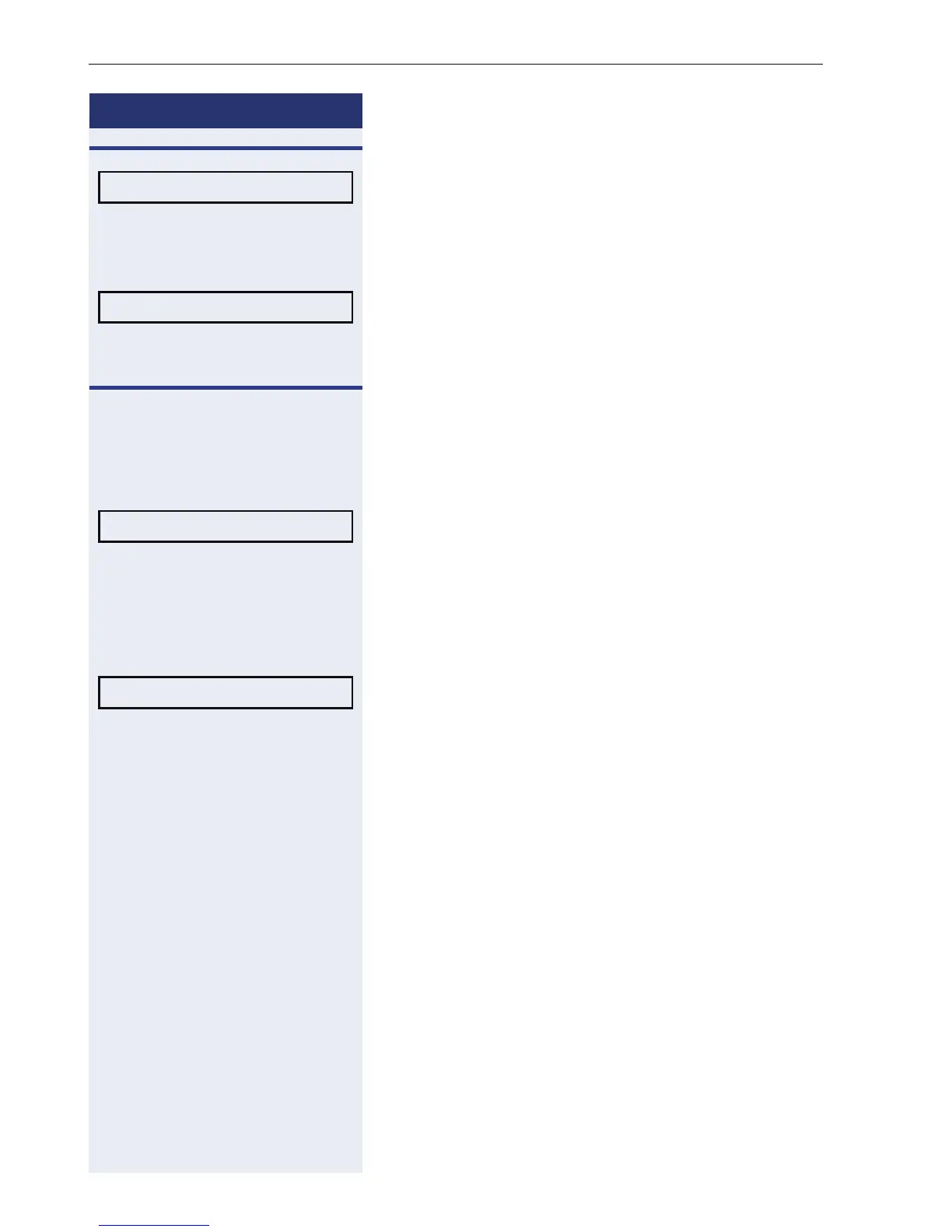Step by step
Functions used when making calls
26
Press until you see the abbreviated number you want.
If a number is already stored, the name will be indicated
(if registered).
or
Confirm to view the telephone number corresponding
to the speed-dial number.
Continues in Common procedures.
Common procedures
The following menus are common in the programming/
administration sequence of the speed dialing directory.
Select and confirm.
j Enter the external number to be stored in this position
in the speed dialing directory.
Optional You can also enter a name to be associated to the num-
ber. This name will be stored in the speed dialing direc-
tory and displayed when the number is dialed.
Select and confirm.
j Enter the name you want to associate to the number for
Caller ID and phonebook searches.
The telephone keypad is now available for entering let-
ters by repeatedly pressing the key for the letter you
want.
Entering letters
1x
2 Letter A
2x 2 Letter B
3x 2 Letter C
4x
2 Number 2
1x 3 Letter D, and so on.
NEXT?
SEE EXTENSION NUMBER?
CHANGE?
ENTER NAME?
