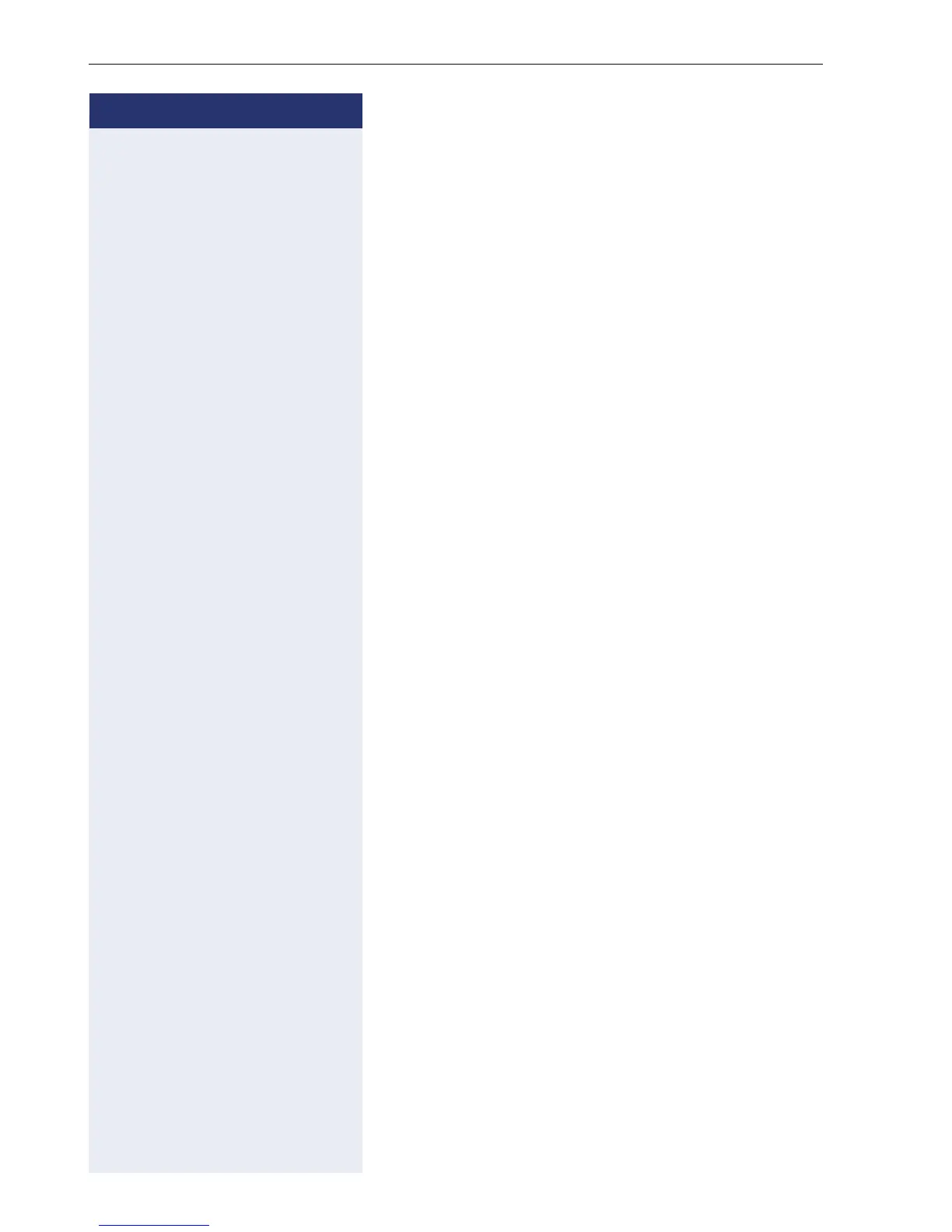Step by step
Functions used when making calls
46
• ”Night service” Æ page 106
• ”Suffix dialing” Æ page 58
• ”Entrance telephone – door opener” Æ page 108
• ”Electronic lock” Æ page 91
• ”Speed dialing” Æ page 24 (system and individual)
• ”Relay” Æ page 96
• ”Do not disturb” Æ page 70
Required: The telephone must be an MF telephone
that is not part of the system, that is, an extension.
^ Lift the handset.
j Call the HiPath 1100 by entering a DISA MSN number
(see MSN DISA in the programming manual or the
HiPath 1100 Manager) previously provided by a support
technician).
w Wait for a continuous tone.
j Enter the extension number for the user with a DISA
permission (see DISA permission Programming manu-
al, in the programming manual).
j Enter the current 5-digit password for the electronic
lock (default is: 00000).
w Wait for a continuous tone.
j Enter the feature code (e.g., *97, Do not disturb).
or
j Enter the external number you want to call.
[ Start conversation.
