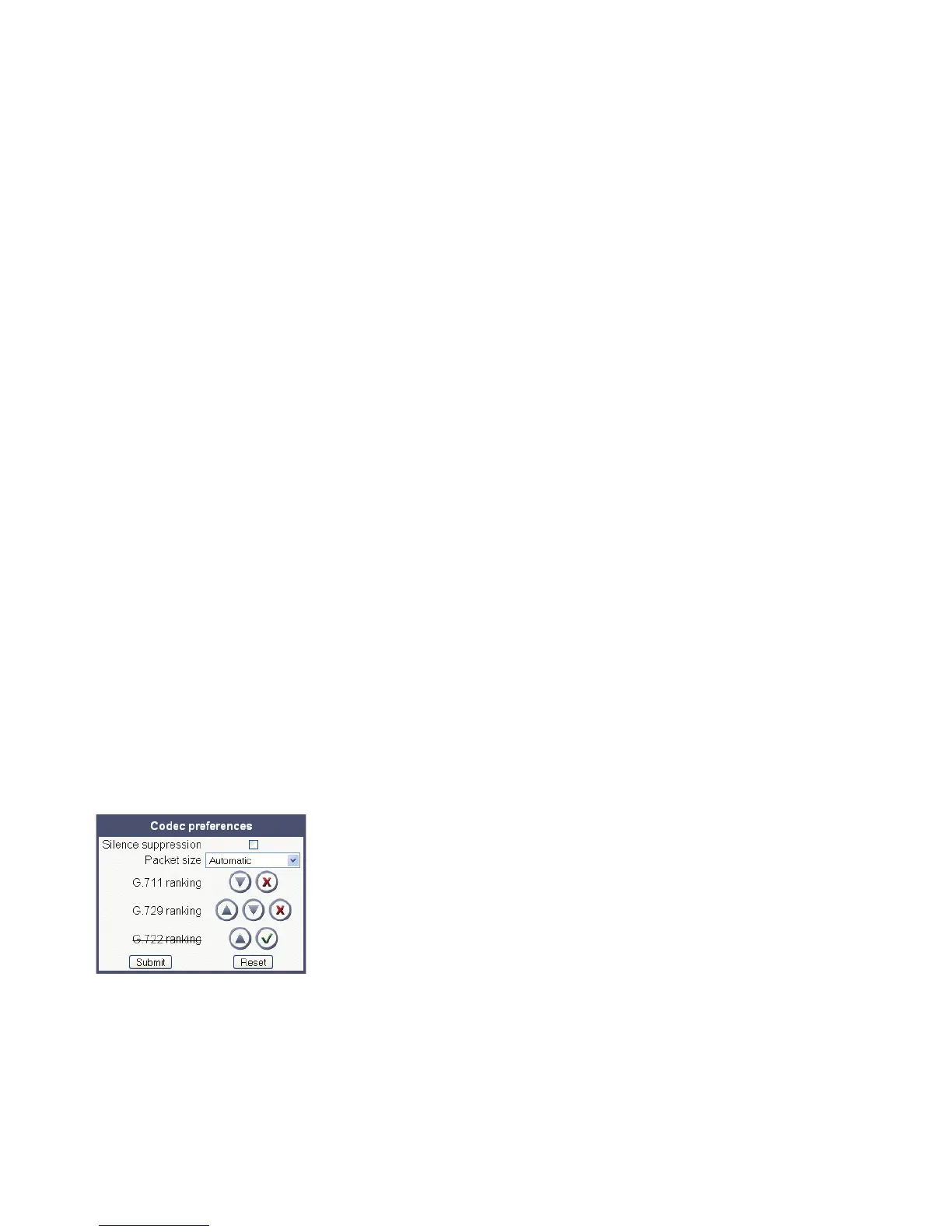Administration
A31003-S2000-M102-2-76A9, 28/05/2009
3-120 OpenScape Voice - OpenStage Family, Administration Manual
administration.fm
Speech
3.11.2 Codec Preferences
If Silence suppression is activated, the transmission of data packets is suppressed on no con-
versation, that is, if the user doesn’t speak.
The OpenStage phone provides the codecs G.711, G.722, and G.729. When a SIP connection
is established between two endpoints, the phones negotiate the codec to be used. The result
of the negotiation is based on the general availability and ranking assigned to each codec. The
administrator can allow or disallow a codec as well as assign a ranking number to it.
The Packet size, i. e. length in milliseconds, of the RTP packets for speech data, can be set
to 10ms, 20ms, 30ms or to automatic detection.
Data required
• Silence suppression: Suppression of data transmission on no conversation.
Value range: "On", "Off".
Default: "Off".
• Packet size: Size of RTP packets in milliseconds.
Value range: "10 ms", "20ms", "30ms", "Automatic".
Default: "Automatic".
• G.711: Parameters for the G. 711 codec.
Value Range: "Choice 1", "Choice 2", "Choice 3", "Disabled", "Enabled".
Default: "Choice 1".
• G.729: Parameters for the G. 729 codec.
Value Range: "Choice 1", "Choice 2", "Choice 3", "Disabled", "Enabled".
Default: "Choice 2".
• G.722: Parameters for the G. 722 codec.
Value Range: "Choice 1", "Choice 2", "Choice 3", "Disabled", "Enabled".
Default: "Disabled".
Administration via WBM
Speech > Codec preferences
