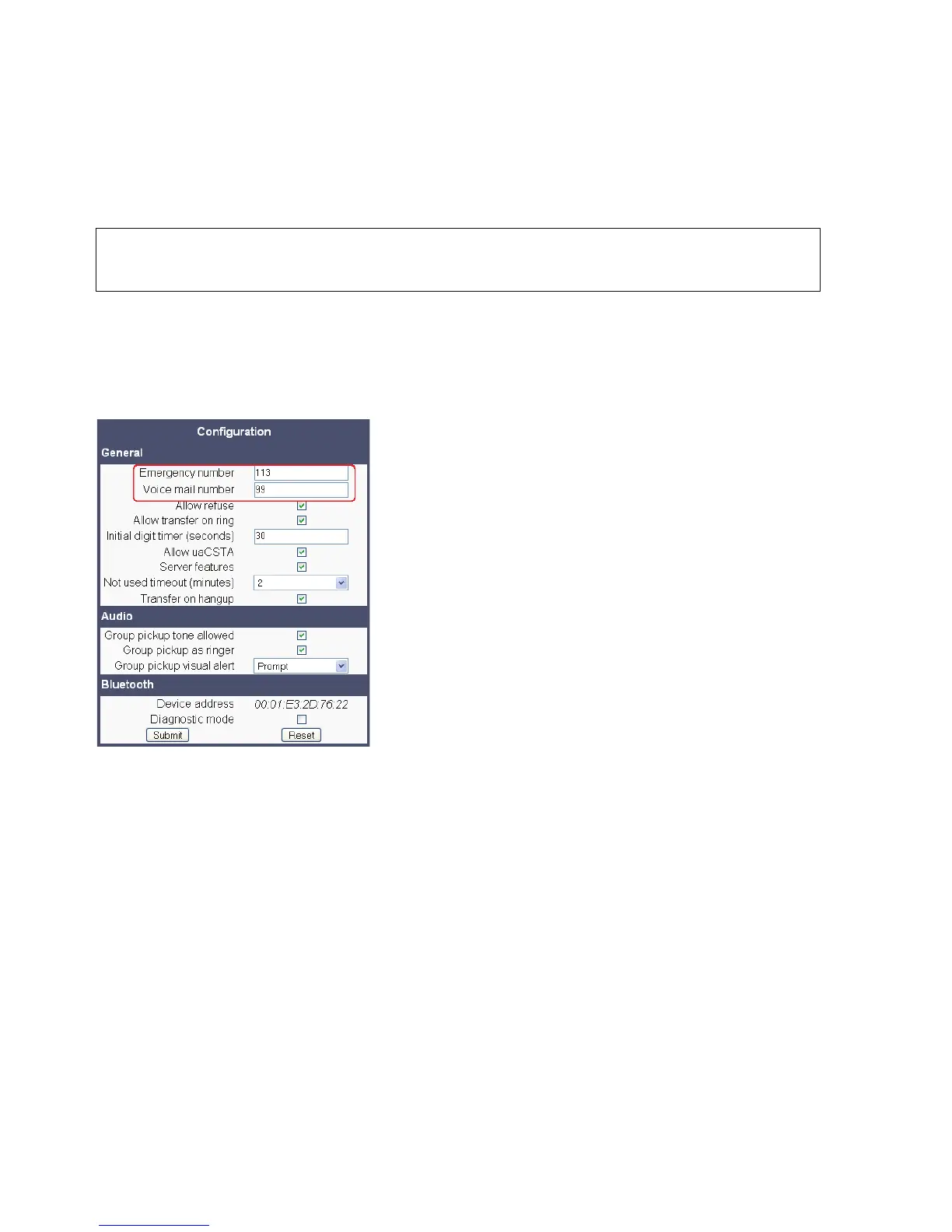Administration
A31003-S2000-M102-2-76A9, 28/05/2009
3-32 OpenScape Voice - OpenStage Family, Administration Manual
administration.fm
System Settings
3.4.2 Emergency and Voice Mail
It is important to have an Emergency number configured. If the phone is locked, a clickable
area for making an emergency call is created.
If a mailbox located at a remote server shall be used, its Voice mail number must be entered.
Administration via WBM
System > Features > Configuration
Administration via Local Phone
>
If more than one emergency number is needed, additional numbers can be configu-
red in the canonical dial settings (Section 3.7.1, “Canonical Dialing Configuration”).
|
--- Administration
|
--- System
|
--- Features
|
--- Configuration
|
--- General
|--- Emergency number
|
--- Voicemail number
