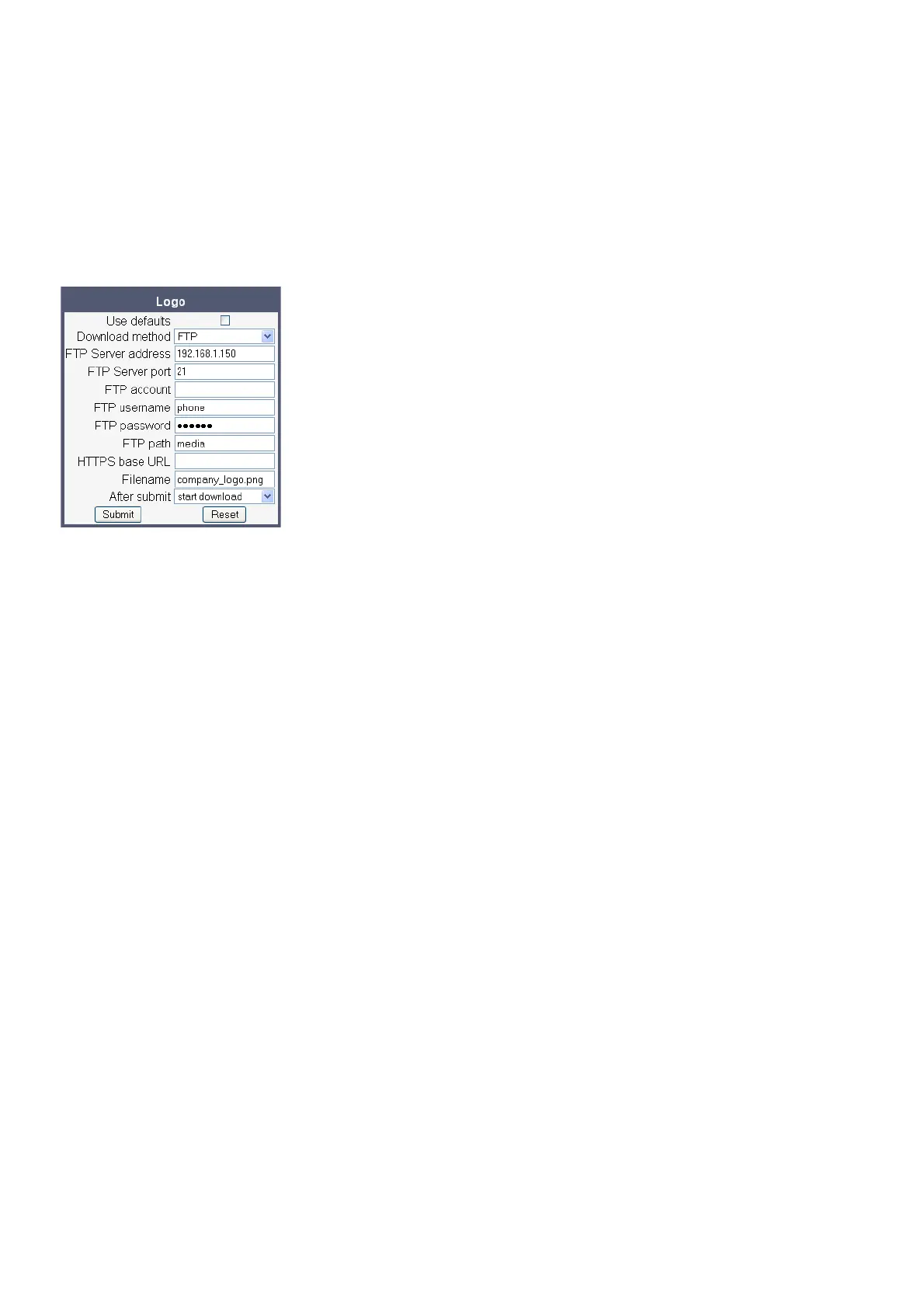Administration
A31003-S2010-M100-18-76A9
3-64 OpenStage HFA Family, Administration Manual
administration.fm
Transferring Phone Software, Application and Media Files
3.8.6.2 Download Logo
If applicable, logos should be deployed using the Deployment Service (DLS) . Alternatively, the
download can be triggered from the web interface or from the local phone menu.
Start Download via WBM
In the File transfer > Logo dialog, set After submit to "start download" and press the Submit
button.
Start Download via Local Phone
1. In the administration menu, set the focus to Logo.
2. Press the
g key. A context menu opens. In the context menu, select Download. The down-
load will start immediately.
|
--- Admin
|
--- File Transfer
|
--- Logo
