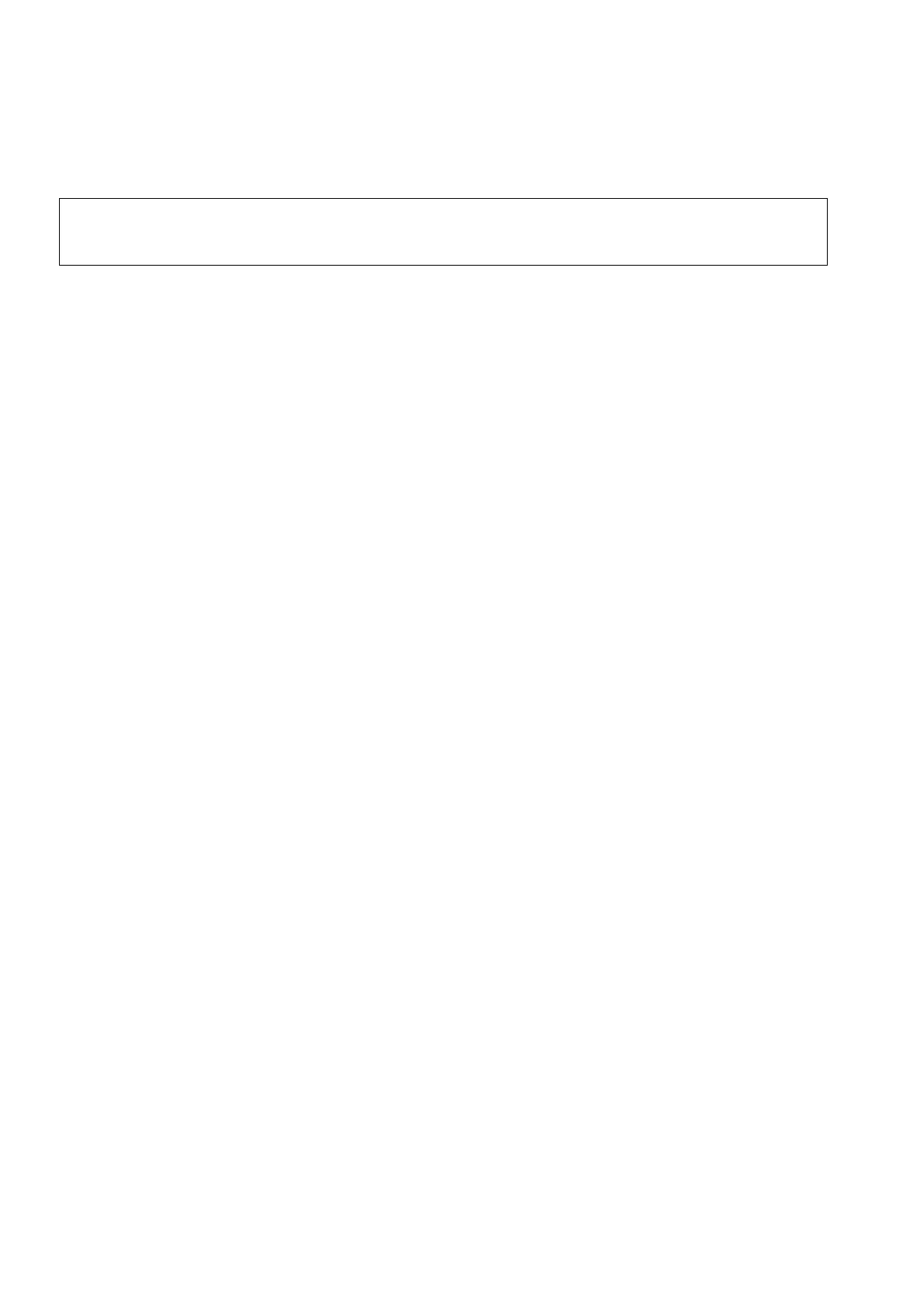Administration
A31003-S2010-M100-18-76A9
3-118 OpenStage HFA Family, Administration Manual
administration.fm
Diagnostics
3.20.4 QoS Reports
The generation of QoS (Quality of Service) reports which are sent to a QCU server (see section
3.3.8, “SNMP”) is configured here.
Settings
• Report mode: Sets the conditions for generating a QoS report.
Value range:
• "OFF": No reports are generated.
• "EOS Threshold exceeded": Default value. A report is created if a) a telephone con-
versation longer than the Minimum session length has just ended, and b) a threshold
value has been exceeded during the conversation.
• "EOR Threshold exceeded": A report is created if a) the report interval has just
passed, and b) a threshold value has been exceeded during the observation interval.
• "EOS (End of Session)": A report is created if a telephone conversation longer than
the Minimum session length has just ended.
• "EOR (End of Report Interval)": A report is created if the report interval has just
passed.
• Report interval (seconds): Time interval between the periodical observations.
Default: 60.
• Observation interval (seconds): During this time interval, the traffic is observed. The
fixed value is 10.
• Minimum session length (100 millisecond units): When the Report mode is set to "EOS
Threshold exceeded" or "EOS (End of Session)", a report can be created only if the dura-
tion of the conversation exceeds this value.
Default: 20.
• Maximum jitter (milliseconds): When the jitter exceeds this value, a report is generated.
Default: 20.
• Average round trip delay (milliseconds): When the average round trip time exceeds this
value, a report is generated.
Default: 100.
Non-compressing codecs:
The following threshold values apply to non-compressing codecs.
>
For details about the functionality, please refer to the release notes.
