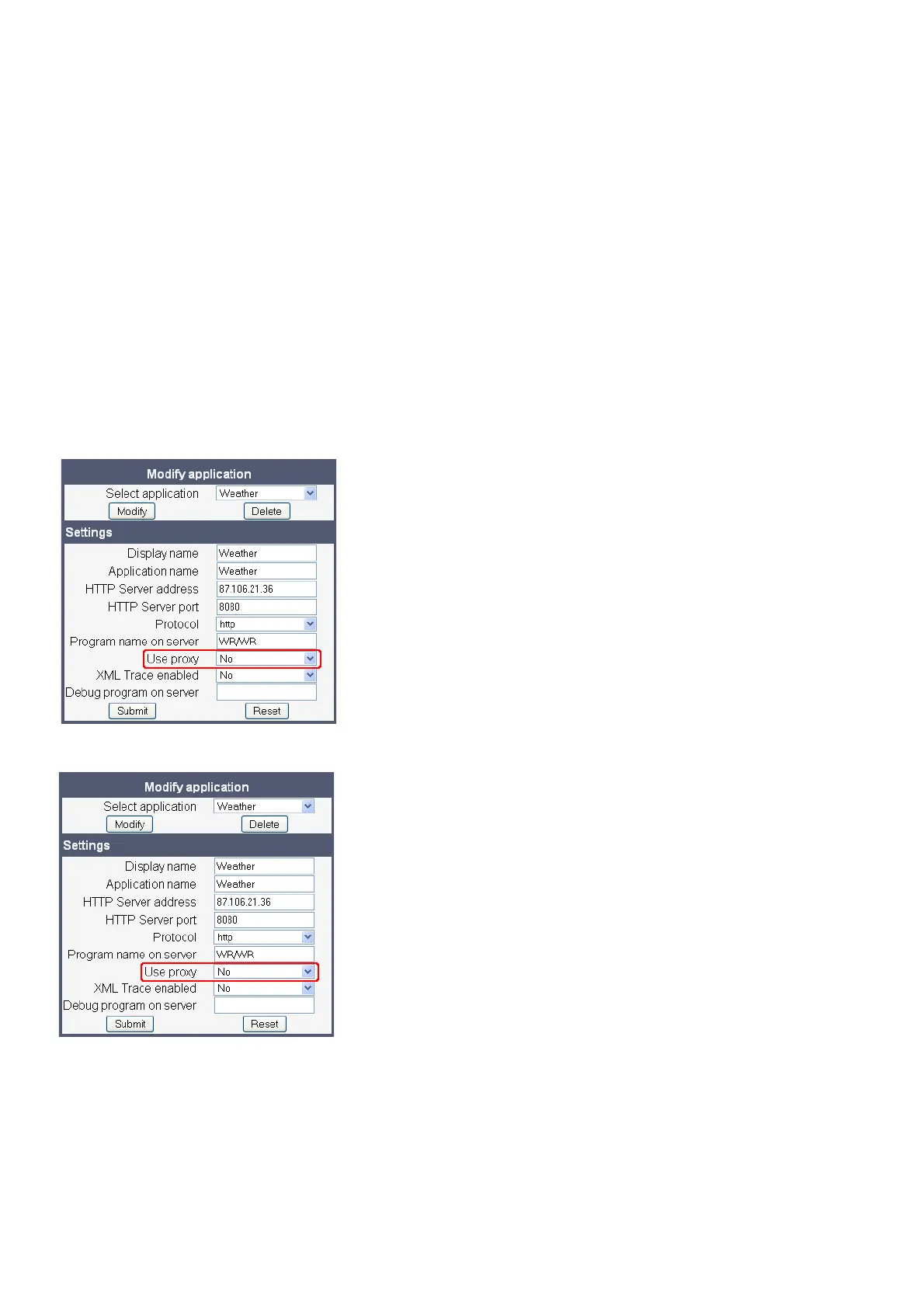Administration
A31003-S2010-M100-18-76A9
3-90 OpenStage HFA Family, Administration Manual
administration.fm
Applications (V2 on OpenStage 60/80)
3.12.1.2 HTTP Proxy
The HTTP data transfer between the phone and the server on which the remote program is run-
ning can be handled be an HTTP proxy, if desired.
First, the proxy itself must be configured. Enter the IP address of the proxy it in the Network >
IP configuration > HTTP proxy parameter, and the corresponding port in the Network > Port
configuration > HTTP proxy parameter.
Use proxy enables or disables the use of the proxy. If disabled, the phones connects directly
to the server. By default, the use of a proxy is disabled.
Administration via WBM
Applications > XML Applications > Add application
Applications > XML Applications > Modify application
