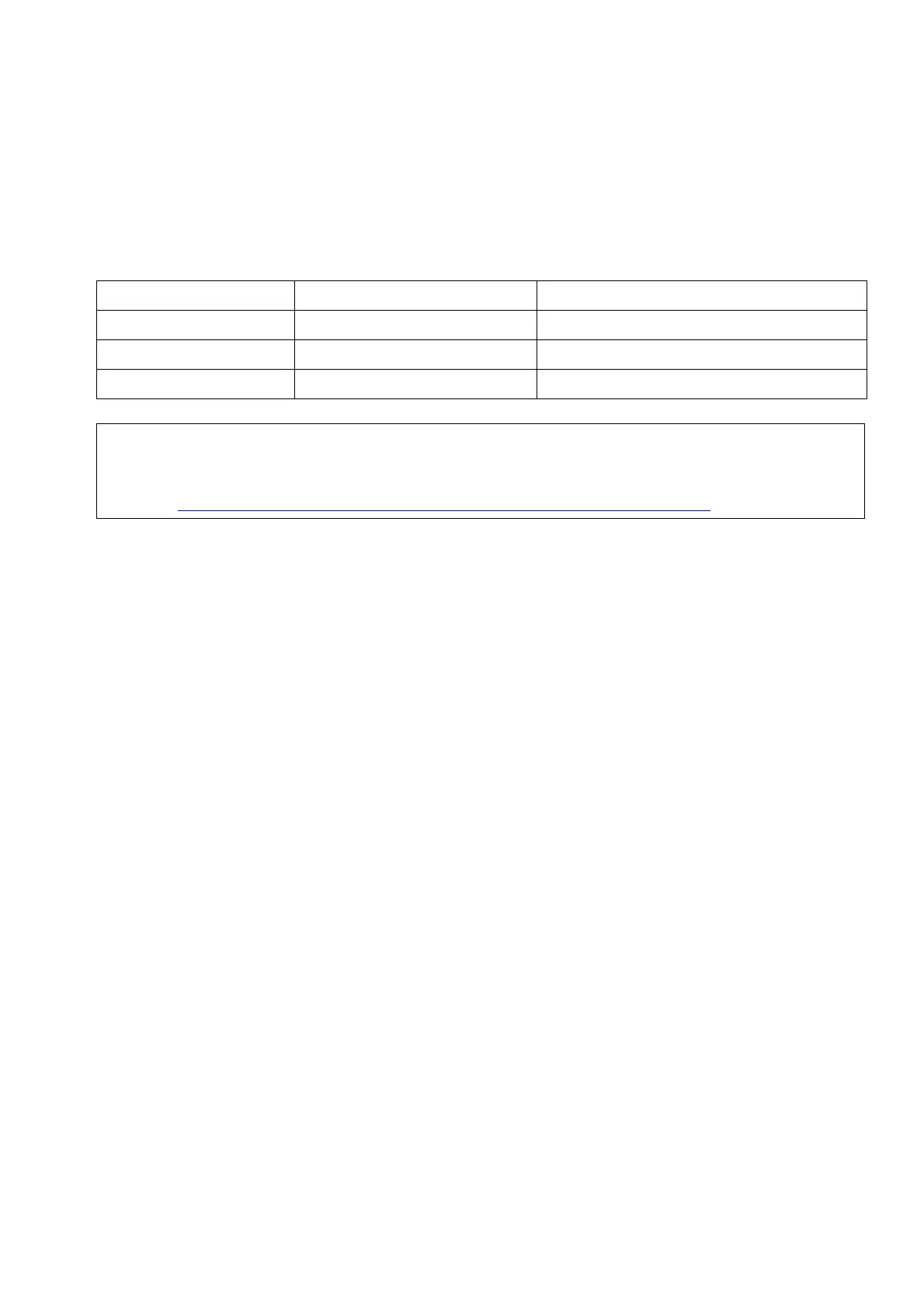inbetriebnahme.fm
A31003-S2010-M100-18-76A9
OpenStage HFA Family, Administration Manual
2-7
Startup
Assembling and Installing the Phone
2.2.5 Key Module
A key module provides 12 additional program keys. Key modules are available for OpenStage
15/40/60/80 phones. A maximum of 2 key modules can be connected to one phone.
The following table shows which key modules can be connected to the particular phone types.
The configuration of a key on the key module is just the same as the configuration of a phone
key.
Phone Type OpenStag Key Module 15 OpenStage Key Module
OpenStage 15 1 -
OpenStage 40 1 2
OpenStage 60/80 - 2
>
Please note that OpenStage Key Modules (self-labeling) and
OpenStage Key Module 15 (paper label) can not be combined. For key labelling, a
special tool is available; please refer to:
http://wiki.siemens-enterprise.com/index.php/Key_Labelling_Tool
